All Activity
- Past hour
-
The "What Are You Thinking About Right Now?" PIP
These people are crazy as ****.
- Laura Barriales
-
Ella Purnell
Ella Purnell: "I Don't Want Netflix To Sue Me" Over Arcane Spoilers 🤫 | The Movie Dweeb
- Ella Purnell
-
The "What Are You Thinking About Right Now?" PIP
The oppression of Democratic rule?!?!
-
Barbara Palvin
-
Linda Rosenberg
- Ella Purnell
- Barbara Palvin
- The "What Are You Thinking About Right Now?" PIP
What’s the point of displaying them if you’re not following them?- Linda Rosenberg
- Olivia Dunne
Fanatics Sportsbook: Fair Play™ is extending to the whole FIRST HALF for football season. Other sportsbooks coming to copy us in 3, 2, 1... • With our Gameday Guarantee, you get up to $100 FanCash if your football bet loses, every single gameday, college and pro, from now until October. Winning Hits Different Here. videos [2025.08.25] fanaticssportsbook_DNyZrNXCrE.mp4 [2025.08.25] fanaticssportsbook_DNx_W1SXKK2.mp4- Ella Purnell
- Mike Reinhardt
I like this retro style- Ella Purnell
- The "Who's That Model" Game...
Great models- Vintage covers
- Vintage covers
- Ida Zeile
- Vintage covers
- Vintage covers
- Vintage covers
- Emma Johnsson
- Francisca Cerqueira Gomes
- The "What Are You Thinking About Right Now?" PIP
Account
Navigation
Search
Configure browser push notifications
Chrome (Android)
- Tap the lock icon next to the address bar.
- Tap Permissions → Notifications.
- Adjust your preference.
Chrome (Desktop)
- Click the padlock icon in the address bar.
- Select Site settings.
- Find Notifications and adjust your preference.
Safari (iOS 16.4+)
- Ensure the site is installed via Add to Home Screen.
- Open Settings App → Notifications.
- Find your app name and adjust your preference.
Safari (macOS)
- Go to Safari → Preferences.
- Click the Websites tab.
- Select Notifications in the sidebar.
- Find this website and adjust your preference.
Edge (Android)
- Tap the lock icon next to the address bar.
- Tap Permissions.
- Find Notifications and adjust your preference.
Edge (Desktop)
- Click the padlock icon in the address bar.
- Click Permissions for this site.
- Find Notifications and adjust your preference.
Firefox (Android)
- Go to Settings → Site permissions.
- Tap Notifications.
- Find this site in the list and adjust your preference.
Firefox (Desktop)
- Open Firefox Settings.
- Search for Notifications.
- Find this site in the list and adjust your preference.



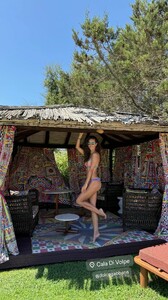









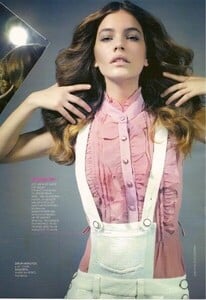














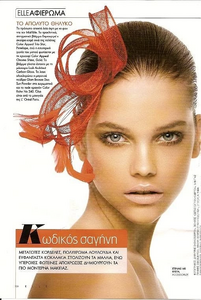



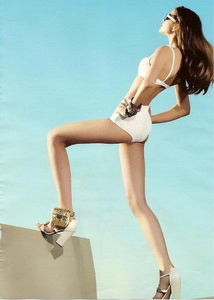
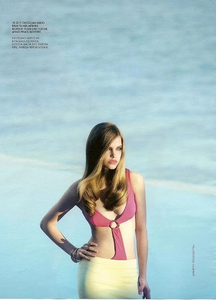
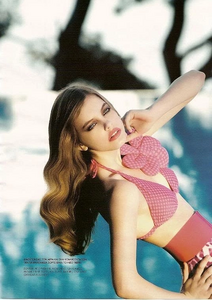
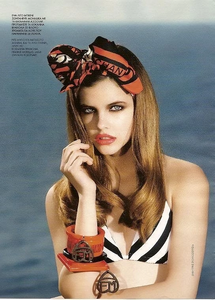


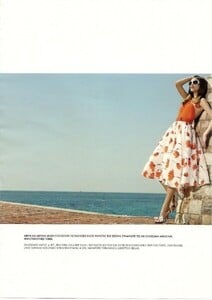
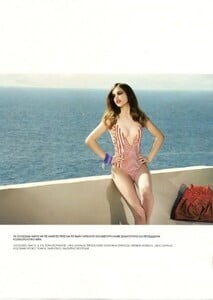







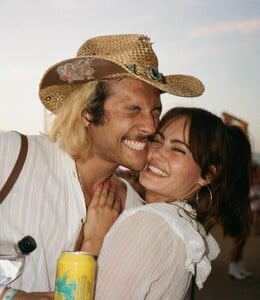












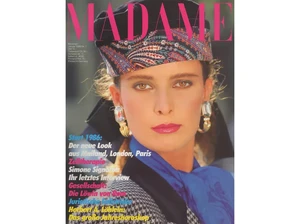
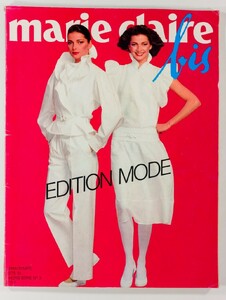
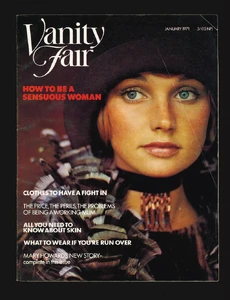
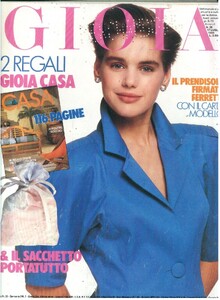
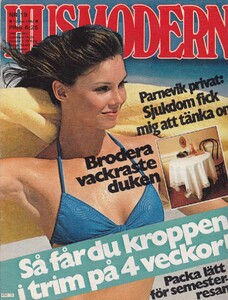
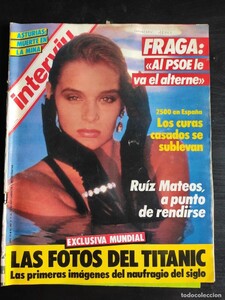

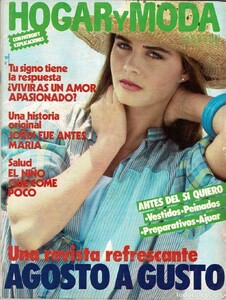
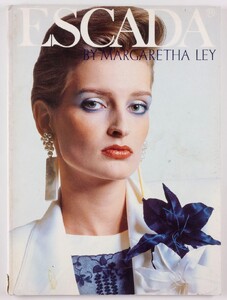


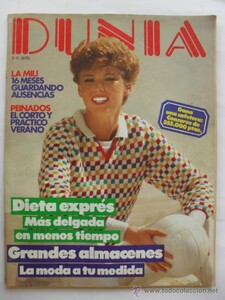
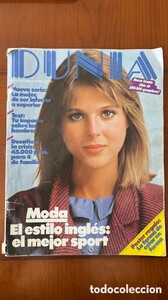
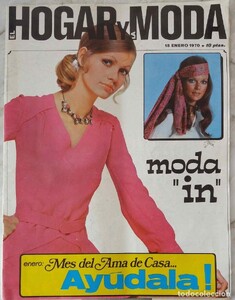
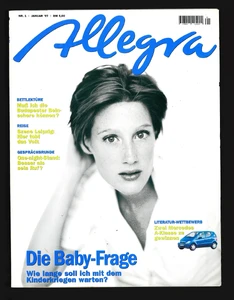
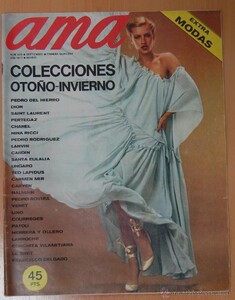
.thumb.jpg.9c00ad76aef30f0b2c95a3f40d7d2d42.jpg)
