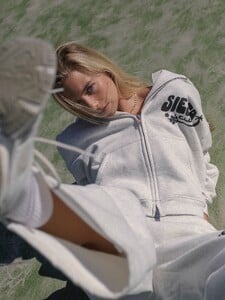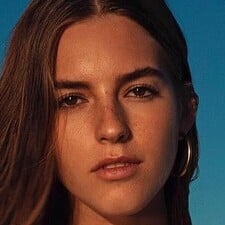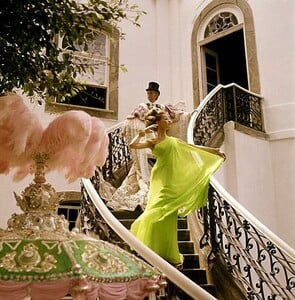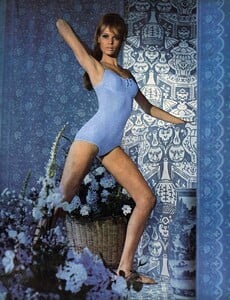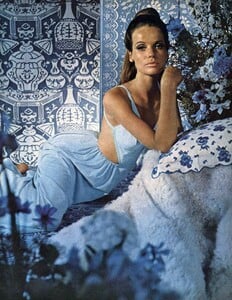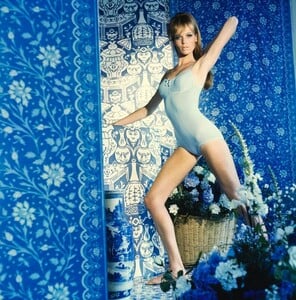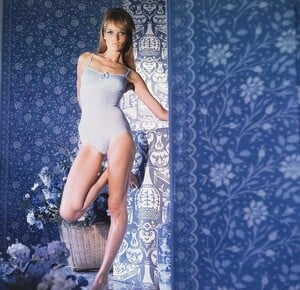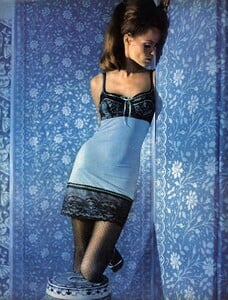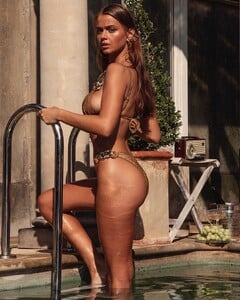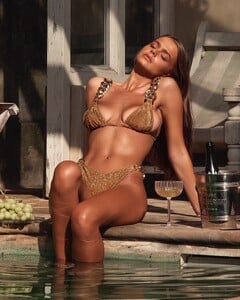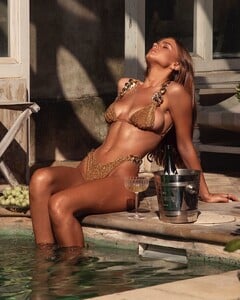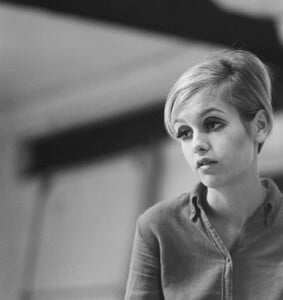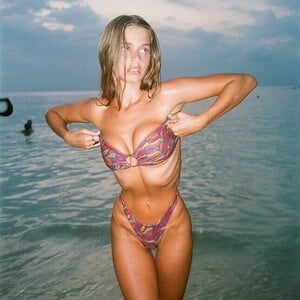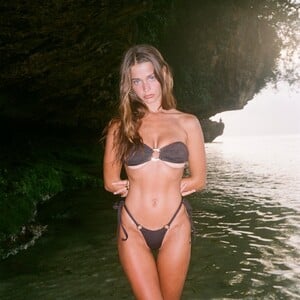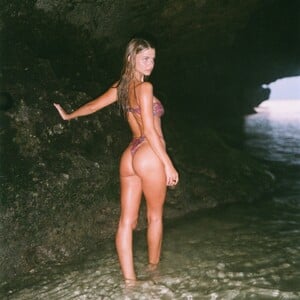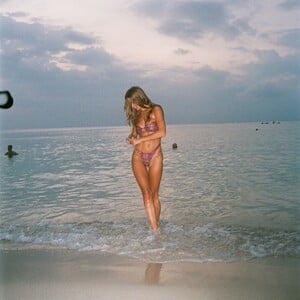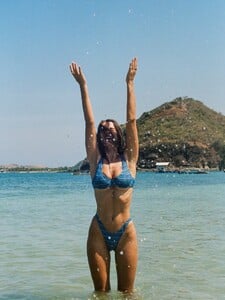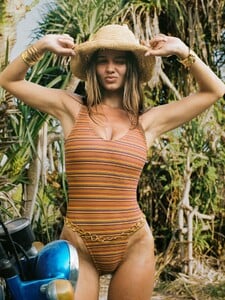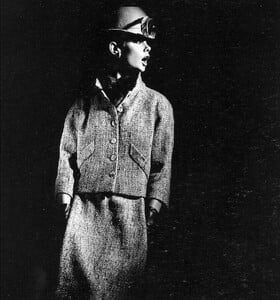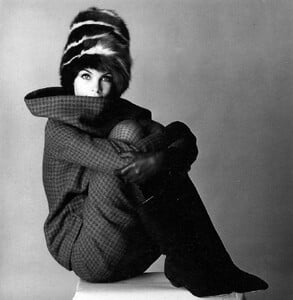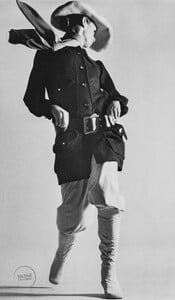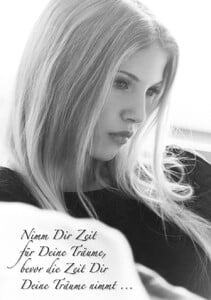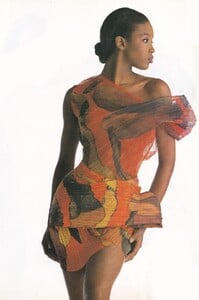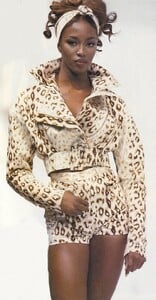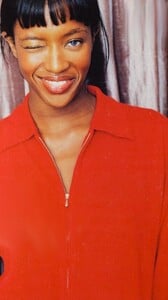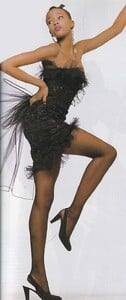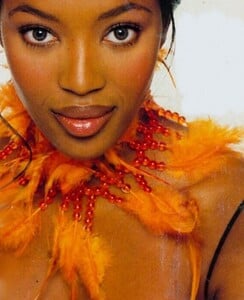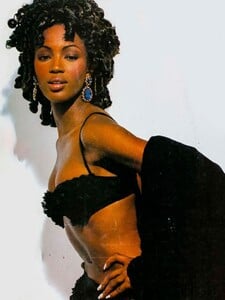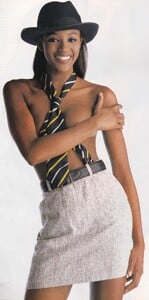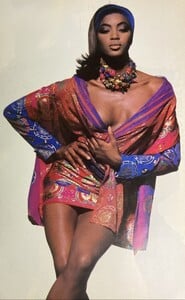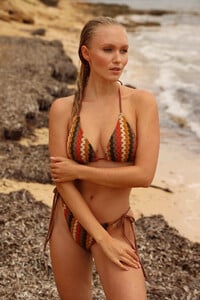All Activity
- Past hour
- Veronika Safronenko
- Viviana Wessels
-
Veronika Safronenko
-
Alice Taglioni
SCAN MAGAZINE >> Madame Figaro (July 2011 // x14 HQ) :
- Myrkia Jade
- Irene Nanni
-
Kaia Gerber
Source Video { 1 = Web HD | 2 = Web SD | 3 = HDTV | 4 = DVD | 5 = Bluray | 6 = Bluray 4K Download and change the file extension to .avi or .mkv or .mp4 or .ts or .webm (or just add) = Download's Options : Filespace || Rapidgator [SV1 ; 015,30 Mo ; 00 min 33 sec ; 1920x1080 ; .mp4] >>> Vuori { Welcome To The Family = Download's Options : Filespace || Rapidgator [SV1 ; 049,90 Mo ; 02 min 24 sec ; 1920x1080 ; .mp4] >>> Who What Wear
-
Barbara Palvin
-
Emily Feld
Spoiler Emily-Feld_Everie-Swim_05.mp4Emily-Feld_Everie-Swim_06.mp4Emily-Feld_Tango_05.mp4
-
Coldhand77 started following Francisca Cerqueira Gomes
- Today
- Veruschka von Lehndorff
- Chloe Campbell
- Twiggy
-
Eugenie Lee
- Chloe Campbell
talos72 started following Anouchka Lou aka Anouchka G- Chloe Campbell
- Alison Cossenet
- Jean Shrimpton
- Ariana Grande
Cynthia & Ariana have reunited for the Wicked press tour 🥹🤍🫂 agbdailyupdates-20250824_173956-850540160.mp4JacquesStCloud started following Lotte Weissbach- Jennifer Scherman
- Jennifer Scherman
- Naomi Campbell
- BZ'ers talking models at the Bar
- Chiara Schmitt
Account
Navigation
Search
Configure browser push notifications
Chrome (Android)
- Tap the lock icon next to the address bar.
- Tap Permissions → Notifications.
- Adjust your preference.
Chrome (Desktop)
- Click the padlock icon in the address bar.
- Select Site settings.
- Find Notifications and adjust your preference.
Safari (iOS 16.4+)
- Ensure the site is installed via Add to Home Screen.
- Open Settings App → Notifications.
- Find your app name and adjust your preference.
Safari (macOS)
- Go to Safari → Preferences.
- Click the Websites tab.
- Select Notifications in the sidebar.
- Find this website and adjust your preference.
Edge (Android)
- Tap the lock icon next to the address bar.
- Tap Permissions.
- Find Notifications and adjust your preference.
Edge (Desktop)
- Click the padlock icon in the address bar.
- Click Permissions for this site.
- Find Notifications and adjust your preference.
Firefox (Android)
- Go to Settings → Site permissions.
- Tap Notifications.
- Find this site in the list and adjust your preference.
Firefox (Desktop)
- Open Firefox Settings.
- Search for Notifications.
- Find this site in the list and adjust your preference.