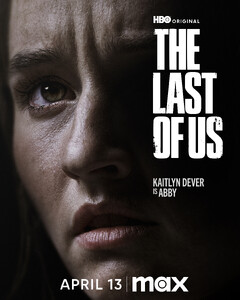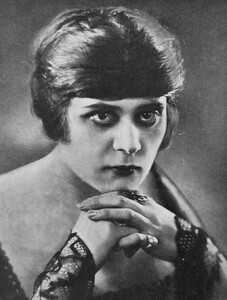All Activity
- Past hour
-
-
Rachel Cook
-
Claudia Mason
-
Candids
- Elyzaveta Kovalenko
- Carole Naville
huff220 started following Lily Easton- Christiane Aagesen
576080395 started following Brigitte Nielsenedu.gatewayabroad joined the communitydack1018 started following Marloes Horst- Ursula Andress
Netsetsoftware joined the community- Kaitlyn Dever
576080395 started following Brook Powerkayzer started following Julia Florczak- Kaitlyn Dever
- Ola Kedrzynska
here is bikini one metro - OLA KEDRZYNSKA.mp4- General Celebrity Gossip
Tom cruise almost got hit by a bus lol576080395 started following Gabriela Giovanardi- Kaitlyn Dever
Outstanding Guest in a Drama Series | 2025 Emmy Nominees | Conversations SAG-Aftra- Kaitlyn Dever
- Lana Turner
- What made you smile/laugh today?
- Kaitlyn Dever
- Kaitlyn Dever
- Kaitlyn Dever
- Theda Bara
- Alix Morillo
- Yasmeen Ghauri
- Today
- Andrea Bloom
IMDbAndrea Bloom | ActressKnown for: Sambolico Andrea Bloom - Sambolico (1996)720p Duration: 00:01:08 Resolution: 1280x720 Format: mp4 Size: 26.14 MB https://filejoker.net/2fgbjpkcg18s- Kaitlyn Dever
The Drew Barrymore Show- 90' runway model ID
The bride is Fleur de Galard- Kaitlyn Dever
- Elyzaveta Kovalenko
Account
Navigation
Search
Configure browser push notifications
Chrome (Android)
- Tap the lock icon next to the address bar.
- Tap Permissions → Notifications.
- Adjust your preference.
Chrome (Desktop)
- Click the padlock icon in the address bar.
- Select Site settings.
- Find Notifications and adjust your preference.
Safari (iOS 16.4+)
- Ensure the site is installed via Add to Home Screen.
- Open Settings App → Notifications.
- Find your app name and adjust your preference.
Safari (macOS)
- Go to Safari → Preferences.
- Click the Websites tab.
- Select Notifications in the sidebar.
- Find this website and adjust your preference.
Edge (Android)
- Tap the lock icon next to the address bar.
- Tap Permissions.
- Find Notifications and adjust your preference.
Edge (Desktop)
- Click the padlock icon in the address bar.
- Click Permissions for this site.
- Find Notifications and adjust your preference.
Firefox (Android)
- Go to Settings → Site permissions.
- Tap Notifications.
- Find this site in the list and adjust your preference.
Firefox (Desktop)
- Open Firefox Settings.
- Search for Notifications.
- Find this site in the list and adjust your preference.



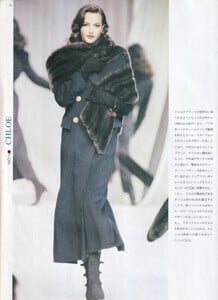














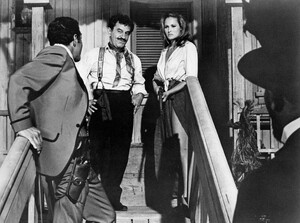


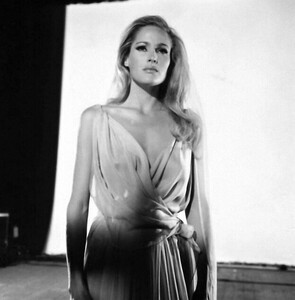
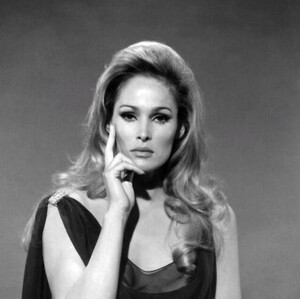


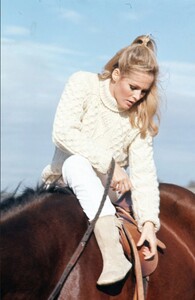
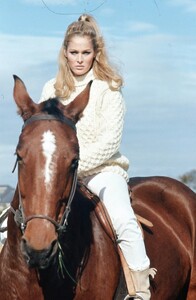

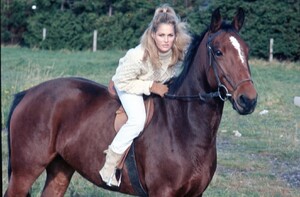


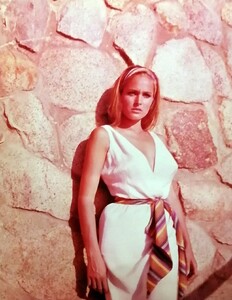




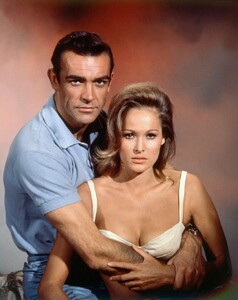








.thumb.jpg.576be4dc00a98f6c196f104badc1b16c.jpg)



























.thumb.jpg.e5bb25df67386df49afa8a3571283f3d.jpg)
.thumb.jpg.4d58c59ef871d66d92a2d1df3dfcbe30.jpg)
.thumb.jpg.e95eb0318bf349e37d4a85267616edcc.jpg)


.thumb.jpg.c9ed287325920be013cf78154c911d56.jpg)
.thumb.jpg.3766553bedb5acd6b9b4625322d8cd3f.jpg)
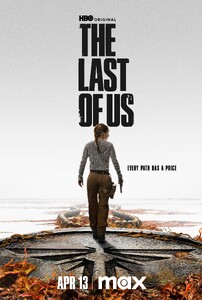


.thumb.jpg.248415b68dceb7acaa24ba3443f31855.jpg)
.thumb.jpg.395c8de016244a9791e1d8e73794d328.jpg)