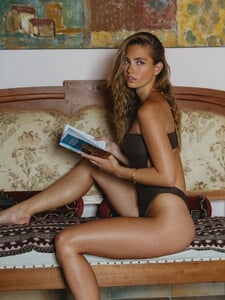All Activity
- Past hour
-
Lili Reinhart
- Nicola Cavanis
-
siaj92 started following Luna Piombanti
-
Blanca Padilla
Hope this mean she will do more sensual shoots.
-
Rayanne Bitancourt
-
The "What Are You Thinking About Right Now?" PIP
Dodgers ew
-
The "What Are You Thinking About Right Now?" PIP
-
Nations - Face Off [VOTING STARTED]
Grace Elizabeth: Face: Body: Fandom: Crystal Bellotti: Face: 5 Body: 5 Fandom: 5 Lauren Alexander: Face: 5 Body: 5 Fandom: 5 Nina Agdal: Face: Body: Fandom:
-
Lili Reinhart
-
Brandy Gordon
I love the spunkiness and humor of her Instagram reels. She does them with her husband, who has a background in media and publicity. They stand out compared to the reels of other glamour models.
-
Mikey Madison
- Mikey Madison
GuiAlmeida1995 started following Beri Smither- Vintage Model IDs
That would be fantastic! We have some experts here on models from the late 80s, so it's not a problem if you aren't familiar with them- Grace Van Patten
- Today
- Ida Zeile
Ro_Ma started following Cindy Kimberly- Laetitia Casta
Same! I think she and Salma Hayek have the same doctor.- Yesterday
- Jenna Ortega
Jenna Ortega Unpacks Why Wednesday Fears for Enid | Wednesday Season 2: Official Woecast- Jenna Ortega
attends Christian Dior show at Paris Fashion Week - Paris, France - October 1, 2025 wtr1023 at picturepub- BZ'ers talking models at the Bar
https://www.instagram.com/liil.rose/- Nicola Cavanis
Her hips look massive! Still very sexy. Anyone has the show's full list of models?Bob Johnson Nissan joined the community- Stephanie Seymour
- Lily Collins
- Help ID this Jolyn model
Thank you!- Kushi Leggo
- The "What Are You Thinking About Right Now?" PIP
- Crystal Milana
- Mikey Madison
Account
Navigation
Search
Configure browser push notifications
Chrome (Android)
- Tap the lock icon next to the address bar.
- Tap Permissions → Notifications.
- Adjust your preference.
Chrome (Desktop)
- Click the padlock icon in the address bar.
- Select Site settings.
- Find Notifications and adjust your preference.
Safari (iOS 16.4+)
- Ensure the site is installed via Add to Home Screen.
- Open Settings App → Notifications.
- Find your app name and adjust your preference.
Safari (macOS)
- Go to Safari → Preferences.
- Click the Websites tab.
- Select Notifications in the sidebar.
- Find this website and adjust your preference.
Edge (Android)
- Tap the lock icon next to the address bar.
- Tap Permissions.
- Find Notifications and adjust your preference.
Edge (Desktop)
- Click the padlock icon in the address bar.
- Click Permissions for this site.
- Find Notifications and adjust your preference.
Firefox (Android)
- Go to Settings → Site permissions.
- Tap Notifications.
- Find this site in the list and adjust your preference.
Firefox (Desktop)
- Open Firefox Settings.
- Search for Notifications.
- Find this site in the list and adjust your preference.












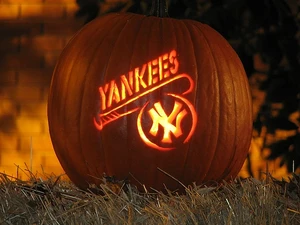


.thumb.png.962fef503a46e72170e4dc8a834f0433.png)