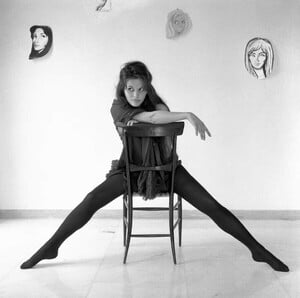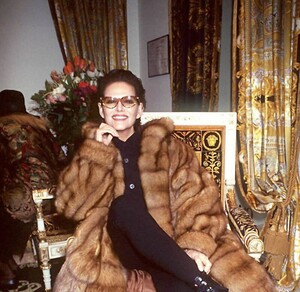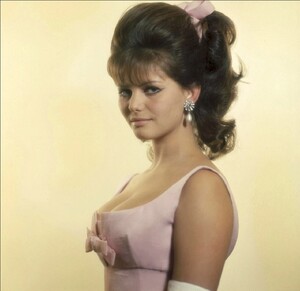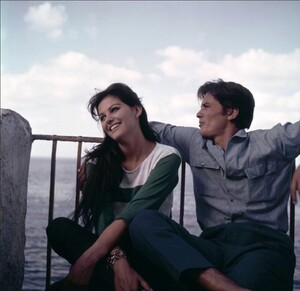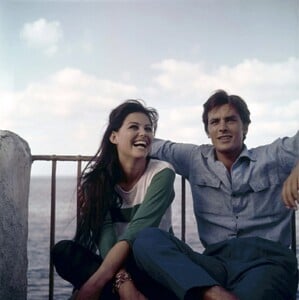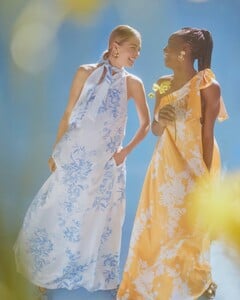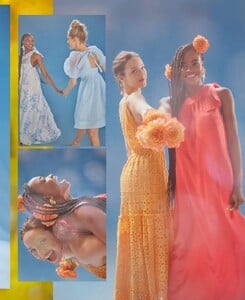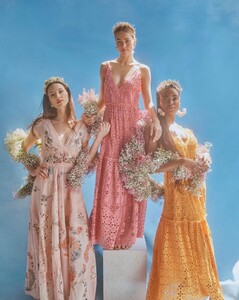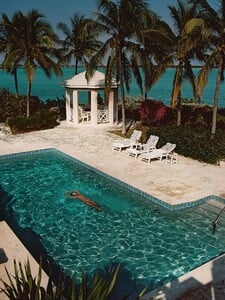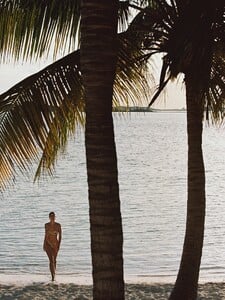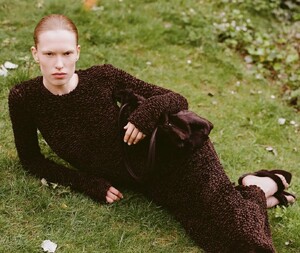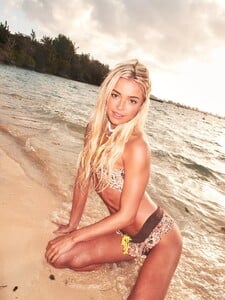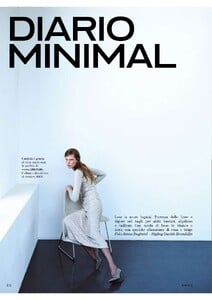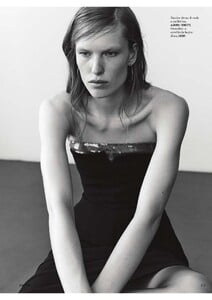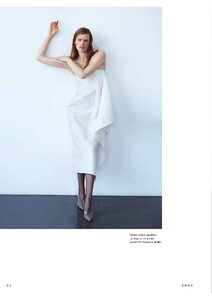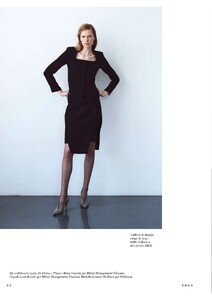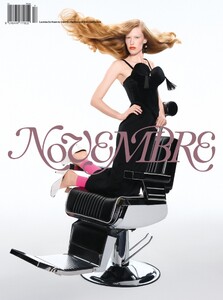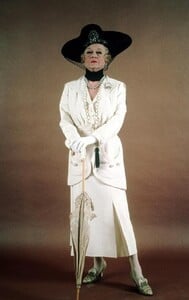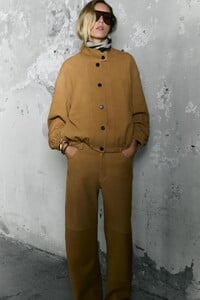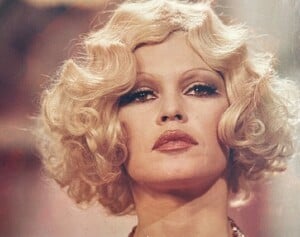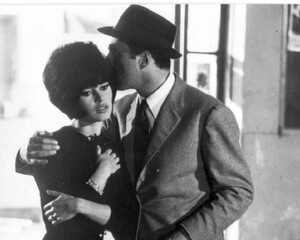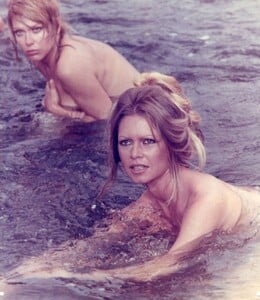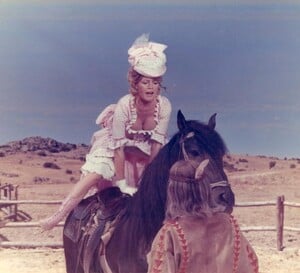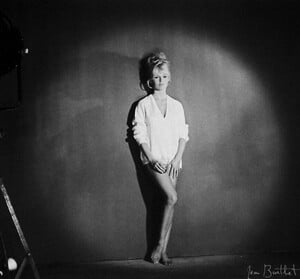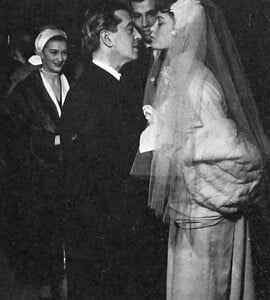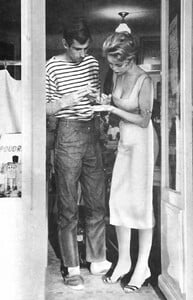All Activity
- Past hour
- Claudia Cardinale
-
Caroline Kelley
BHLDN: Cool blue or sunny yellow: which color of the Lanna Dress is headed to your summer closet? • Q: Can a bridesmaid dress be your new favorite summer dress? A: Yes. Yes it can. (Link in bio to the Siena Dress • Spotted: two bridesmaids catching everyone’s eye at the reception. xoxo, BHLDN • Good things come in threes.
-
Beautiful women in strapless dresses - The Tournament
so beautiful! love this style
- Clara Bow
-
- Olivia Dunne
-
Taylor Hill
-
Ida Heiner
- Leanne de Haan
- Taylor Swift
Thx for Tay! ❤️- Olivia Dunne
- BZ'ers talking models at the Bar
imbazil started following Nicola CavanisChoKakao started following Ichelle Streekstra- Leanne de Haan
- Leanne de Haan
Novembre 07/25 Photo : Valentin Herfray Styling : America Korban Hair : Laurent Philippon Makeup : Anthony Preel Manicurist ; Alex Fellertalos72 started following Margarita Lazo- Eva Murati
- Vasilina Kireenko
- Devyn Garcia
Very Sexy Collection video- Eva Murati
Tring TV: Champions League Studio🏆 LIVE on Tring Sport 1 HD with evamuratiand the studio guests • Which team will win tonight? ⚽️🏆 video [2025.08.20] evamurati_DNmArcdsK2.mp4- Candice Swanepoel
video Spoiler V.S.mp4- Today
- Bette Davis
- Elyzaveta Kovalenko
- Ingrid Bergman
- Devyn Garcia
- Anja Rubik
- Brigitte Bardot
- Rachel Cook
stories videos [2025.08.20] rachelc00k_3703316026175788056.mp4 [2025.08.20] rachelc00k_3703316910511382549.mp4 [2025.08.20] rachelc00k_3703319882888772504.mp4 [2025.08.20] rachelc00k_3703390601253400246.mp4 [2025.08.20] rachelc00k_3703391206793493865.mp4 - Leanne de Haan