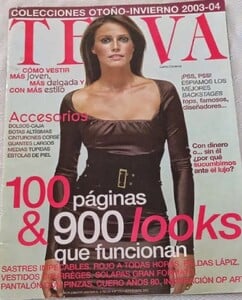All Activity
- Past hour
-
Kassel1 started following Carly Pfleger
-
Candids
-
Stephanie Seymour
It´s not a secret I trade/sell my model stuff. And once it´s gone I only can say "sorry" if someone asks. Please, don't expect pity. You knew what was coming.
-
Odile Broulard
-
Maria Church
- Vintage Model IDs
- Maria Church
- Magdalena Szczepańska
Comblevit joined the community- The Best Model Championships
- Kristen Kiehnle
Makeup session v12044gd0000d324js7og65mfng7aoc0.mp4- Maggie Rawlins
- Today
- Motion
very very briefly so i'm not sure should be video or photo. https://www.instagram.com/reel/DP2EOiZDtkz/ Caught up w- Alex Consani, Angel Reese, Barbie Ferreira and the rest of the gals backstage at th.mp4- Candids
- Candids
Thanks, it was Jillian actually. I found some photos them together, waiting for permission to post them.- Candids
- Destiny Barrera
Birth Name: Destiny Barrera Age: 24, born 16 August 2001 Country of origin: United States Height: 5' 10"- Candids
Adriana supoosed to wear Alessandra's black wing and Candice supossed to wear Adriana's silver wing. I saw pictures of all of the in each others wing posted by private accounts.did you joined the community- Candids
https://www.instagram.com/reel/DP2EOiZDtkz/ very very briefly so i'm not sure should be video or photo.- Candids
- Maria Church
- Now Playing
- Elsa Hosk
LaNotteDiPixi started following Amelie Manzoli- Please ID this model for me
fraserthomas started following Please ID this model for me- Laura Cisneros
- Candids
I just noticed Adriana and Alessandra were wearing each others robes whole day.- Please help me find this model
Thank you! - Vintage Model IDs
Account
Navigation
Search
Configure browser push notifications
Chrome (Android)
- Tap the lock icon next to the address bar.
- Tap Permissions → Notifications.
- Adjust your preference.
Chrome (Desktop)
- Click the padlock icon in the address bar.
- Select Site settings.
- Find Notifications and adjust your preference.
Safari (iOS 16.4+)
- Ensure the site is installed via Add to Home Screen.
- Open Settings App → Notifications.
- Find your app name and adjust your preference.
Safari (macOS)
- Go to Safari → Preferences.
- Click the Websites tab.
- Select Notifications in the sidebar.
- Find this website and adjust your preference.
Edge (Android)
- Tap the lock icon next to the address bar.
- Tap Permissions.
- Find Notifications and adjust your preference.
Edge (Desktop)
- Click the padlock icon in the address bar.
- Click Permissions for this site.
- Find Notifications and adjust your preference.
Firefox (Android)
- Go to Settings → Site permissions.
- Tap Notifications.
- Find this site in the list and adjust your preference.
Firefox (Desktop)
- Open Firefox Settings.
- Search for Notifications.
- Find this site in the list and adjust your preference.



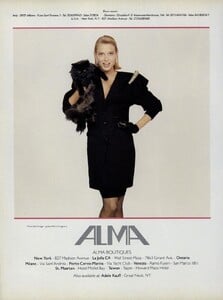





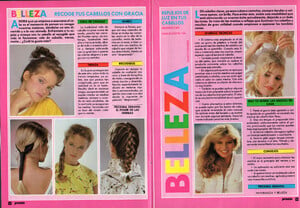

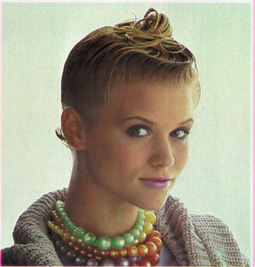


















.thumb.jpg.8033fb2ef0c8c9d8be1787f7da2ab2fb.jpg)
.thumb.jpg.77b223b7dd695c919456e08b5abc0aef.jpg)
.thumb.jpg.65b49439184990a3eb7f2e5926b08941.jpg)
.thumb.jpg.bf585ae564ad322954b1ab6851d877e1.jpg)
.thumb.jpg.1600353ecf147599d2342755566b96c4.jpg)
.thumb.jpg.2665aae22cd3573111c0f76bf4356e07.jpg)
.thumb.jpg.369a21b0a53da57099dd08d4b77203b8.jpg)
.thumb.jpg.79254975964302574613b6bbdfa8f4b7.jpg)
.thumb.jpg.a23979f0353ba592d3204c34eb8caf85.jpg)
.thumb.jpg.36c1bfb3234b23f0c8101f230bc6a6d6.jpg)
.thumb.jpg.573d84fcbc65b89bef6ef046365c9e46.jpg)
.thumb.jpg.7ef66f665a8407fec4fbe276c1ff129e.jpg)
.thumb.jpg.db6754484132159bb2687f1f0d092796.jpg)
.thumb.jpg.a7b3c192003032642bf07b4b21464531.jpg)
.thumb.jpg.c67e7f38dcd4a2563969098c705d1a41.jpg)
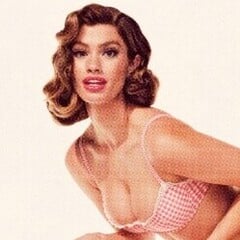







.thumb.jpg.e8bad49c9c5884f03bfe12eea5379c53.jpg)
.thumb.jpg.f693da657ba39285ea892e63b974af0b.jpg)
.thumb.jpg.97738f4f50df3dc5995c9e2deea184bb.jpg)

.thumb.jpg.49ae929b79ba9a0ce46efc8412e08a45.jpg)
.thumb.jpg.3139fc5fedc59d697017bf7fbcde1e61.jpg)
.thumb.jpg.47bca4220114411bbdcf323c830bbf9d.jpg)
.thumb.jpg.64db0aa8fa804e9d459a8498e8903a26.jpg)
.thumb.jpg.33b55d4a5a38706724a5845babdd240b.jpg)
.thumb.jpg.c041aaf4ba8137b4e7a78ec0364aee42.jpg)
.thumb.jpg.f65ace3c72bf8d70b93f69fd6f9d063c.jpg)
.thumb.jpg.7408b9c77bb1b1ba08b77a16a308fc63.jpg)
.thumb.jpg.ace5078301b61a2a451dadca11931459.jpg)
.thumb.jpg.f7463a1e07ed10bdbfac5a1a8f86d801.jpg)
.thumb.jpg.0012fb089e2a851b1d9f083557bbe377.jpg)
.thumb.jpg.f2872ae0ad2b4542d87b4f25513f6385.jpg)
.thumb.jpg.03557aaba73df75eb542c8c04eb81b72.jpg)
.thumb.jpg.bc32840ed395a3788a428bb21358c0f9.jpg)


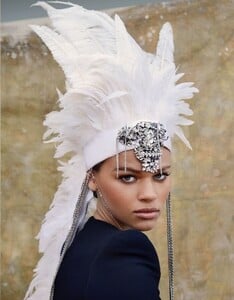




.thumb.jpg.e9b780a0ea96fc7af352e72b97e7179f.jpg)
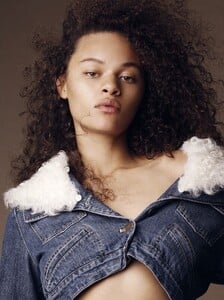


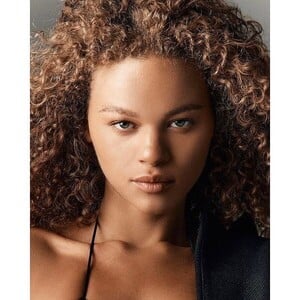
.thumb.jpg.58d807dcb4317b1eff1ef9f092f28f90.jpg)
.thumb.jpg.4f38a0f98acb0b66efc1049541501c65.jpg)
.thumb.jpg.365d9567edd6c7b2c277da23d6980422.jpg)
.thumb.jpg.769df5515bea680f824cf56223e7455d.jpg)
.thumb.jpg.0f5d7e5a96ef051894f8342a628f671c.jpg)
.thumb.jpg.bf00176f022a696557a962e8eab3b7f5.jpg)
.thumb.jpg.ed9ea0807e07493677edf82eab650669.jpg)
.thumb.jpg.c38cf8a554ffc378397924f4e5c9f489.jpg)
.thumb.jpg.738ca5d7d945ddc1374cca8646f8c6ec.jpg)