All Activity
- Past hour
-
Sanmar Model : Part 3
-
Charleen Weiss
Her IG
- Leni Klum
-
Sanmar Model : Part 2
-
Charleen Weiss
Where was this posted?
-
Sanmar Model : Part 1
- Ariana Grande
-
mmigems changed their profile photo
-
mmigems joined the community
-
RecTop2012 started following unknown model from oscar bueno's homepage
-
unknown model from oscar bueno's homepage
source https://www.phoscarbueno.com/portfolio/german-models/ any thoughts? couldn't find the picture on his insta
- The Best Model Championships
-
Elizabeth Jamrozy
-
WOODLANDS IN changed their profile photo
-
Jacelyn Tantay
-
Books you are planning to read!
- Favorite Books
WOODLANDS IN joined the community- Julia Garner
- Favorite Books
- Ainhoa Larretxi
- Today
- Favorite Books
- Model from Curvy Kate / Dear Scantilly
More ec635a50fe214a6687522fbb229df198.HD-1080p-4.8Mbps-54247559.mp4 SnapInsta.to_AQM6wbPh53x3uViTkSpeeppZ3XtfHwcMK1um6-CrBLkwk2s2QQXnjBZQWW2-5MujqjiDlrOieawzFyYQK7AB19vboaN9Xb2t9sW3Qrk.mp4- Is there a book that changed your life?
- Model ID Alternate Thread (Post Inquiries Here)
https://www.instagram.com/p/DLj0TC1IDzR/?img_index=2 I think- https://www.instagram.com/danigomiz/- Nicola Cavanis
stealthgram-vid (2).mp4Hugo3000 started following Model from Curvy Kate / Dear Scantilly- Books That Make You Cry?
- Danika Pienaar
- who is this stock image model
- Model ID Alternate Thread (Post Inquiries Here)
https://www.instagram.com/p/DKh5-ooS_rL/ I think its https://www.instagram.com/rachellvallori https://bunkr.cr/a/pvpe53zA - Favorite Books
Account
Navigation
Search
Configure browser push notifications
Chrome (Android)
- Tap the lock icon next to the address bar.
- Tap Permissions → Notifications.
- Adjust your preference.
Chrome (Desktop)
- Click the padlock icon in the address bar.
- Select Site settings.
- Find Notifications and adjust your preference.
Safari (iOS 16.4+)
- Ensure the site is installed via Add to Home Screen.
- Open Settings App → Notifications.
- Find your app name and adjust your preference.
Safari (macOS)
- Go to Safari → Preferences.
- Click the Websites tab.
- Select Notifications in the sidebar.
- Find this website and adjust your preference.
Edge (Android)
- Tap the lock icon next to the address bar.
- Tap Permissions.
- Find Notifications and adjust your preference.
Edge (Desktop)
- Click the padlock icon in the address bar.
- Click Permissions for this site.
- Find Notifications and adjust your preference.
Firefox (Android)
- Go to Settings → Site permissions.
- Tap Notifications.
- Find this site in the list and adjust your preference.
Firefox (Desktop)
- Open Firefox Settings.
- Search for Notifications.
- Find this site in the list and adjust your preference.














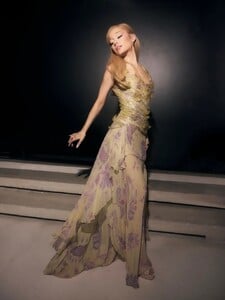








































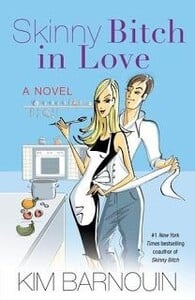
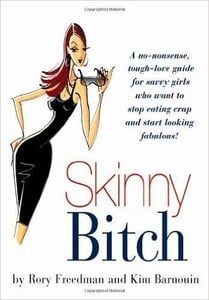
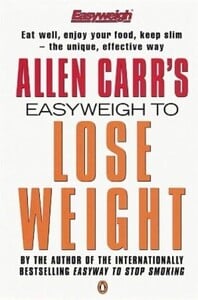
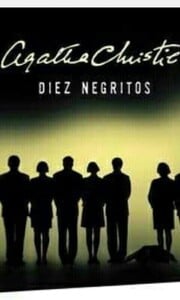
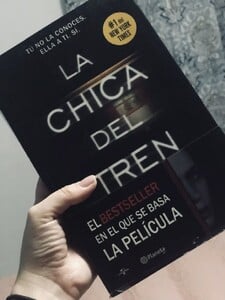
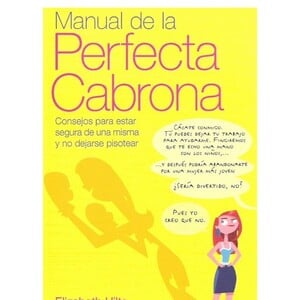





















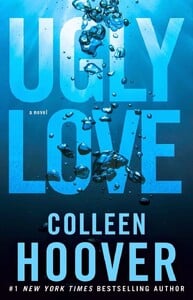
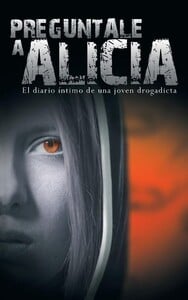
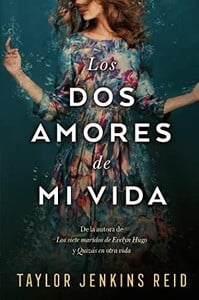
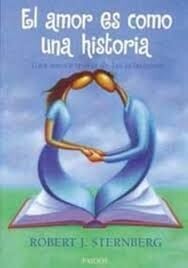
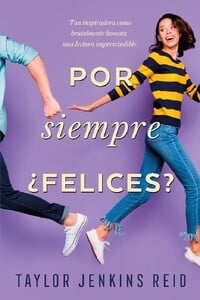


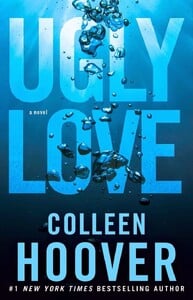
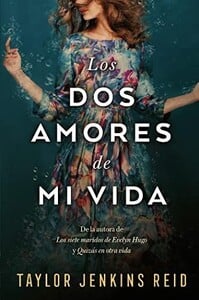
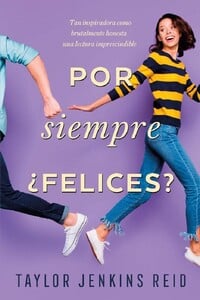









.thumb.jpg.8c56a55c9a03d0f77467259d9cd3afe3.jpg)
.thumb.jpg.f10af906299934ce40b848048c302143.jpg)