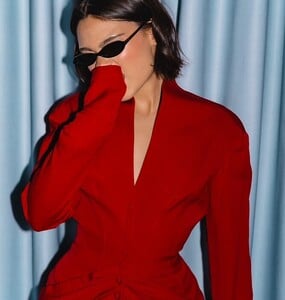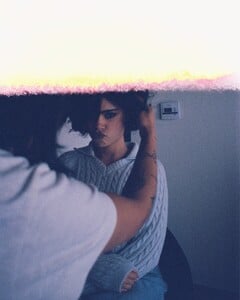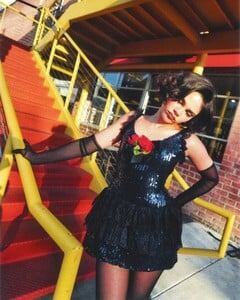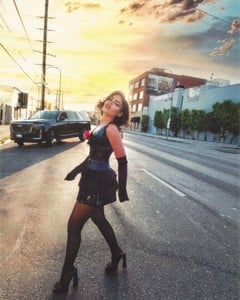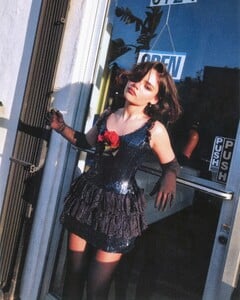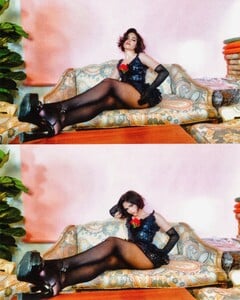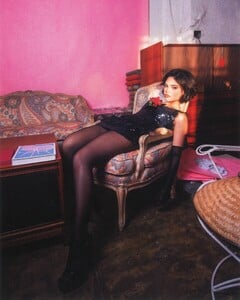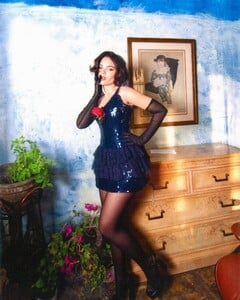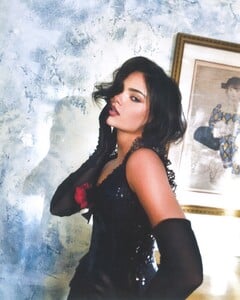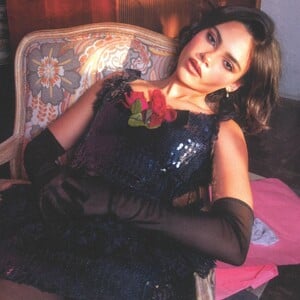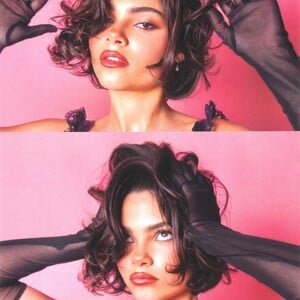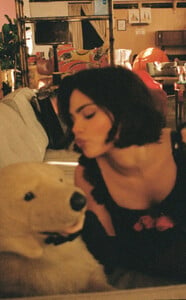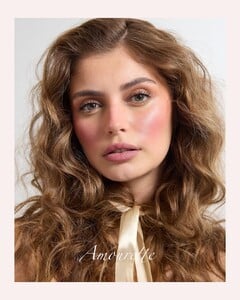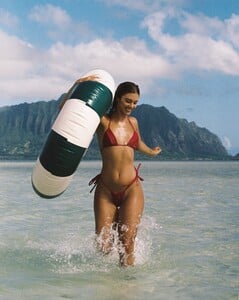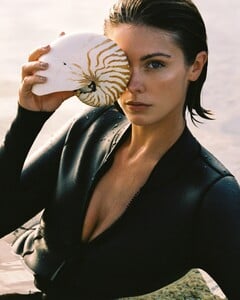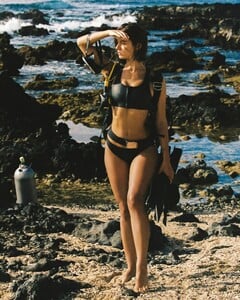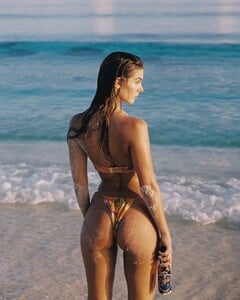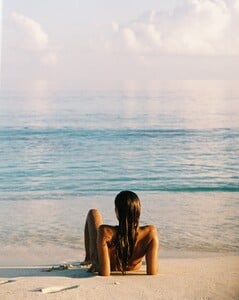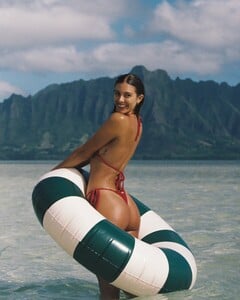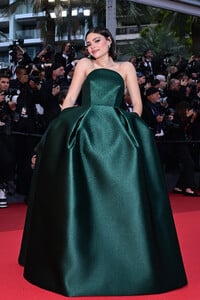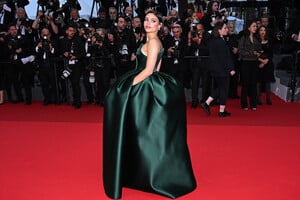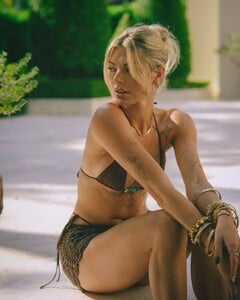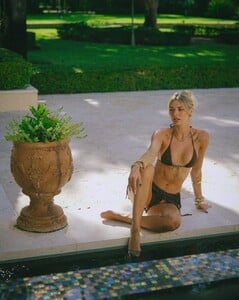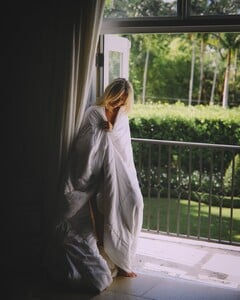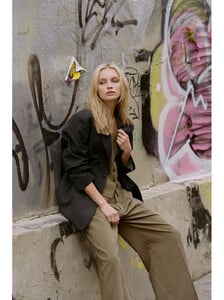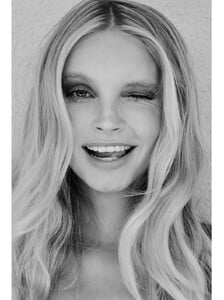All Activity
- Past hour
-
Ariana Greenblatt
Being Shady w/ Ariana Greenblatt & the 'Fear Street: Prom Queen' Cast | Pass the Popcorn | Seventeen
-
Ariana Greenblatt
-
Ariana Greenblatt
-
Ariana Greenblatt
-
Ariana Greenblatt
attends the "Fear Street: Prom Queen" immersive experience, Los Angeles CA - May 18, 2025 joe d at picturepub
-
Problems and Suggestions for BZ - Post Here
working fine now..
-
Antivirus warning on various pages
OK thanks for the update
-
Antivirus warning on various pages
so far it disappeared for the past few days
-
Antivirus warning on various pages
Are you guys still seeing this?
- Ignacia Fernández
- Ignacia Fernández
- Ignacia Fernández
-
Carmella Rose
Megan Batson: Happy 30th to one of my fav adventure buddies and creative muses @carmellarose 🎉 grateful for the all of the memories and art we’ve created throughout the years all over the world and excited for many more to come 🥂 (last slide is the best 🤣) video [2025.10.03] megbatphoto_DPXFhkxAf36.mp4
- Ignacia Fernández
-
Ariana Greenblatt
Session 37: Ariana Greenblatt | Therapuss with Jake Shane
-
Ariana Greenblatt
at the "Eddington" Premiere at The 78th Cannes Film Festival at Palais des Festivals on May 16, 2025 in Cannes, France joe d at picturepub
- Jessica Martin
-
Ariana Greenblatt
attends the "Dossier 137 (Case 137)" red carpet at the 78th annual Cannes Film Festival - Cannes, France - May 15, 2025 joe d at picturepub
-
Ida Zeile
Another week, and more lovely shots of Ida.
- Jessica Martin
- Jessica Martin
-
Jhahahahajann joined the community
- Ignacia Fernández
- Ignacia Fernández
- Today
-
Ariana Greenblatt
-
Maria Zachariassen