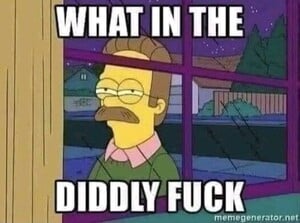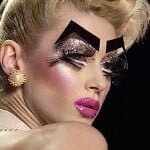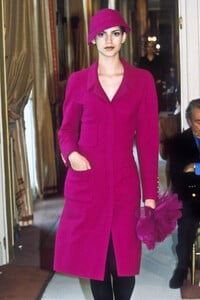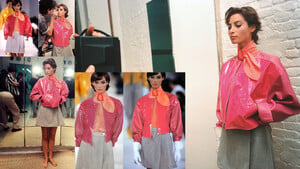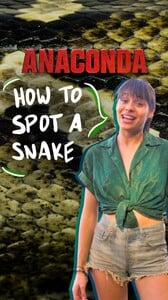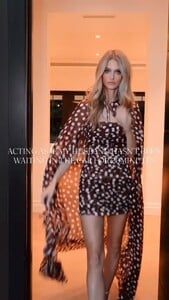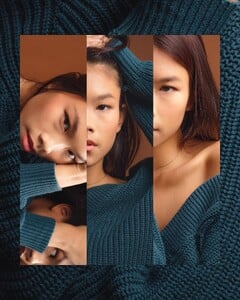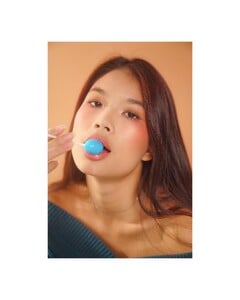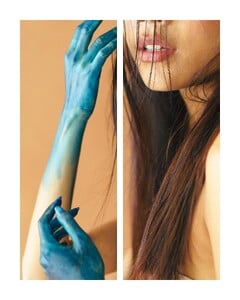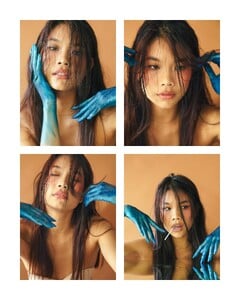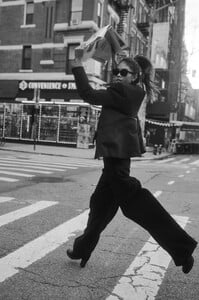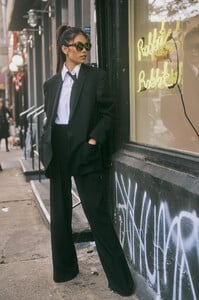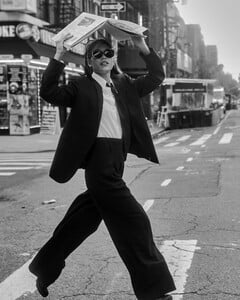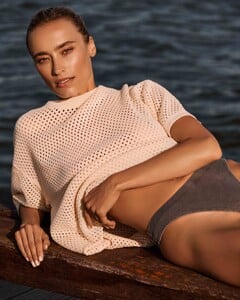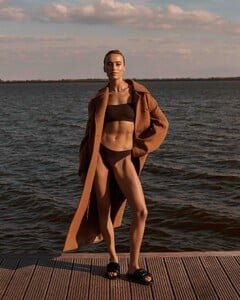All Activity
- Past hour
-
Natasha Kozyreva
-
The "What Are You Thinking About Right Now?" PIP
- 90' runway model ID
- The "What Are You Thinking About Right Now?" PIP
PASS, the dude is from Kenya.- Christy Turlington
- Cameron Brink
- Today
- Model ID
- Kimberley Garner
stories videos [2025.11.21] kimberleygarner_3770886206687158652.mp4[2025.11.21] kimberleygarner_3771076094690755430.mp4- Cindy Prado
Luli Fama Swimwear: Thanksgiving week in Miami hits different — warm tones, easy days, and sunlit neutrals made for getaway season ☀️- Josephine Skriver
- who is she? seems active in many online main picture
❤️- Laura Barriales
Downtown: Intimate atmosphere, architecture that surprises, a familiar energy that envelops. video [2025.11.26] downtown_luxuryrealestate_DRhGsv7j3e8.mp4- Daniela Melchior
- Lucia Bramani
Goldenpoint: Falling in love with Zefiro, the Natural Body you were waiting for 💌 Pure lines, perfect comfort. Made to move with you.- Rachel Cook
- Kate Bock
Acting as if my husband hasn’t been in the car for 20mins… video [2025.11.26] katelove_DRhydx1j5E.mp4- Julia Courtes
- Julia Courtes
- Julia Courtes
- Euro May
- Euro May
- Veroni Leijnse
- Veroni Leijnse
Spoiler veroni_leijnse (1080p).mp4- Nations - Face Off [VOTING STARTED]
Laura Mieke Anastasia Cindy- BZ'ers talking models at the Bar
: - 90' runway model ID
Account
Navigation
Search
Configure browser push notifications
Chrome (Android)
- Tap the lock icon next to the address bar.
- Tap Permissions → Notifications.
- Adjust your preference.
Chrome (Desktop)
- Click the padlock icon in the address bar.
- Select Site settings.
- Find Notifications and adjust your preference.
Safari (iOS 16.4+)
- Ensure the site is installed via Add to Home Screen.
- Open Settings App → Notifications.
- Find your app name and adjust your preference.
Safari (macOS)
- Go to Safari → Preferences.
- Click the Websites tab.
- Select Notifications in the sidebar.
- Find this website and adjust your preference.
Edge (Android)
- Tap the lock icon next to the address bar.
- Tap Permissions.
- Find Notifications and adjust your preference.
Edge (Desktop)
- Click the padlock icon in the address bar.
- Click Permissions for this site.
- Find Notifications and adjust your preference.
Firefox (Android)
- Go to Settings → Site permissions.
- Tap Notifications.
- Find this site in the list and adjust your preference.
Firefox (Desktop)
- Open Firefox Settings.
- Search for Notifications.
- Find this site in the list and adjust your preference.