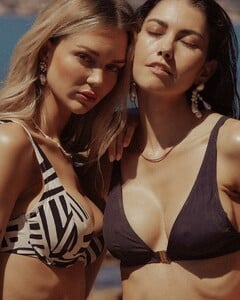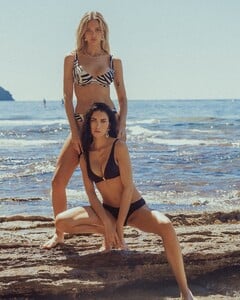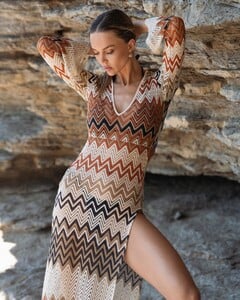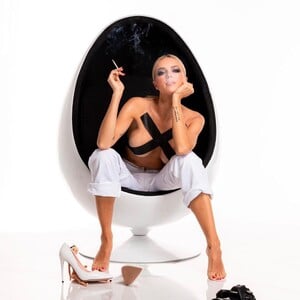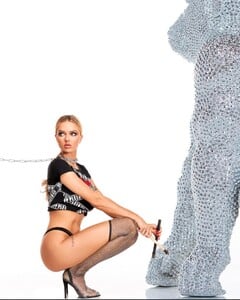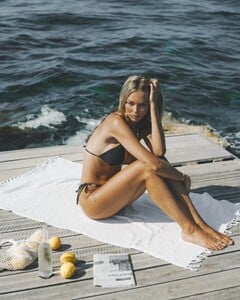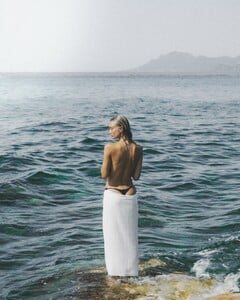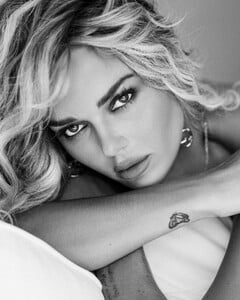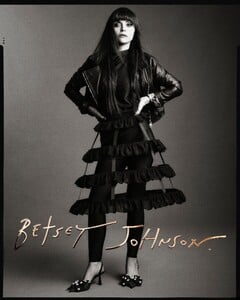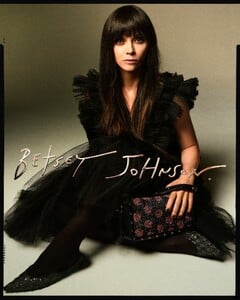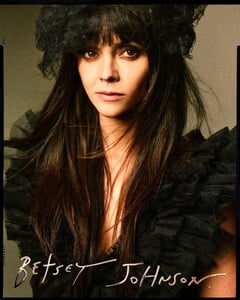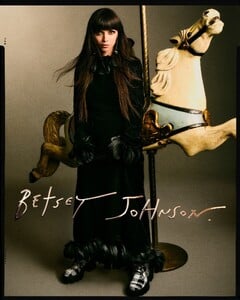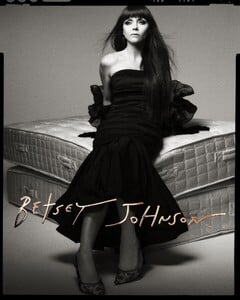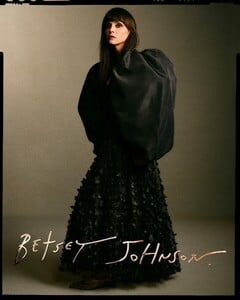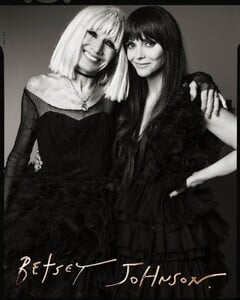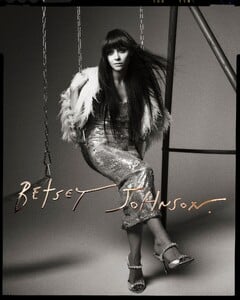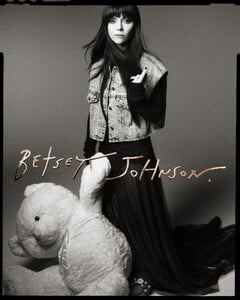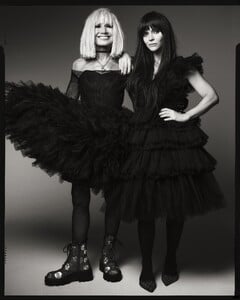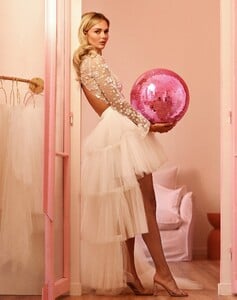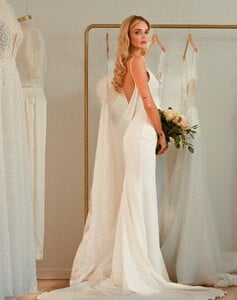All Activity
- Past hour
-
Jodie Comer
-
Jennifer Lawrence
-
Camila Mendes
-
Alison Brie
- Allison Mason
-
Lucia Bramani
-
Kathryn Newton
- Millie Bobby Brown
- Millie Bobby Brown
-
Valeria Mazza
Argentina: The story of Pocahontas Luna LoveGod: Brunette Moon & Blonde Moon shining under the only Son 🌞
- Today
- Elizabeth Turner
- Millie Bobby Brown
- Anouchka Lou aka Anouchka G
-
Doutzen Kroes
Thank you so much for this!! Is it some kind of after party in this picture? sorry that I keep asking about pictures of the past..😓
- Anouchka Lou aka Anouchka G
- Anouchka Lou aka Anouchka G
- Anouchka Lou aka Anouchka G
- Anouchka Lou aka Anouchka G
- Anouchka Lou aka Anouchka G
- Anouchka Lou aka Anouchka G
-
Eva Murati
- Anouchka Lou aka Anouchka G
-
Christina Ricci
Christina Ricci Career Retrospective | Conversations at the SAG-AFTRA Foundation
-
Christina Ricci
- Anouchka Lou aka Anouchka G



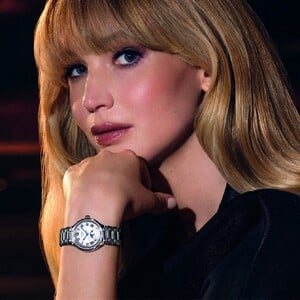


















































































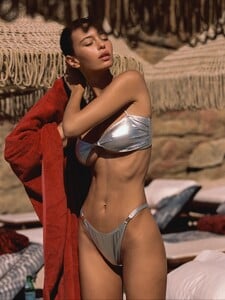


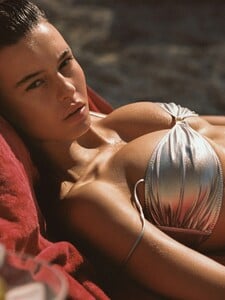
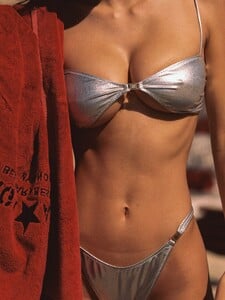































































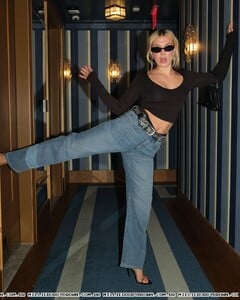

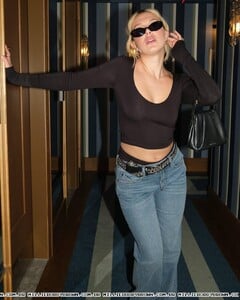





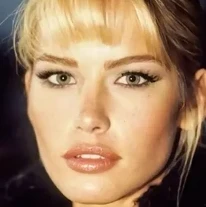
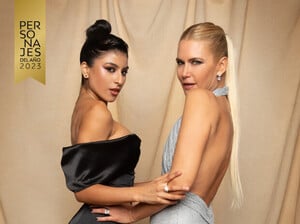








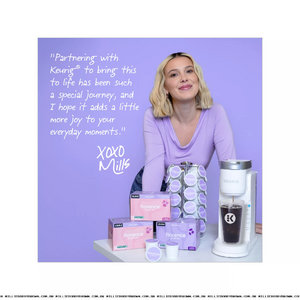

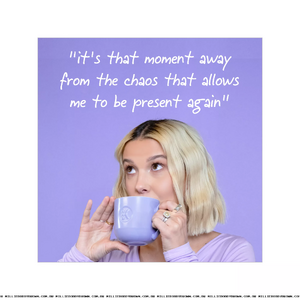





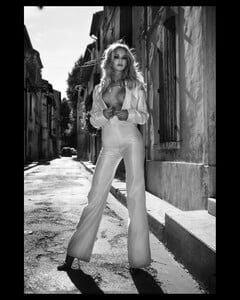


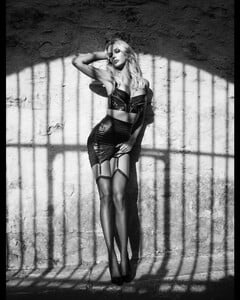

.thumb.jpg.70a579092400604e6478d57f5bb20f89.jpg)