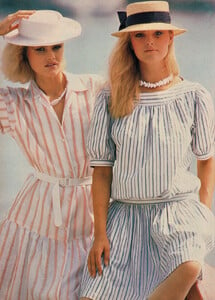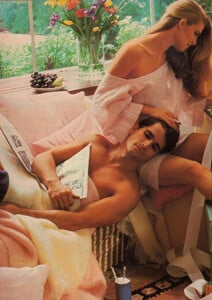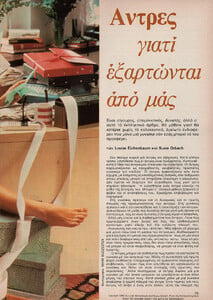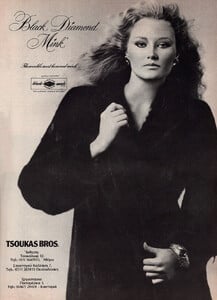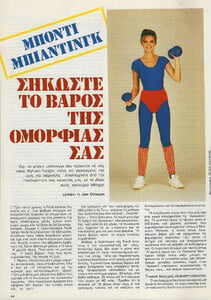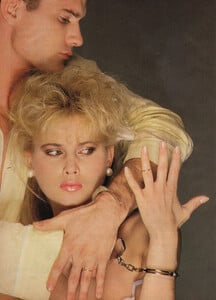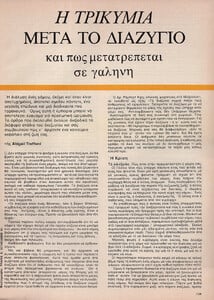All Activity
- Past hour
-
NlMUYBzbx9aGIiA started following Laura Cartier
-
Josephine Skriver
Such a beautiful evening with Polène in Paris ✨exploring their new Champs-Élysées space and celebrating with an intimate dinner among friends. Thank you for having me polene_paris
-
Yasmin Le Bon
-
Upcoming Movie News
- The "What Are You Thinking About Right Now?" PIP
- The "What Are You Thinking About Right Now?" PIP
- Natasha Kozyreva
- The "What Are You Thinking About Right Now?" PIP
- Jennifer Lawrence
- Now Playing
- Lili Reinhart
Lili Reinhart on Body Dysmorphia, Anxiety, and Depression as an Actress- Lili Reinhart
- The Best Model Championships
q-investmentpartners joined the community- Nations - Face Off [VOTING STARTED]
Lilia Weddell: Face: 3 Body: 5 Fandom: 1 Mara Lafontan: Face: 7 Body: 5 Fandom: 9- The "What Are You Thinking About Right Now?" PIP
You can’t cancel the cancel culture.RRman2007 started following Nana Ruskevych- Kate Bock
- Lili Reinhart
- Vintage Model IDs
- Vintage Model IDs
- Vintage Model IDs
- Vintage Model IDs
- Vintage Model IDs
- Vintage Model IDs
- Vintage Model IDs
- Kate Olsson
- Dekota Thompson
IG ScreenRecording_11-06-2025 22-37-30_1.mov - The "What Are You Thinking About Right Now?" PIP
Account
Navigation
Search
Configure browser push notifications
Chrome (Android)
- Tap the lock icon next to the address bar.
- Tap Permissions → Notifications.
- Adjust your preference.
Chrome (Desktop)
- Click the padlock icon in the address bar.
- Select Site settings.
- Find Notifications and adjust your preference.
Safari (iOS 16.4+)
- Ensure the site is installed via Add to Home Screen.
- Open Settings App → Notifications.
- Find your app name and adjust your preference.
Safari (macOS)
- Go to Safari → Preferences.
- Click the Websites tab.
- Select Notifications in the sidebar.
- Find this website and adjust your preference.
Edge (Android)
- Tap the lock icon next to the address bar.
- Tap Permissions.
- Find Notifications and adjust your preference.
Edge (Desktop)
- Click the padlock icon in the address bar.
- Click Permissions for this site.
- Find Notifications and adjust your preference.
Firefox (Android)
- Go to Settings → Site permissions.
- Tap Notifications.
- Find this site in the list and adjust your preference.
Firefox (Desktop)
- Open Firefox Settings.
- Search for Notifications.
- Find this site in the list and adjust your preference.