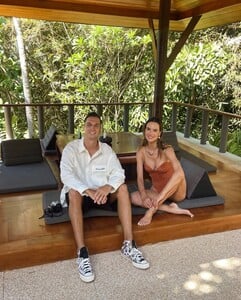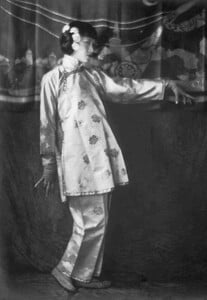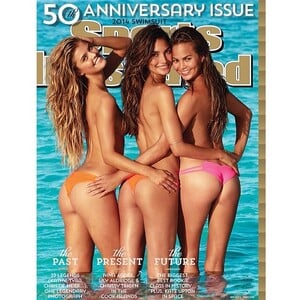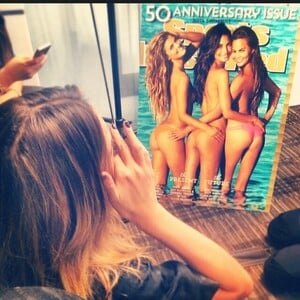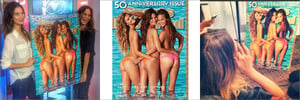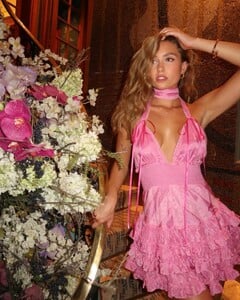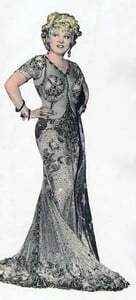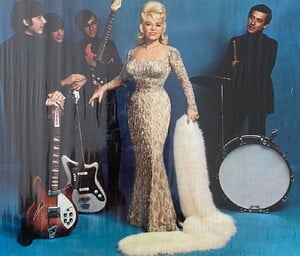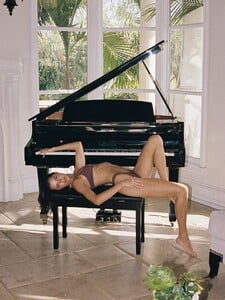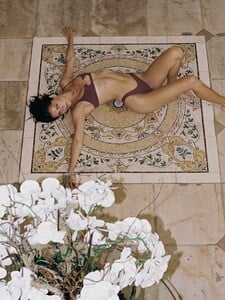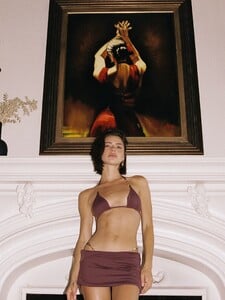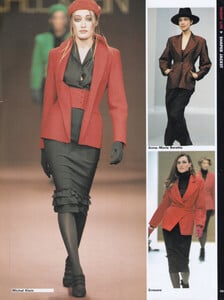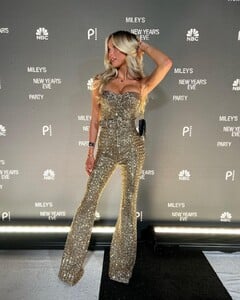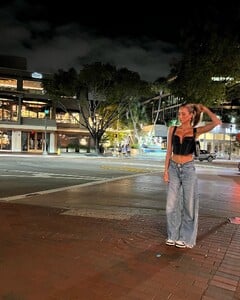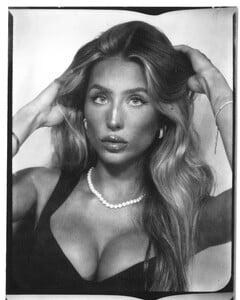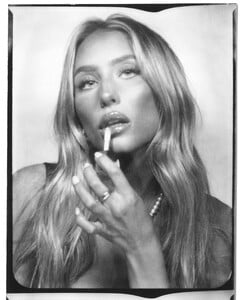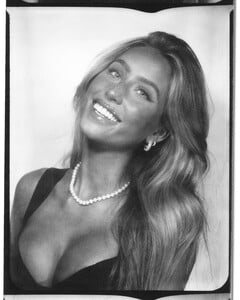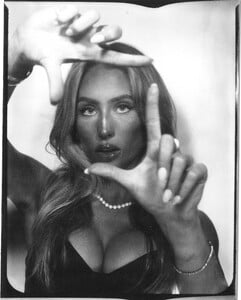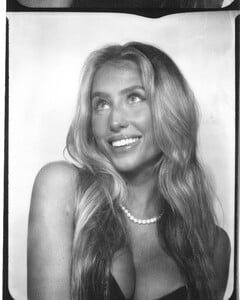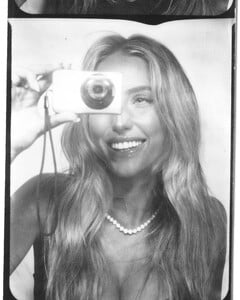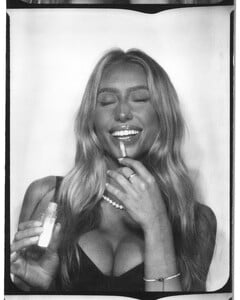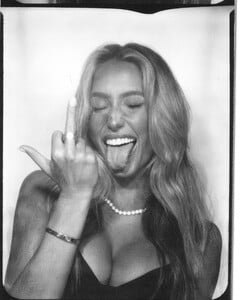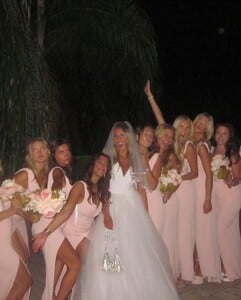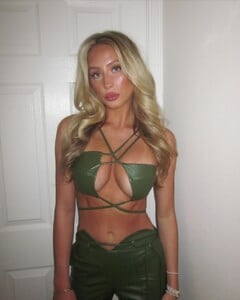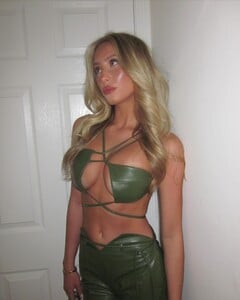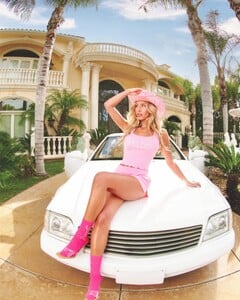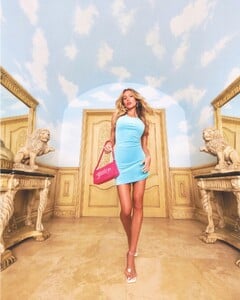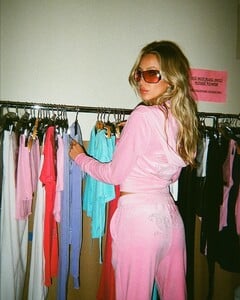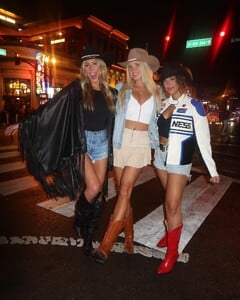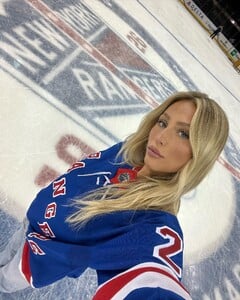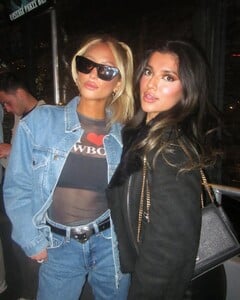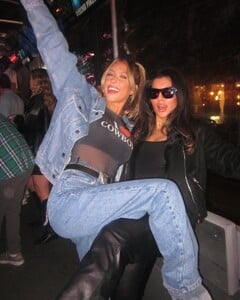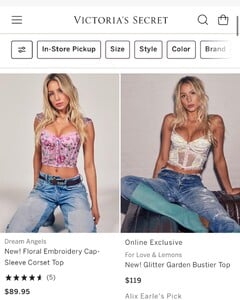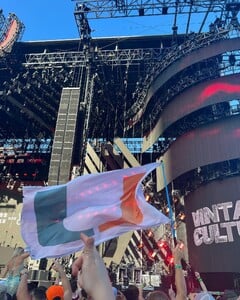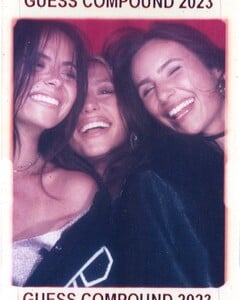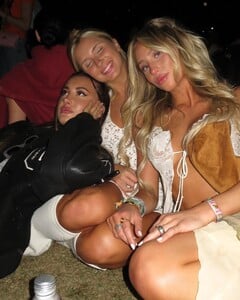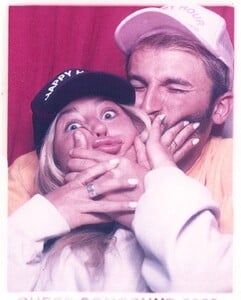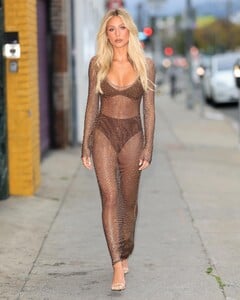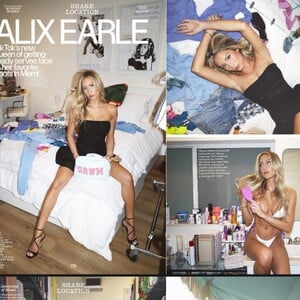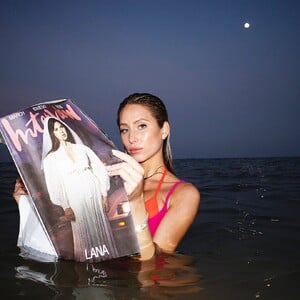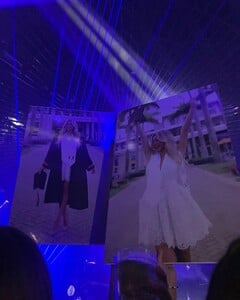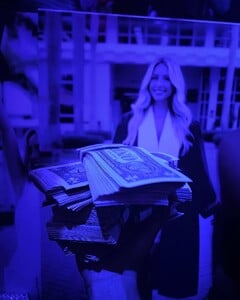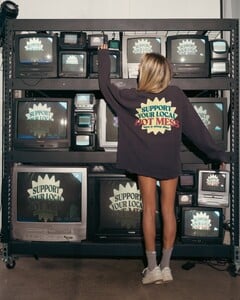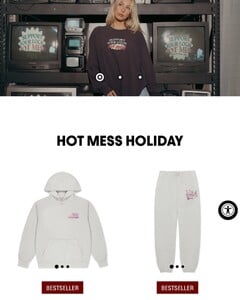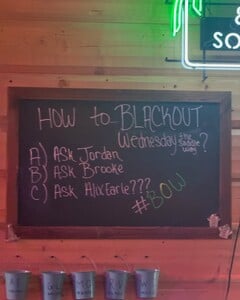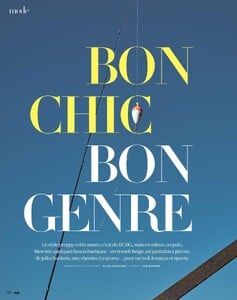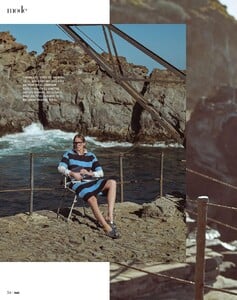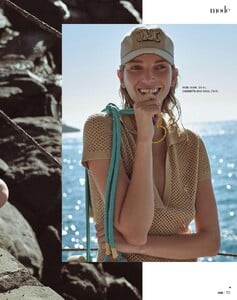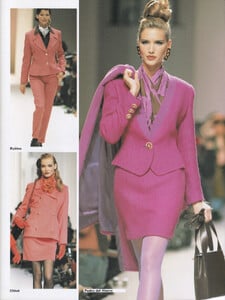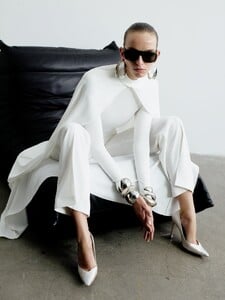All Activity
- Past hour
-
Megan Williams
Monday Body stream-video.mp4 stream-video (11).mp4
-
Megan Williams
-
r.k started following Laura Oganessian
- Your Workout Plan
-
Candids
- Fay Wray
-
Barbara Palvin
-
Candice Swanepoel
-
Candids
Ermoshevich Sergei: Inspired by our meeting with Alessandra Ambrossio alessandraambrosio today and happy to create something incredible together 💛🙏🏽
-
Ida Heiner
Spitting Chips joined the community
- Anna May Wong
- 2014 SI Swimsuit
- Ida Zeile
- Mae West
Aussie Oven Clean changed their profile photo- Kinsey Golden
- Josephine Skriver
Aussie Oven Clean joined the community- Rachelle Van Waardhuizen
- Marie-Sophie Wilson-Carr
- Jamilla Hoogenboom
- Jeanne
- Alix Earle
- Kelly Gale
Victoria's Secret: Introducing Very Sexy Sea Eau de Parfum (2020) Victoria's Secret - [2020] Kelly Gale • Introducing Very Sexy Sea Eau de Parfum (copy).mp4- Jamilla Hoogenboom
- Judit Masco
- Today
- Jamilla Hoogenboom
- Rachel Cook

.thumb.jpg.f07d78b9e159f4d42d2dcd8d99d450e6.jpg)
.thumb.jpg.86497e1c104c6c504974e22f4931ecf5.jpg)
.thumb.jpg.0240e17fc3f29d1a1d1170dc36cb412e.jpg)
.thumb.jpg.789fb96b28dfbee63d8accf47d11f0f1.jpg)
.thumb.jpg.5c5e2647751d8763a61c1746d09adbf5.jpg)
.thumb.jpg.d951767fdbd664f912fdadea7b69e576.jpg)
.thumb.jpg.fbe14a99ba06594847d3f225aaf9fda1.jpg)
.thumb.jpg.2ac682ade69ee149fcd8a2fc61623c43.jpg)
.thumb.jpg.0b52c889b275ea705c5a213c30f62902.jpg)
.thumb.jpg.2bdcdf69bc25a1c5bb3297f5541434f6.jpg)
.thumb.jpg.e7c79d27f86e279d939d2dbb3f31e383.jpg)
.thumb.jpg.0c55bd0f03fc2d8a3e7a9f927dfcca70.jpg)
.thumb.jpg.9690e263f59714e15906dd421baf3ad8.jpg)
.thumb.jpg.516a69c8a4fdb6e80a9f35259c223bc0.jpg)
.thumb.jpg.1a30fc8b01864d31e20ef2cea0bae0b5.jpg)
.thumb.jpg.d9ae096c5a90ff4c5152b071d5f118a9.jpg)
.thumb.jpg.39e3f07942d13aa68e30cd3b789d7ed8.jpg)
.thumb.jpg.2d500a5ebe478718dd0de392f56855da.jpg)
.thumb.jpg.919e789490ac63a9596f31ae85b37684.jpg)
.thumb.jpg.a8bcaf9150d6e0865ee4f42f4e387eb8.jpg)
.thumb.jpg.7e2125aa2d8be3a5ba118292e6d1537f.jpg)
.thumb.jpg.fdd6c11c65b5a4f6fa57bf8a0dc06ff1.jpg)
.thumb.jpg.1fe67203b7bfce0efb393e66bde42b6c.jpg)
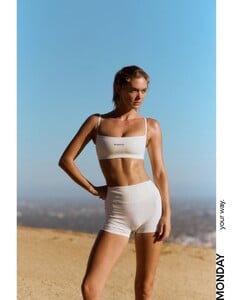




















.thumb.jpg.86d4997679f35c477f5278ea3ec593db.jpg)
.thumb.jpg.e0fc9592b883a2b76538155371dfcafc.jpg)
.thumb.jpg.72e06a6901a1e238a5207587b2931236.jpg)