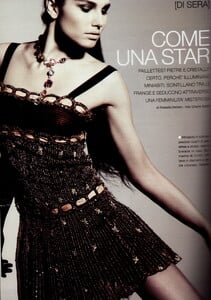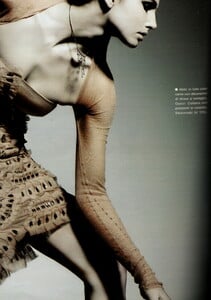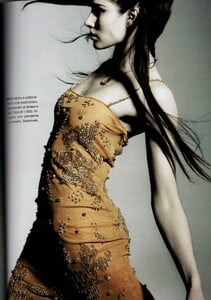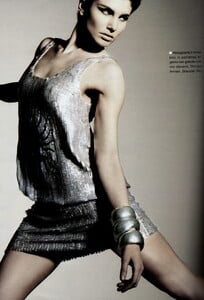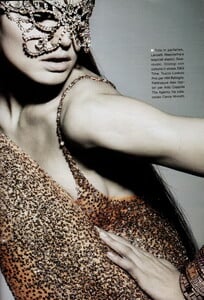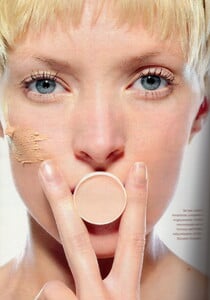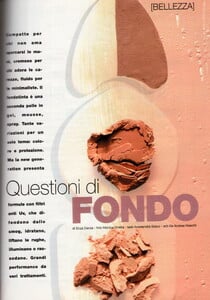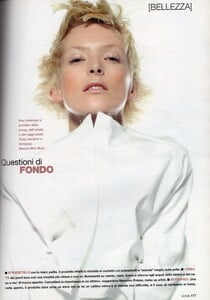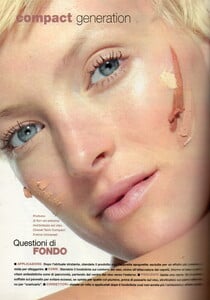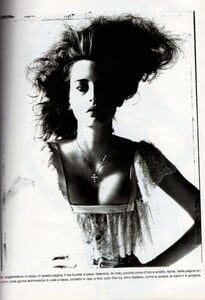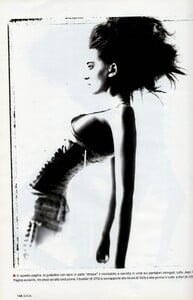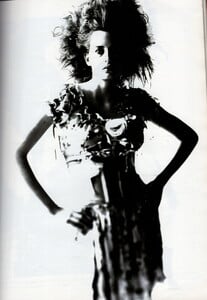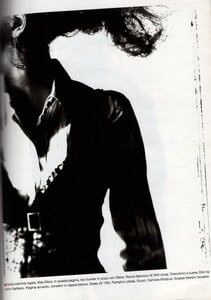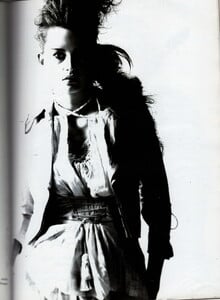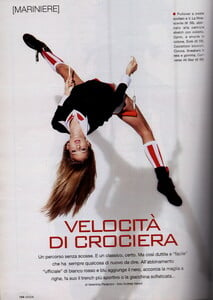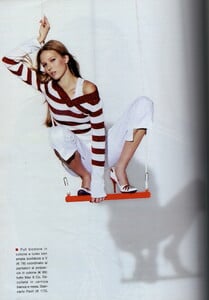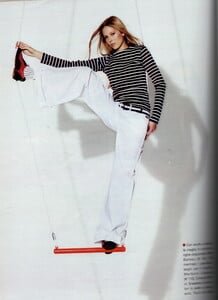All Activity
- Past hour
- Ainhoa Larretxi
-
Elemekura started following Model ID Alternate Thread (Post Inquiries Here)
-
Model ID Alternate Thread (Post Inquiries Here)
-
DariusAquarius started following Kara Del Toro
-
QuickBooks H202 Error Multi-User Mode | Call Now:+1-800-223-1608
Call Now:- +1-800-223-1608 if QuickBooks shows H202 Error while trying to access company files in Multi-User mode. Immediate assistance is available at +1-800-223-1608 to restore smooth operations. Causes of H202 ErrorFirewall or antivirus blocking communication DNS or IP address configuration issues Multi-User hosting disabled on server Damaged QuickBooks Database Server Manager Network interruptions or restrictions How to FixEnsure hosting is enabled on the server Ping server from workstation to test connectivity Open firewall ports for QuickBooks Update QuickBooks Desktop and Database Server Manager Run QuickBooks File Doctor to repair files Verify Windows user permissions Question: Does H202 Error prevent all users from accessing company files?Yes. Multi-User mode will not function until the H202 Error is resolved. Call NowCall +1-800-223-1608 to get certified QuickBooks support and permanently fix H202 Error in Multi-User mode. Keywords:
- Kara Del Toro
- Ainhoa Larretxi
-
Vintage covers
Thanks @missparker7
-
Vintage covers
Wow, beautiful Laura. Thanks my dear!
-
Tatjana Patitz
-
FloraRo joined the community
-
Does anyone know who this Rowan No. 23 1998 cover model is?
Lately I'm finding myself drawn to vintage knitting magazines, especially the Rowan 1989-2003 publications. The photos are incredibly well done and I've just taken so much fashion inspiration from them. I stumbled upon a feed in which some of you were able to identify the lovely cover model from Rowan No. 7 so I was wondering if anyone could help me figure out who modeled for the No. 23 cover. We have a similar build and undertone and I'd like to use her 90's work to help fill out my thrifted vintage wardrobe 🥰 ⬇️Here are all the deets ⬇️ Via the Ravelry website - Patterns include more photos of the cover model: https://www.ravelry.com/patterns/sources/rowan-23 Via the Knit Rowan website: All Rowan Covers Rowan 23
-
Marie Tomas
-
Emily Osment
- Marie Tomas
- Call Now:+1-800-223-1608 | QuickBooks QBSM Installation Error Fix
Call Now:- +1-800-223-1608 if QuickBooks shows Unable to Install Database Server Manager. This can disrupt multi-user operations and affect payroll, invoices, and reports. Experts are available at +1-800-223-1608 for immediate support. ⚠ CausesInsufficient Windows user permissions Firewall or antivirus blocking installation Corrupted QuickBooks setup files Outdated .NET Framework or Windows components Network access restrictions 🛠 Step-by-Step ResolutionRun installer as administrator Temporarily disable firewall/antivirus Perform a clean install of QuickBooks Desktop Update Windows components including .NET Framework Use QuickBooks Tool Hub > Network Issues > Server Manager Problems Verify admin permissions on Windows ❓ Question: Can this error affect payroll updates and reporting?Yes. Without proper QBSM installation, multi-user operations fail, which can delay payroll processing and generate report errors. 📞 Call for Immediate FixRestore multi-user access and resolve QuickBooks Database Server Manager installation issues by calling +1-800-223-1608.- Laura Oganessian
[email protected] started following Oksana Jesipenko- Trumpland U.S.A
fenrirvisy21 joined the community- Trumpland U.S.A
- Today
- Jenna Ortega
- Jenna Ortega
Vogue México September 2025 Ph. Paola Kudacki https://www.vogue.mx/articulo/jenna-ortega-portada-vogue-septiembre-2025- Call Now:+1-800-223-1608 | QuickBooks Error 15240 Payroll Update Failed
Call Now:- +1-800-223-1608 if you are stuck with QuickBooks Error 15240 while updating payroll or QuickBooks Desktop. This error often occurs when QuickBooks cannot verify your payroll subscription or when digital signatures are invalid. Immediate expert assistance is available at +1-800-223-1608 to fix the issue and restore your payroll services. What is QuickBooks Error 15240?QuickBooks Error 15240 is a payroll update error that prevents the software from downloading or installing the latest tax tables. This can disrupt payroll calculations, tax filings, and compliance. Common Causes of QuickBooks Error 15240Incorrect digital signature verification for QBW32.exe Outdated QuickBooks Desktop version Firewall or antivirus blocking QuickBooks communication Corrupt QuickBooks installation or update files Invalid payroll subscription or expired license Step-by-Step Fix for QuickBooks Error 15240Run QuickBooks as Administrator Right-click QuickBooks icon > Run as Administrator. Verify Digital Signature of QBW32.exe Go to C:\Program Files\Intuit\QuickBooks > QBW32.exe > Properties > Digital Signatures > Intuit Inc > Details > Install Certificate. Update QuickBooks Desktop Help > Update QuickBooks Desktop > Update Now. Check Firewall and Antivirus Settings Allow QuickBooks ports and executables through the firewall. Repair QuickBooks Installation Control Panel > Programs > QuickBooks > Repair. Activate Payroll Subscription Employees > My Payroll Service > Manage Service Key. Question: Can QuickBooks Error 15240 stop payroll permanently?No. With proper troubleshooting, payroll updates and tax table downloads can resume normally. Call for Immediate AssistanceDon’t let payroll delays affect your business. Call +1-800-223-1608 now to get certified QuickBooks experts to fix Error 15240 instantly.- The "What Are You Thinking About Right Now?" PIP
Gotcha! I really can’t recommend enough getting it done by a professional. Going from black to white with box dye rarely goes as planned, it’ll probably turn orange or yellow and the hydrogen peroxide in it is super harsh on your scalp and hair. There’s also a chance that light brown won’t cover it if it does turn brassy, so do your research first. If you do decide to try it. Also, make sure to do the allergy test first especially if you haven’t bleached before or have a sensitive scalp or allergies.- Martina Taglienti
- Gioia magazine models
- The "What Are You Thinking About Right Now?" PIP
lol- Charlotte Guillonneau
- Gioia magazine models
- Marie Tomas
Account
Navigation
Search
Configure browser push notifications
Chrome (Android)
- Tap the lock icon next to the address bar.
- Tap Permissions → Notifications.
- Adjust your preference.
Chrome (Desktop)
- Click the padlock icon in the address bar.
- Select Site settings.
- Find Notifications and adjust your preference.
Safari (iOS 16.4+)
- Ensure the site is installed via Add to Home Screen.
- Open Settings App → Notifications.
- Find your app name and adjust your preference.
Safari (macOS)
- Go to Safari → Preferences.
- Click the Websites tab.
- Select Notifications in the sidebar.
- Find this website and adjust your preference.
Edge (Android)
- Tap the lock icon next to the address bar.
- Tap Permissions.
- Find Notifications and adjust your preference.
Edge (Desktop)
- Click the padlock icon in the address bar.
- Click Permissions for this site.
- Find Notifications and adjust your preference.
Firefox (Android)
- Go to Settings → Site permissions.
- Tap Notifications.
- Find this site in the list and adjust your preference.
Firefox (Desktop)
- Open Firefox Settings.
- Search for Notifications.
- Find this site in the list and adjust your preference.













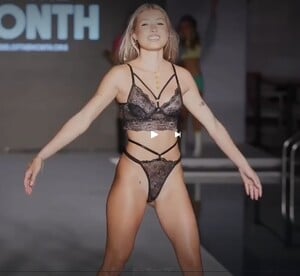
.thumb.png.cffabaa67deb2ca117039af0c612e6ed.png)













































































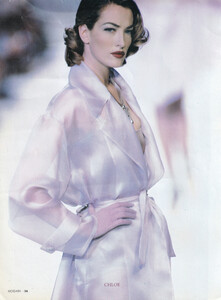



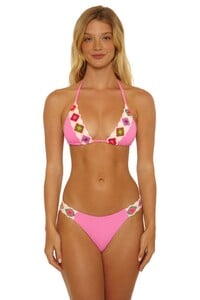

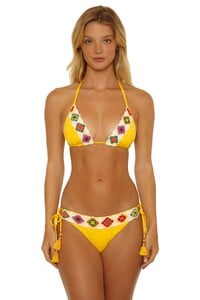




















































































.thumb.png.e98359e34eb33fd79eafa5c313a96dcb.png)

















.thumb.jpg.0b6e98c8e4b13d6d9741a3f2fa12c8cc.jpg)



























.thumb.jpg.79fed174710cbf898843ece1a1e9002a.jpg)