All Activity
- Past hour
-
The "What Are You Thinking About Right Now?" PIP
- Ignacia Fernández
- Ignacia Fernández
- Ignacia Fernández
Cxjford started following Michaella Vagi- Yesterday
- Roni Margolis
- Bianca Balti
- Emma Roberts
- Sabrina Laporte
Spoiler ScreenRecording_11-20-2025 18-15-28_1.mov- Zoe Saldana
- Luana Barrón
- The "What Are You Thinking About Right Now?" PIP
Look at this CTE meathead.- Eva Fišerytė
Lauma Lingerie SnapInsta.to_AQMxfnzJC24yRkJfR3_S9m50CTJQUM1WtVARAlQXV9jGYT1adgPInF863EDcMJQQGiQOsPxOWvhLeE4I5oMWJO5-bIO1S_Pe422yRmM.mp4 SnapInsta.to_AQMiMafRBjo176_QExhCBqtidkVYbYmi2rUtI_cRanUyECetNV5zYRgBbtqF92R3Z6bz0mu7kIOvpfGL03r7LxwIYL-SfyAlA0rJJPQ.mov SnapInsta.to_AQMB-i8vMc4NnVT4h8DweCam_MS9tnpHDbvprH4HNjX2zCBP8uw0O6uWxpk2nKpWk7MK1UHjTWO-j52DGUKKdMghrIaO1M_FluUILaA.mp4safetraining joined the community- Hiltsje De Kroon
Hiltsje De Kroon.mp4- Monika Jagaciak
- Stella Hall
- Paige models
- Christy Turlington
- Natalie Portman
- Teresa Woods
- Vintage Model IDs
yes it showed nudity in a very estetic way- Teresa Woods
- Teresa Woods
- Teresa Woods
- Teresa Woods
- Teresa Woods
Account
Navigation
Search
Configure browser push notifications
Chrome (Android)
- Tap the lock icon next to the address bar.
- Tap Permissions → Notifications.
- Adjust your preference.
Chrome (Desktop)
- Click the padlock icon in the address bar.
- Select Site settings.
- Find Notifications and adjust your preference.
Safari (iOS 16.4+)
- Ensure the site is installed via Add to Home Screen.
- Open Settings App → Notifications.
- Find your app name and adjust your preference.
Safari (macOS)
- Go to Safari → Preferences.
- Click the Websites tab.
- Select Notifications in the sidebar.
- Find this website and adjust your preference.
Edge (Android)
- Tap the lock icon next to the address bar.
- Tap Permissions.
- Find Notifications and adjust your preference.
Edge (Desktop)
- Click the padlock icon in the address bar.
- Click Permissions for this site.
- Find Notifications and adjust your preference.
Firefox (Android)
- Go to Settings → Site permissions.
- Tap Notifications.
- Find this site in the list and adjust your preference.
Firefox (Desktop)
- Open Firefox Settings.
- Search for Notifications.
- Find this site in the list and adjust your preference.











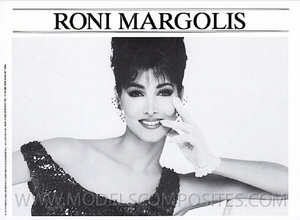
.thumb.png.73820f9a95cd803ee857f7507069363a.png)
.thumb.png.3f359124358532dcf24cb2632491e28d.png)
.thumb.png.7621d4156ad3f7a8ac21c9eb2ec4e741.png)
.thumb.png.2d6e8b29b6641a89856d33254f764324.png)
.thumb.png.9bb2f270c757fe65b06267f95d3adc76.png)
.thumb.png.c0d1786221da5a3cf2578eb39a61974d.png)
.thumb.png.ea141eacddd71c6494318a113599eb37.png)
.thumb.png.721555623b9ea1014bfe16d073f7fafb.png)
.thumb.png.e40db6fa7aae00c2127d342ecc87e27b.png)
.thumb.png.0388479a9b4fdabc236f0abc9c4df91b.png)
.thumb.png.62ca5aa3976973c50fc46b43ccfcfc9a.png)
.thumb.png.e2e4f7c4f7d358653a976e7b4b039aeb.png)
.thumb.png.3140728f3e00282d3f93f8725f9fc5b4.png)
.thumb.png.944d671bac598b6959106d0079e35425.png)
.thumb.png.60e7acf0d76a97d4edededb2a443b308.png)
.thumb.png.7390e609eb0d80bed1f526b2f79e77ab.png)
.thumb.png.a4a04188078f2967f153d70949a48839.png)
.thumb.png.7d18912e9b54cd36ce3b352b68231b76.png)
.thumb.png.65f07bfd4498fbd34815e119a86480ae.png)
.thumb.png.bad80a826e1ff35487a74ece3898e8ee.png)
.thumb.png.8075186a5b33d4d4fd0ec58f3e8c13cf.png)

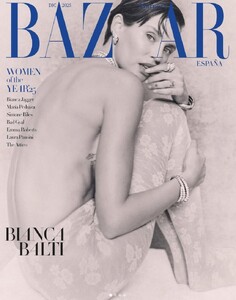
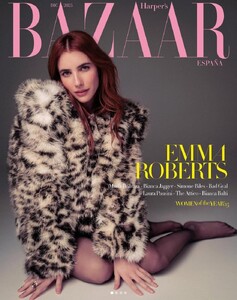
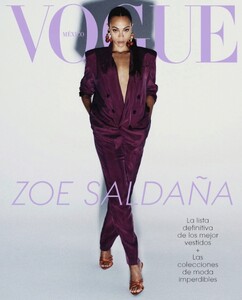
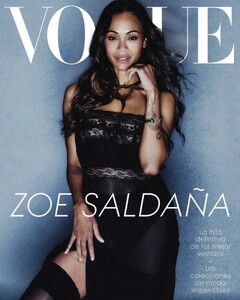

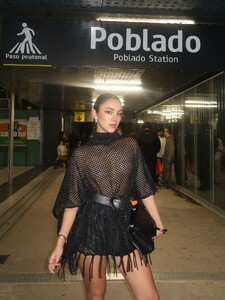



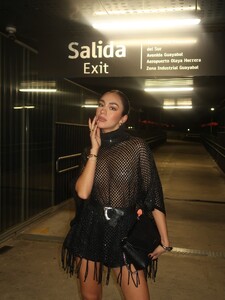







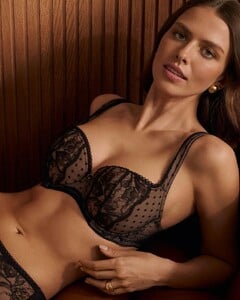















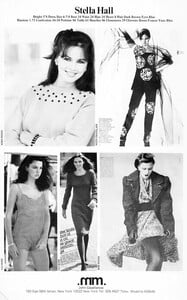
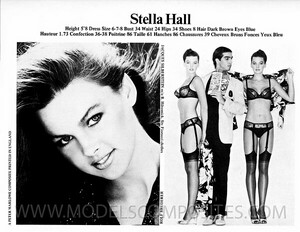
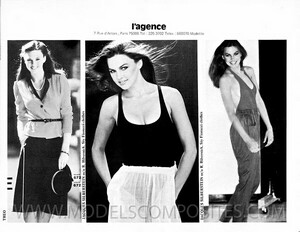
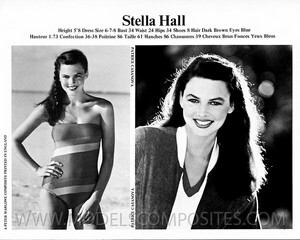
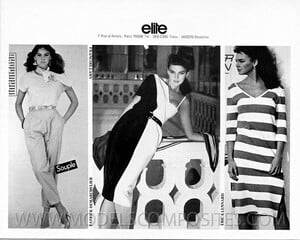
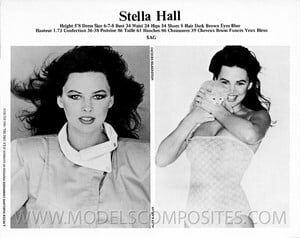
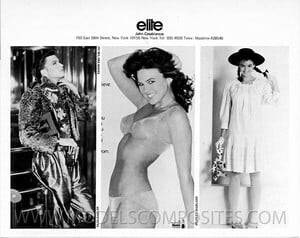
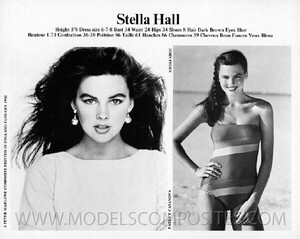
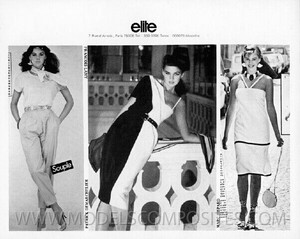
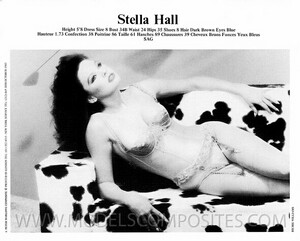
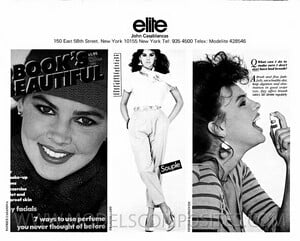

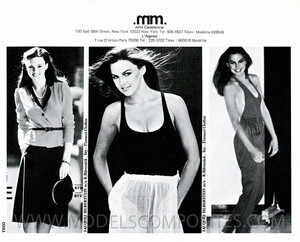
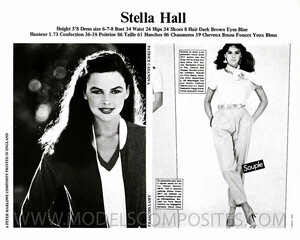
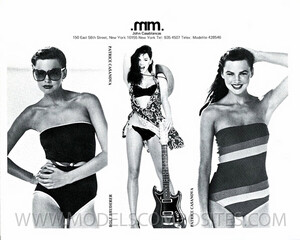
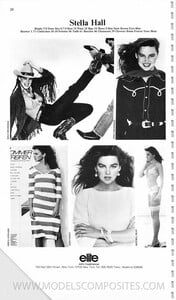
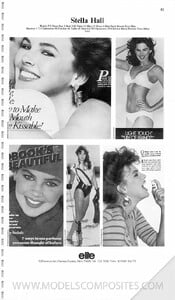
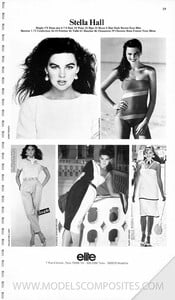
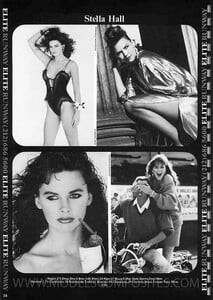
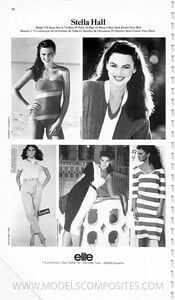
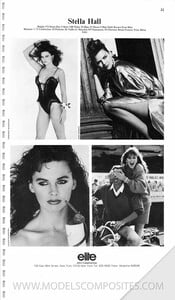
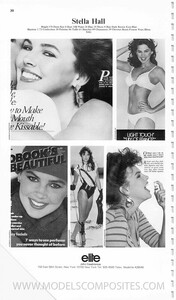
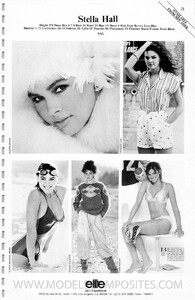
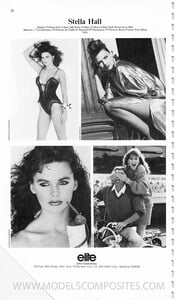
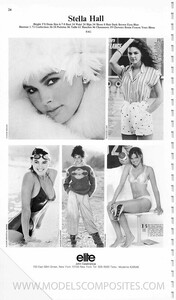
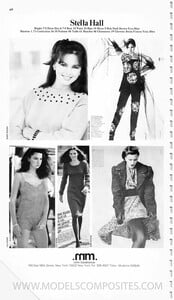
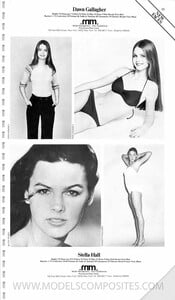
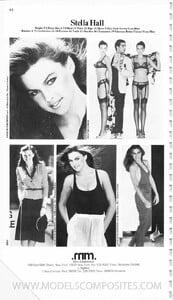
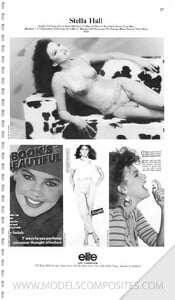
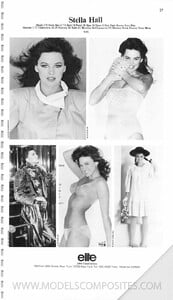
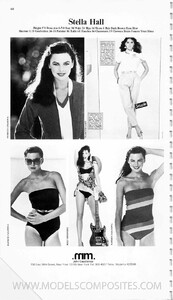
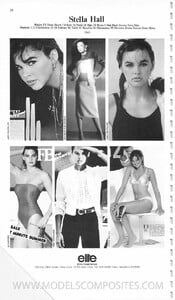
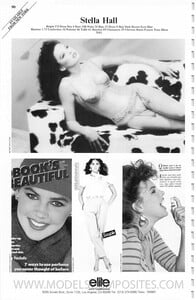
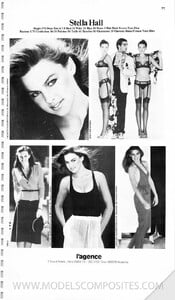


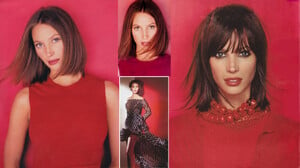

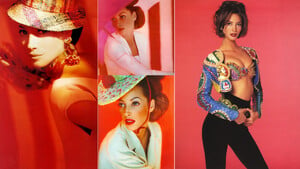

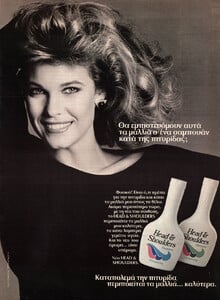
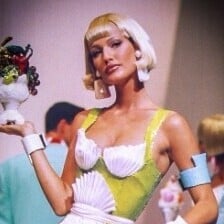
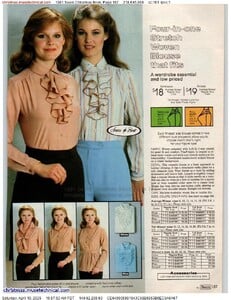
.thumb.jpg.90bb83856cf3ff8a24231afd0cf24264.jpg)
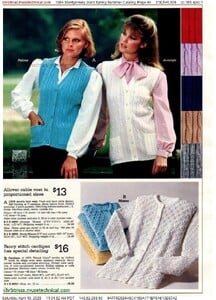
.thumb.jpg.8488393ecdd098ba003b65c397f99c36.jpg)

