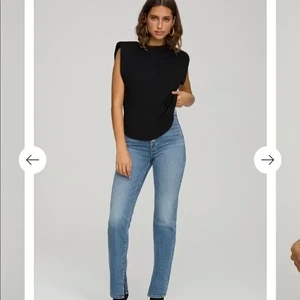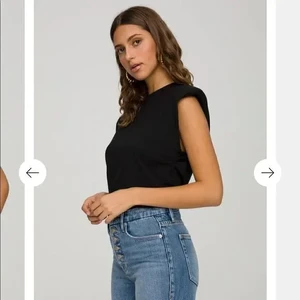All Activity
- Past hour
-
Taylor Hill
- Stephanie Seymour
a second "candidate" for Vanessa would be Naomi Campbell, but i tend to lean more towards Kara. Not sure what Naomi's attachment to Trump might be, if there's any- Emily Deyt-Aysage
Spoiler EDA Y2F0PTEwNiZfbmNfc2lkPTVlOT.mp4- The Best Model Championships
- Claudia Schiffer
Blackattire started following Laura Oganessian- Karen Mulder
- Who is this JCPenney model?
- Stephanie Seymour
as Cyndi Lauper once said, "Girls just wanna have fun"! Clippings from 1995 Versace & Chanel shows, also showing Karen Mulder, Claudia Schiffer & more- Vintage Model IDs
Makes sense, the beauty marks match. Thank you, my friend!- The Best Model Championships
Rufe started following Fernanda Liz- Vintage Model IDs
Kelly Dirstine- Nations - Face Off [VOTING STARTED]
Isabella Naomi Kroon: Face: 8 Body: 9 Fandom: 7 Josie Canseco: Face: 0 Body: 0 Fandom: 0 Georgia-Grace Martin: Face: 2 Body: 1 Fandom: 3 Natali Danish: Face: 0 Body: 0 Fandom: 0- Neele Hoeper
- Vintage Model IDs
- Vintage Model IDs
Hmmm, the first one definitely looks like her to me, who do you think she could be?- Inka Hoeper
- Inka Hoeper
- Ellie Lyon
- Stephanie Seymour
Definitely. I checked and Kara Young dates Donald Trump in the early 2000s. Thanks for the photo!- Stephanie Seymour
well, after reading those chapters, i think you might be on to something. I wonder who that "Vanessa" might be, perhaps a nick name for Kara Young!? 🤨- Anna Hiltrop
- Anna Hiltrop
Spoiler AQPP3h_EukQQ777EqfdPC1qKRHPL6b4lDyPdbxV25RMZUTBPzaljV5eTze5dYHH4F1QUObL6sPsIpXD_ort-02PBf0CtCxtB.mp4- Renne Noe
- Today
mosa joined the community- The "What Are You Thinking About Right Now?" PIP
- Renne Noe
- Stephanie Seymour
Account
Navigation
Search
Configure browser push notifications
Chrome (Android)
- Tap the lock icon next to the address bar.
- Tap Permissions → Notifications.
- Adjust your preference.
Chrome (Desktop)
- Click the padlock icon in the address bar.
- Select Site settings.
- Find Notifications and adjust your preference.
Safari (iOS 16.4+)
- Ensure the site is installed via Add to Home Screen.
- Open Settings App → Notifications.
- Find your app name and adjust your preference.
Safari (macOS)
- Go to Safari → Preferences.
- Click the Websites tab.
- Select Notifications in the sidebar.
- Find this website and adjust your preference.
Edge (Android)
- Tap the lock icon next to the address bar.
- Tap Permissions.
- Find Notifications and adjust your preference.
Edge (Desktop)
- Click the padlock icon in the address bar.
- Click Permissions for this site.
- Find Notifications and adjust your preference.
Firefox (Android)
- Go to Settings → Site permissions.
- Tap Notifications.
- Find this site in the list and adjust your preference.
Firefox (Desktop)
- Open Firefox Settings.
- Search for Notifications.
- Find this site in the list and adjust your preference.







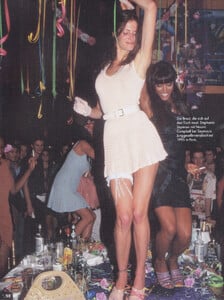
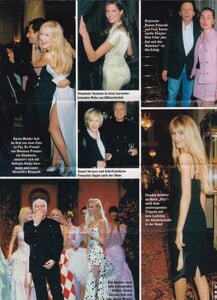
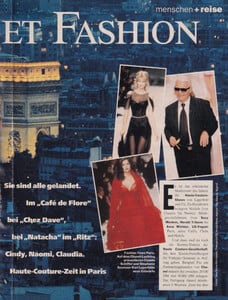
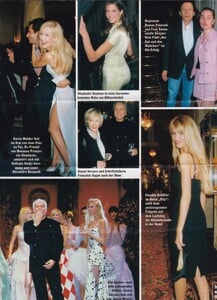
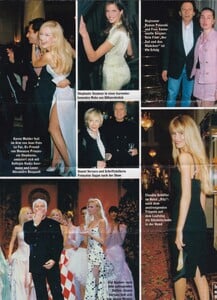
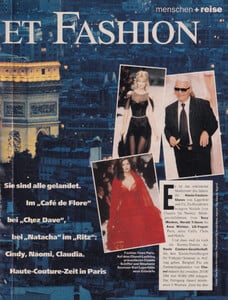










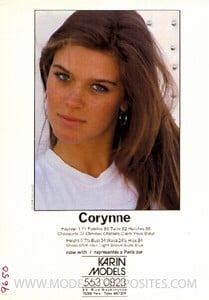














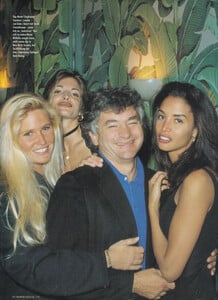



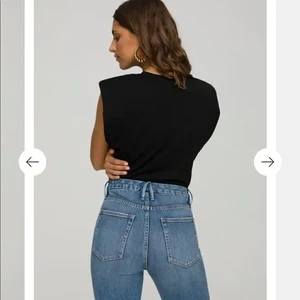
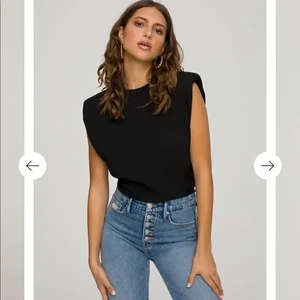
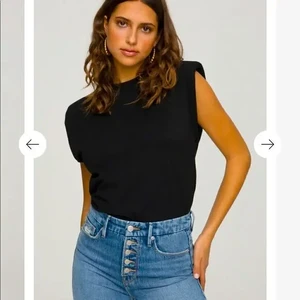




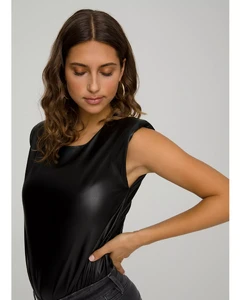





.thumb.jpg.dc20c7aefb1a30adeeea62cc218e9a15.jpg)