All Activity
- Past hour
-
Now Playing
- Candids
- Now Playing
- Motion
- Motion
chocoolatessy cgocoolatessy.mp4- Alison Nix
- Milana Keller
- Motion
ssstik.io_@serenakerrigan_1761258151790.mp4- Motion
https://www.instagram.com/p/DP2elDjE2mb/?img_index=1 That’s a wrap on the 2025 @victoriassecret Fashion Show! New Angels took flight, beloved ones re.mp4 That’s a wrap on the 2025 @victoriassecret Fashion Show! New Angels took flight, beloved ones re (1).mp4- Nika Verbitska
Yuliia Bondarieva📷\GEPUR Summer 2022 Spoiler AQPiWYIpFdCTvE_7koKi2gwTn8ZnC7U413clDHj-fc7VTmPp3YOnMOIoWtc054cR_EuKfBQPhprtpGLoZ-x1LO-t.mp4- Beautiful brunette model
Jack79 started following Beautiful brunette model- Runway
- Today
- Motion
https://www.instagram.com/p/DQICvYLkV_9/ There’s a couple of events in the line up of fashion shows that stirs up strong emotions for cat.mp4- Viviane Orth
- Laura Oganessian
stewpidaz started following Kyla Spykerman- Carla Bruni
Thank you dear Ariana for sharing these pictures. I hope you are well. AM25- Susanna Linsmayer
gasik226 started following Victoria Soloveva- Models from the Eighties
- Yana Karpova
- Vania Aguiar
- Nations - Face Off [VOTING STARTED]
Kyla Dodds: Face: 0 Body: 4 Fandom: 0 Mona Johannesson: Face: 5 Body: 2 Fandom: 5 Ari Fournier: Face: 5 Body: 4 Fandom: 5 Sydnee Haney: Face: 0 Body: 0 Fandom: 0- Katarina Ivanovska
- Anna Tokarska
- Lindsay Ellingson
- Janeta Samp
Account
Navigation
Search
Configure browser push notifications
Chrome (Android)
- Tap the lock icon next to the address bar.
- Tap Permissions → Notifications.
- Adjust your preference.
Chrome (Desktop)
- Click the padlock icon in the address bar.
- Select Site settings.
- Find Notifications and adjust your preference.
Safari (iOS 16.4+)
- Ensure the site is installed via Add to Home Screen.
- Open Settings App → Notifications.
- Find your app name and adjust your preference.
Safari (macOS)
- Go to Safari → Preferences.
- Click the Websites tab.
- Select Notifications in the sidebar.
- Find this website and adjust your preference.
Edge (Android)
- Tap the lock icon next to the address bar.
- Tap Permissions.
- Find Notifications and adjust your preference.
Edge (Desktop)
- Click the padlock icon in the address bar.
- Click Permissions for this site.
- Find Notifications and adjust your preference.
Firefox (Android)
- Go to Settings → Site permissions.
- Tap Notifications.
- Find this site in the list and adjust your preference.
Firefox (Desktop)
- Open Firefox Settings.
- Search for Notifications.
- Find this site in the list and adjust your preference.



















































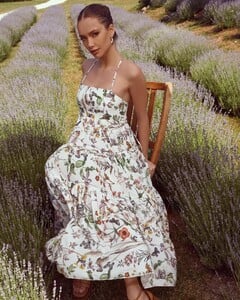






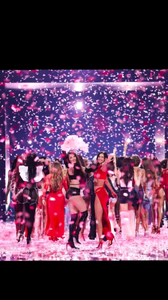























.thumb.png.fe6e2cb2d7cbd2a6583c0c1b8cbd6082.png)
.thumb.png.b44c33298e1edfb7dfc3f55234651f92.png)
.thumb.png.1f2c50a1b052e8a9cb2620a57c9d92d7.png)
.thumb.png.28e3787de82f0334e0d0edb6500f0bad.png)
.thumb.png.0df71481d29bb5a92f850c0e0f9673f8.png)
.thumb.png.6ad959c1456de53056277225bfc21700.png)
.thumb.png.e25348f09cd2d8c1b69c5729db420a2a.png)
.thumb.png.6be6ea4cd3d1b49cfc625deeb283961e.png)






