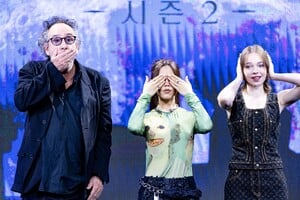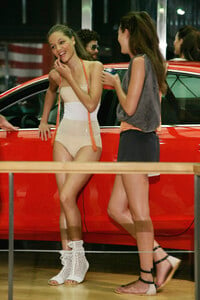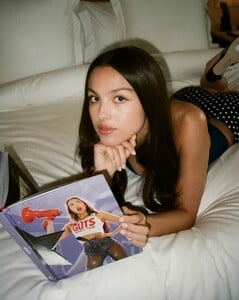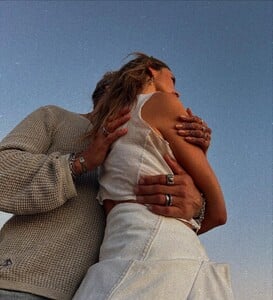All Activity
- Past hour
-
Bar Refaeli
stories videos [2025.08.12] barrefaeli_3697546227565503334.mp4 [2025.08.12] barrefaeli_3697519364063411180.mp4
-
Francisca Cerqueira Gomes
-
jonemarian7 started following Ellen Koivisto
- Lisa Davies
-
Ida Zeile
-
Emma Myers
-
Brigitte Marie Swidrak
-
Rosie Huntington-Whiteley
- Carmella Rose
-
Jennifer Pugh
-
Priscila Uchoa
-
Yulia Vasiltsova
- Bruna Lirio
-
Ilona Kuodiene
-
Anna Maria Jagodzinska
-
Walnut started following Emeline Ponthieu
-
Maria Dvirnik
-
Drielle Valeretto
- Olivia Rodrigo
-
powens86 started following Nissia Benghazi
- Joy Van der Eecken
-
Ella Ayalon
stories videos [2025.08.12] ellaayalon_3697244084286489569.mp4[2025.08.12] ellaayalon_3697245692306982606.mp4
-
Tatiana Lyadockrina
-
Madeleine Blomberg
-
Tania Balash
-
Ajuma Nasenyana
-
Candids
-
Sabrina Laporte