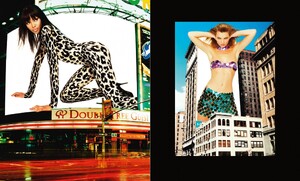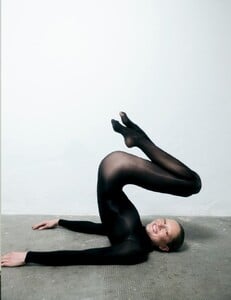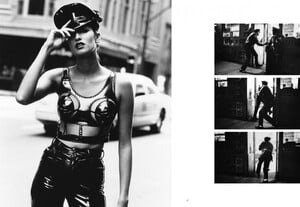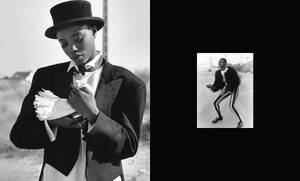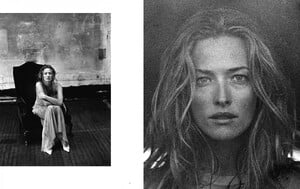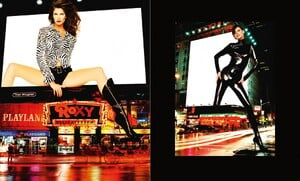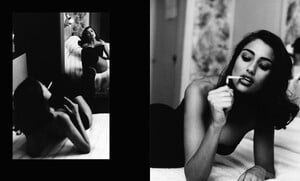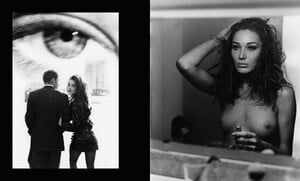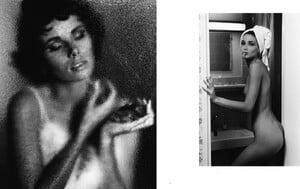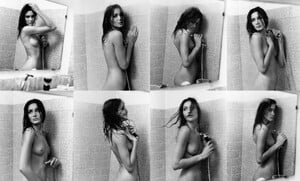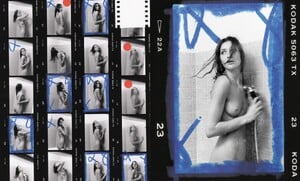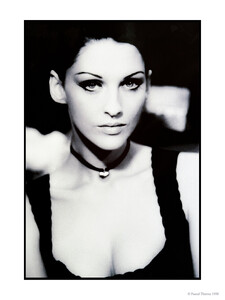All Activity
- Past hour
-
MergeIntoOmniThing started following Devon Windsor
-
Daily Quotes
Consumerism is the perfection of slavery We buy things we don't need, with money we don't have, to impress people we don't like Society is determined by those that act on their beliefs, and not by those that don't To be human is to be a complex, multi-faceted, individual, who likes to create and love
-
Helena Christensen
@RocketQueen @missparker7 @ser_franklin thank you for the absolutely gorgeous scans!
-
paybuzz joined the community
- Behati Prinsloo
-
Emily Osment
- Rebecca Munro
- Naomi Campbell
- Leonardo DiCaprio (GENERAL DISCUSSION)
Dodgers game Leo and Vittoria af9b7c28bbe45daa8c4c8bfe49193bc0.mp4 2b78911bf40ffdcc24c543cde08577c7.mp4- Kristen McMenamy
- Kristen McMenamy
Thank you for this beautiful rare campaign!- Sandra Martens
- Yasmeen Ghauri
- Lorraine Pascale
- Tatjana Patitz
- Barbara Palvin
- Ariana Grande
- Today
- Stephanie Seymour
How is it possible that you always post something new? Everything you post is FANTASTIC!!! Thank you for generously sharing your treasures with us- Runway
- Stephanie Seymour
- Brenda Schad
- Carla Bruni
- BZ'ers talking models at the Bar
- Rachel Cook
That did the trick. It's Lllyric? - A Girl Is A Gun for anyone interested.- Susie Cave
- Sofi Girich
kira885 joined the community- Bruna Lirio
Account
Navigation
Search
Configure browser push notifications
Chrome (Android)
- Tap the lock icon next to the address bar.
- Tap Permissions → Notifications.
- Adjust your preference.
Chrome (Desktop)
- Click the padlock icon in the address bar.
- Select Site settings.
- Find Notifications and adjust your preference.
Safari (iOS 16.4+)
- Ensure the site is installed via Add to Home Screen.
- Open Settings App → Notifications.
- Find your app name and adjust your preference.
Safari (macOS)
- Go to Safari → Preferences.
- Click the Websites tab.
- Select Notifications in the sidebar.
- Find this website and adjust your preference.
Edge (Android)
- Tap the lock icon next to the address bar.
- Tap Permissions.
- Find Notifications and adjust your preference.
Edge (Desktop)
- Click the padlock icon in the address bar.
- Click Permissions for this site.
- Find Notifications and adjust your preference.
Firefox (Android)
- Go to Settings → Site permissions.
- Tap Notifications.
- Find this site in the list and adjust your preference.
Firefox (Desktop)
- Open Firefox Settings.
- Search for Notifications.
- Find this site in the list and adjust your preference.




_0.thumb.jpg.07a6ceda1aa3e62cd65f70f2ccff247b.jpg)
_1.thumb.jpg.692ad049d4e77209a5ad919530900c89.jpg)