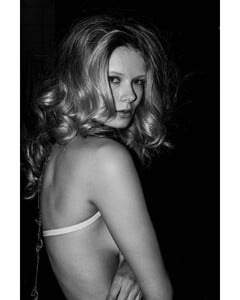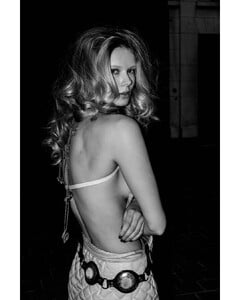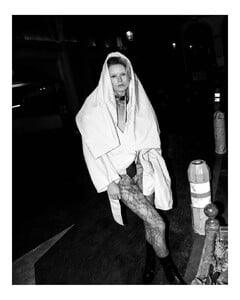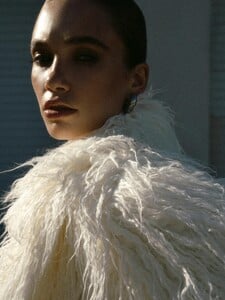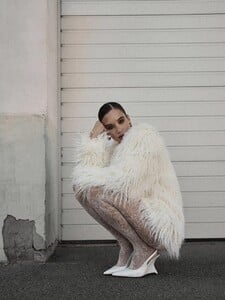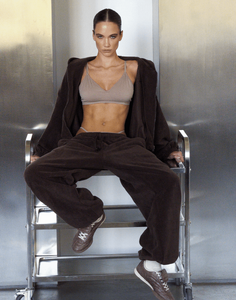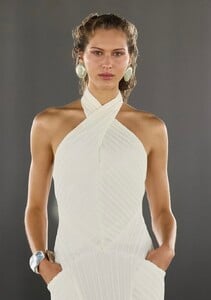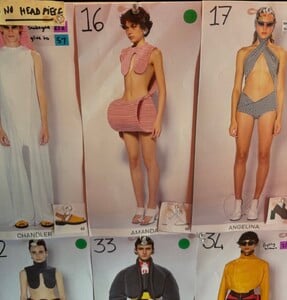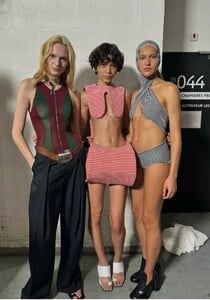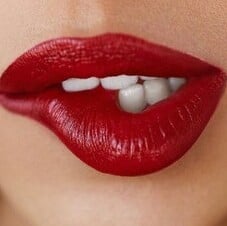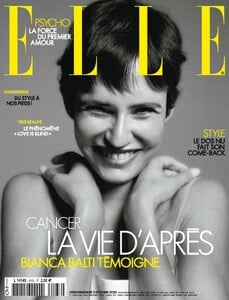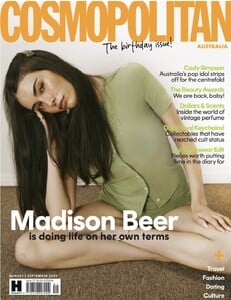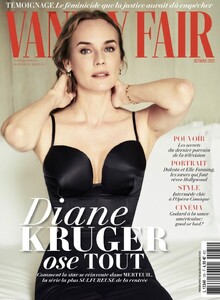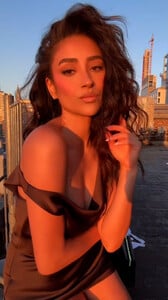All Activity
- Past hour
-
redboud joined the community
-
James0051 joined the community
-
Liz Klevan
-
Nicola Cavanis
-
sgjk joined the community
-
- Kara Del Toro
-
Nika Verbitska
-
Olivia Aarnio
Great! Thank you! How did you manage to get the high res videos? I only got the low res, so I did not download them.. There are even more. Could you share?
- Justine Mora
-
Sam de Laat
Ph: DANI GÓMIZ 2025 SnapInsta.to_AQM39daRHDjNHSGus5g4NyV3uwwnmNlwyZXD-_ND49stkbZ7jkzv57aZAYhBDPYXol6Bbdf0xDCCM6YGnEu-jlInud7jh6Lx05qb7IU.mp4
-
Angelina Kendall
-
Angelina Kendall
- Bianca Balti
- Sam de Laat
- Madison Beer
- Today
-
Candice Swanepoel
where modern meets mythstep into our new collection.mp4
- Margaret Qualley
- Marion Cotillard
-
Christen Harper
- Diane Kruger
-
Shay Mitchell
-
Jacelyn Tantay
-
Nations - Face Off [VOTING STARTED]
Laura Celia Valk: Face: 0 Body: 0 Fandom: 0 Chandler Bailey: Face: 5 Body: 3 Fandom: 5 Amelia Stuart: Face: 2 Body: 3 Fandom: 2 Elina Fedorova: Face: 3 Body: 4 Fandom: 3
- The Best Model Championships
-
Morgan Huemmer
-
Myrkia Jade
- Christy Turlington
Thank you, @radolgc . She has been and remains The Standard.- Ida Heiner
- Christy Turlington