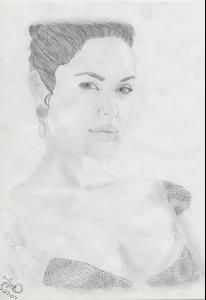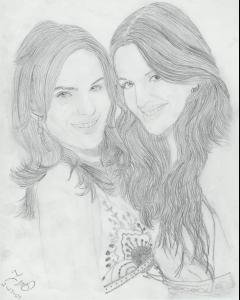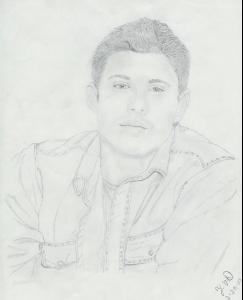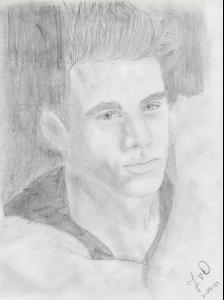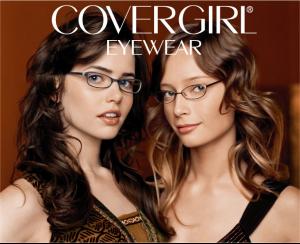Everything posted by yours_forever
-
Are you .....
yes are you a Tom Welling lover?
-
Have You Ever...
yeah! I love my dogs have you ever been licked by a cat?
-
Are you .....
oh yeah! are you a cat lover?
-
Have You Ever...
no. not to their face have you?
-
Are you .....
no are you a America's Next Top Model fan?
-
Have You Ever...
yeah have you?
-
Pepsi or Coca-Cola?
I love Coke! (The drink!)
-
Catrinel Menghia
She has such a gentle face! She's pretty.
-
America's Next Top Model
That's her in her avatar.
- Your Art!
-
Celebrity elimination game
1. Milla Jovovich (4) 2. Michelle Rodriguez (3) 3. Monica Bellucci (2) 4. Michele Trachtenberg (3) 5. Mona Johanesson (7) 6. Monica Cruz (5)
-
Leandro Okabe
yummy!
-
Pierce Brosnan
He's pretty good looking for a old guy!
-
Now Playing
"My oh my"- the wreckers
-
Which type of music has the most haters?
I love country. " they shot mah dowg!"
-
Caleb Lane
hottie alert!
-
America's Next Top Model
-
Candids
I'm sorry for even posting that. I'm no Adriana expert. So, can we just drop it? and I think angelqueen needs to to chill just a little. It's just a picture and again I'm sorry. She is pretty though huh?
-
America's Next Top Model
Caridee and Nicole did.
-
Have You Ever...
no I'm a good girl! have you ever failed a class?
-
I Am...
a little irritated with one of the new members.
-
supermodels battle: alessandra vs gisele
How dare you speak against Gisele! :knives:
-
Andrew Cooper
ummm... ew anyway he is really cute!
-
America's Next Top Model
I liked Brooke too.
-
Avatar and Signature Request Thread
what knid of pics of her would you like?