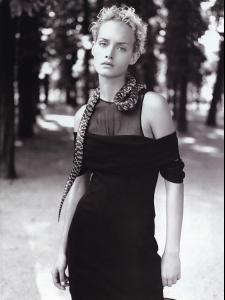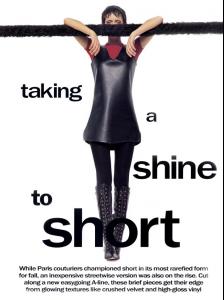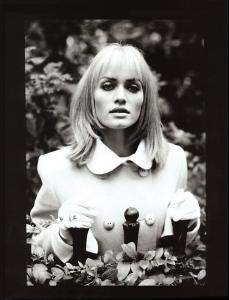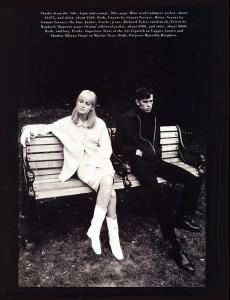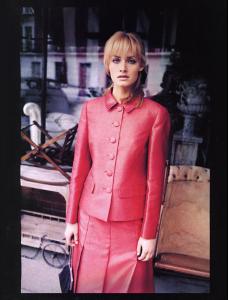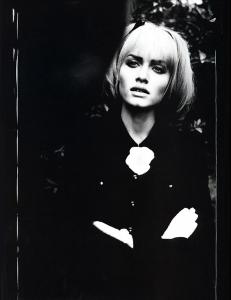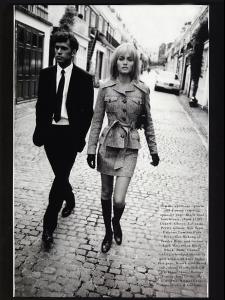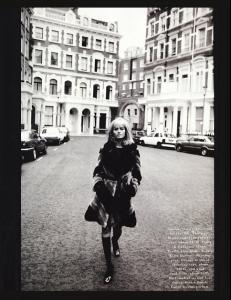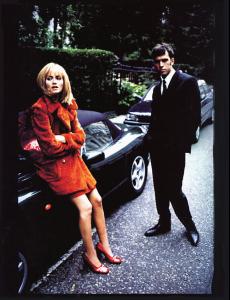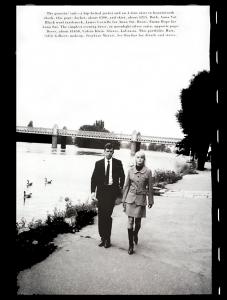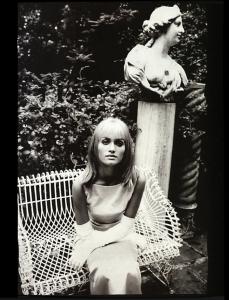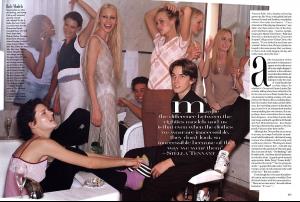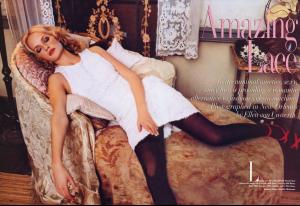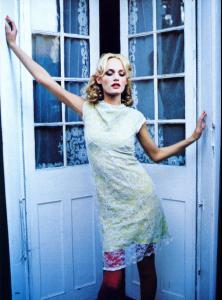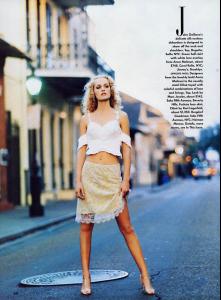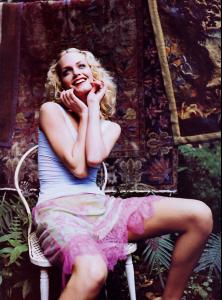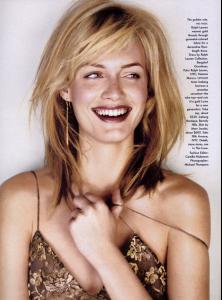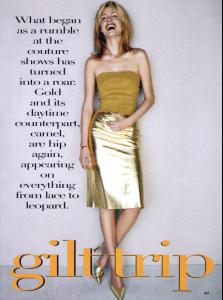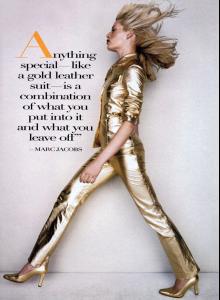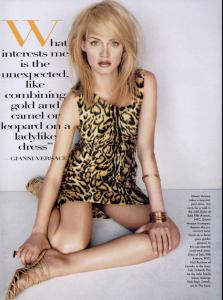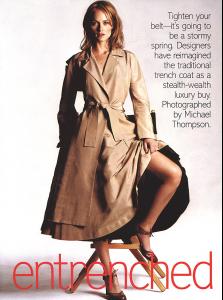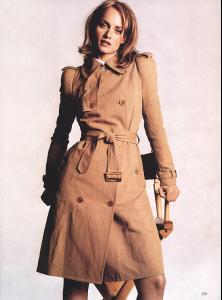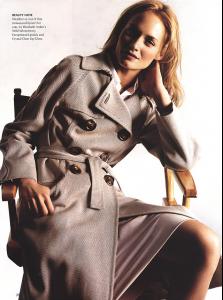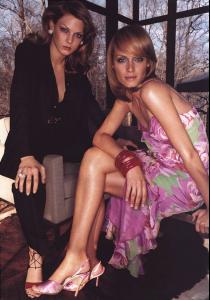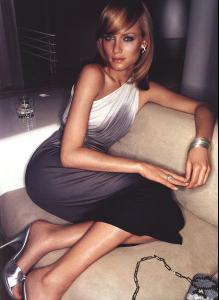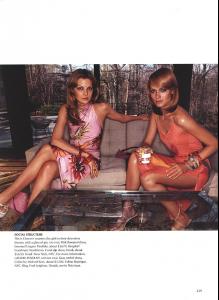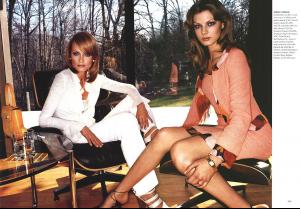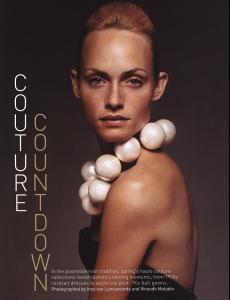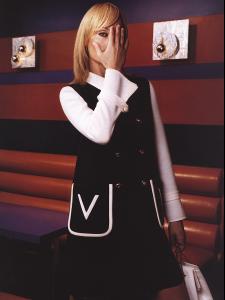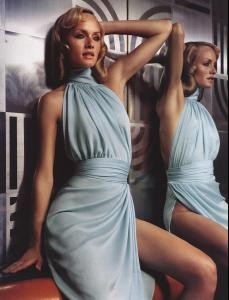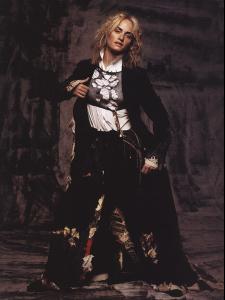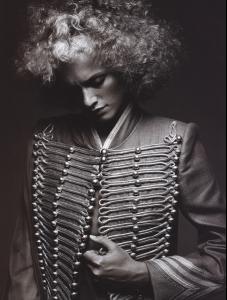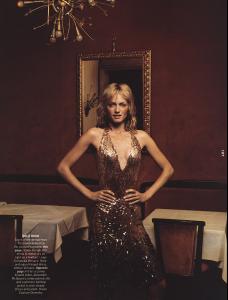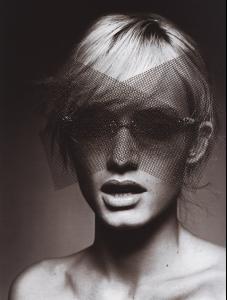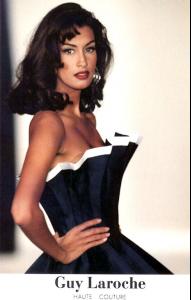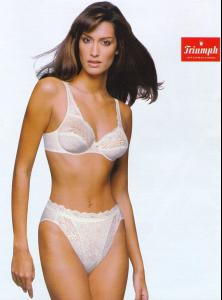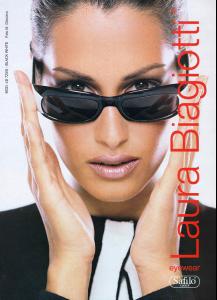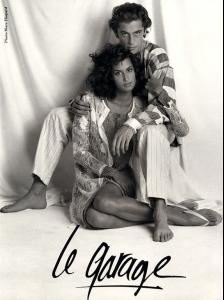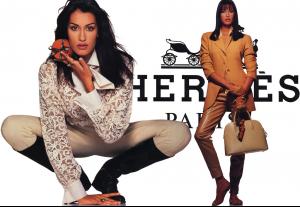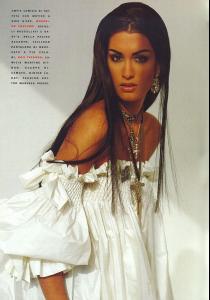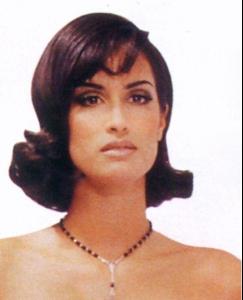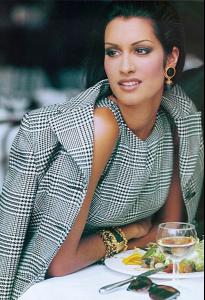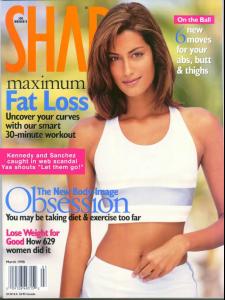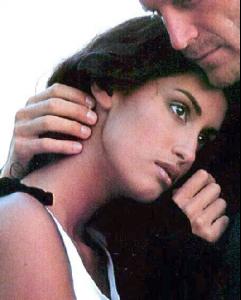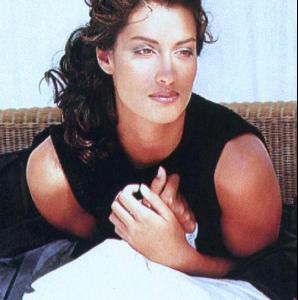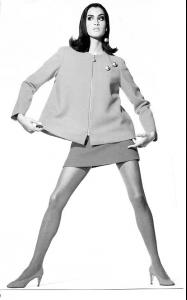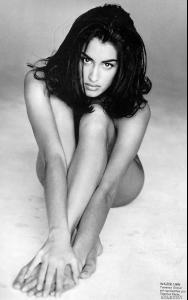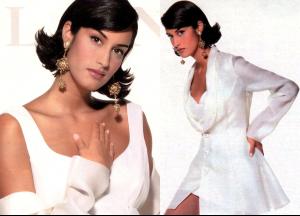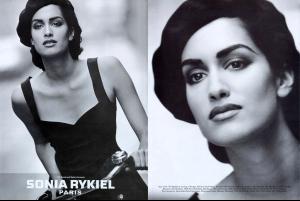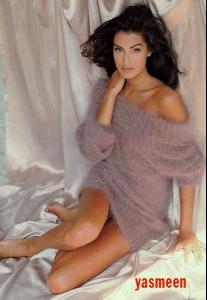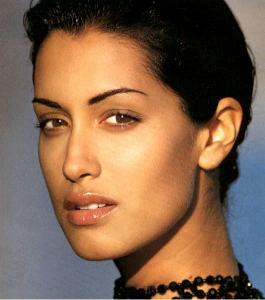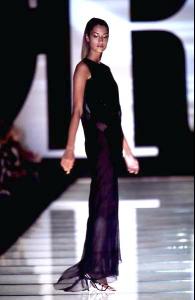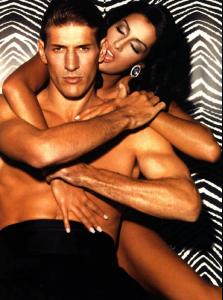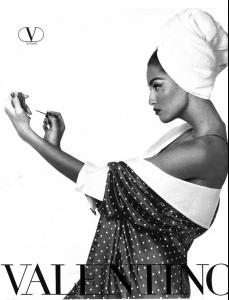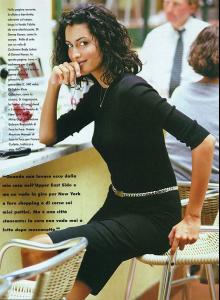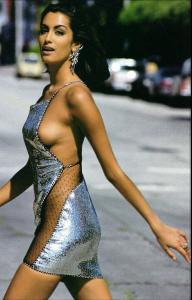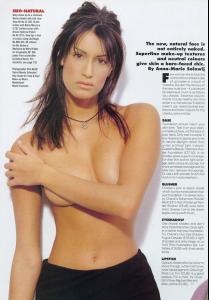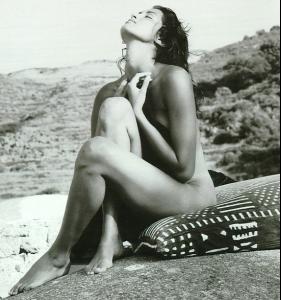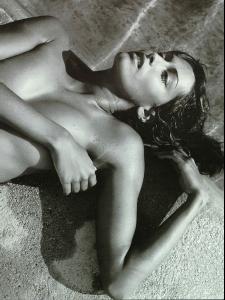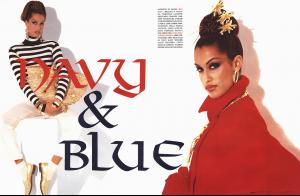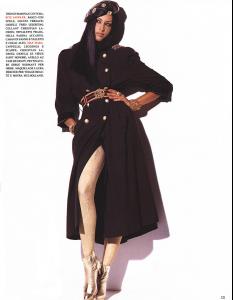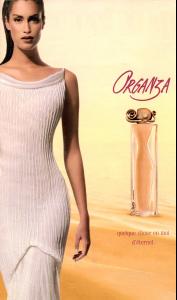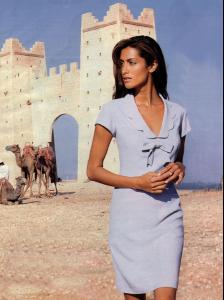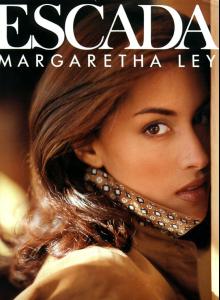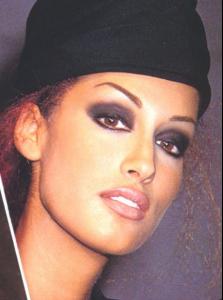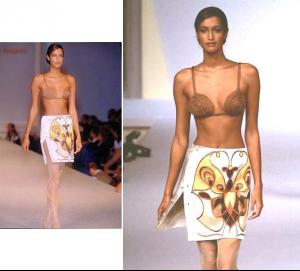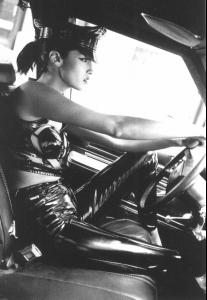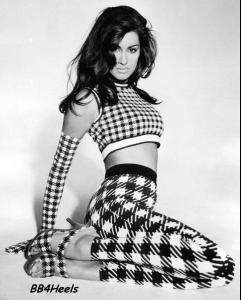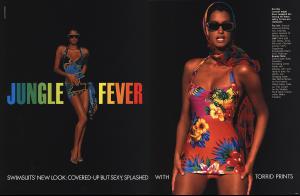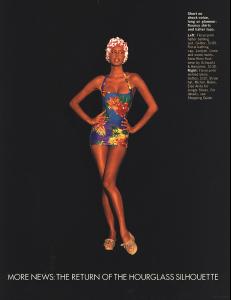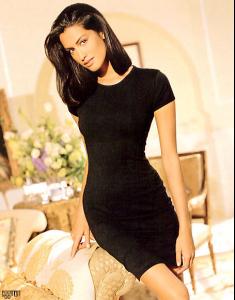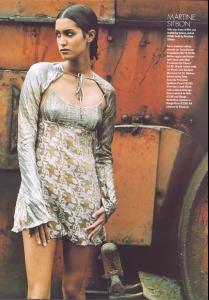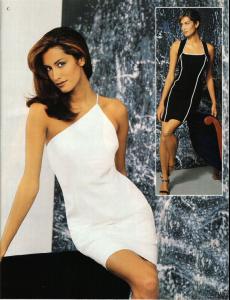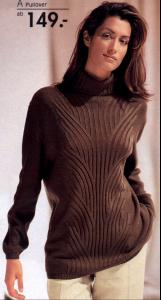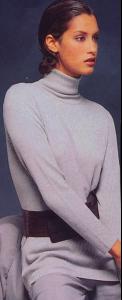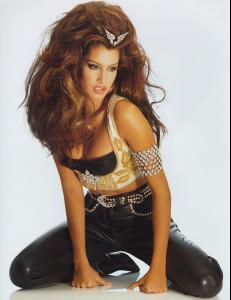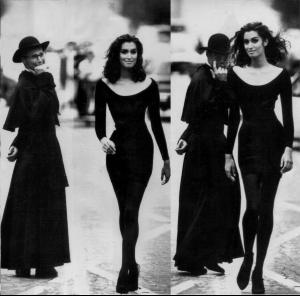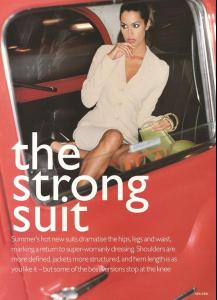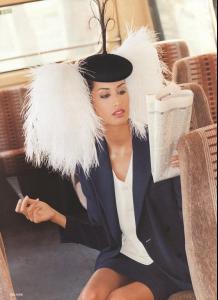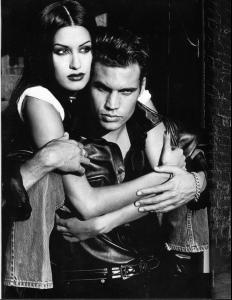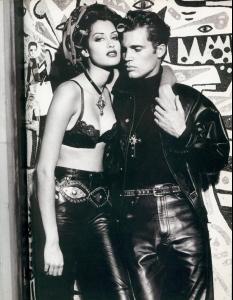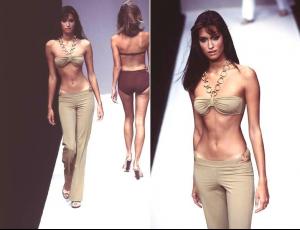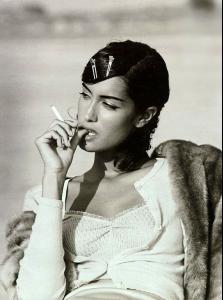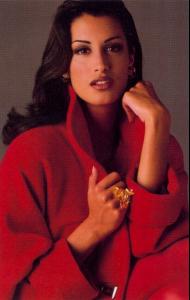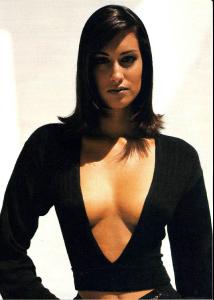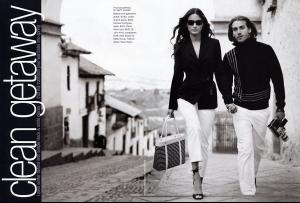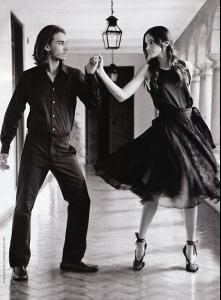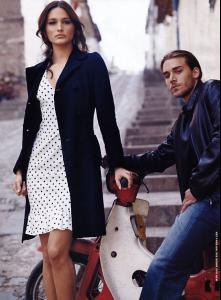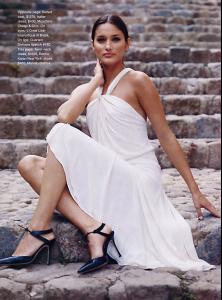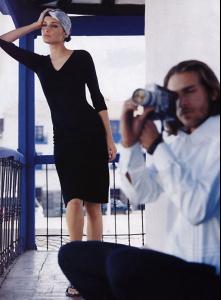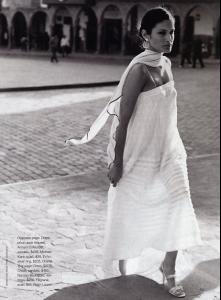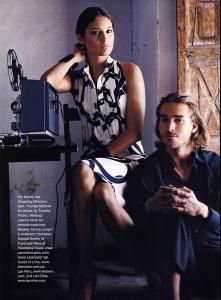Everything posted by amber69
-
Amber Valletta
Harper's Bazaar (US) August 1993 Evening Stars Photography by Patrick Demarchelier credit: bwgreyscale.com
-
Amber Valletta
-
Amber Valletta
Harper's Bazaar (US) September 1995 Isn't It Darling Photography by Peter Lindbergh credit: bwgreyscale.com
-
Amber Valletta
-
Amber Valletta
-
Amber Valletta
-
Amber Valletta
-
Amber Valletta
Vogue (US) March 2000 The Discreet Charm Of The Bourgeoisie Photography by Stephen Meisel Shalom Harlow , Angela Lindvall , Amber Valetta credit: bwgreyscale.com
-
Amber Valletta
Harper's Bazaar (US) April 2000 Couture Countdown Photography by Inez van Lamsweerde & Vinoodh Matadin credit: bwgreyscale.com
-
Amber Valletta
i think that's ilze bajare.
-
Yasmeen Ghauri
- Yasmeen Ghauri
- Yasmeen Ghauri
- Yasmeen Ghauri
- Yasmeen Ghauri
- Yasmeen Ghauri
- Yasmeen Ghauri
- Kristin Kreuk
i see her all the time- 2006 Pirelli Calendar
http://www.bellazon.com/main/index.php?act...e=post&id=37607 eww this looks like porn.- Alessandra vs. Izabel
Izabel is soo not pretty.- Who is the prettiest Maybelline model?
I voted Josie cuz her Maybeline ads brought her to my attention but Christy's drop dead gorgeous.- Celebs Lookalike!
- Who is the first model who caught YOUR EYE?
Christy Turlington. I always used to see her on big CK billboards. I loved her(still do).- Korina Longin
Photographs by Sante D'Orazio! Good-bye Normal Jeans (click) credit: marvin@wft- Korina Longin
- Yasmeen Ghauri
Account
Navigation
Search
Configure browser push notifications
Chrome (Android)
- Tap the lock icon next to the address bar.
- Tap Permissions → Notifications.
- Adjust your preference.
Chrome (Desktop)
- Click the padlock icon in the address bar.
- Select Site settings.
- Find Notifications and adjust your preference.
Safari (iOS 16.4+)
- Ensure the site is installed via Add to Home Screen.
- Open Settings App → Notifications.
- Find your app name and adjust your preference.
Safari (macOS)
- Go to Safari → Preferences.
- Click the Websites tab.
- Select Notifications in the sidebar.
- Find this website and adjust your preference.
Edge (Android)
- Tap the lock icon next to the address bar.
- Tap Permissions.
- Find Notifications and adjust your preference.
Edge (Desktop)
- Click the padlock icon in the address bar.
- Click Permissions for this site.
- Find Notifications and adjust your preference.
Firefox (Android)
- Go to Settings → Site permissions.
- Tap Notifications.
- Find this site in the list and adjust your preference.
Firefox (Desktop)
- Open Firefox Settings.
- Search for Notifications.
- Find this site in the list and adjust your preference.