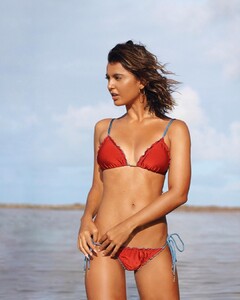-
Gora2017 started following Rhysellerson
-
Rhysellerson started following Lyena Strama
-
Rhysellerson started following Alan Nartov
-
-
Models ID
-
Identifying Models
-
Inka Williams
-
Rachael Lange
...damn she's hot.
-
Cladna Ramos
- Cladna Ramos
- Cladna Ramos
- Katya Aivazova
- Lotta Kaijarvi
Wow...- Who's this gal
- Model Verification Thread NO ID Requests
- Tasha Franken
...stunning, thank you.- Tasha Franken
- Alexis Ren
- Veronika Fasterova
- Cladna Ramos
Account
Navigation
Search
Configure browser push notifications
Chrome (Android)
- Tap the lock icon next to the address bar.
- Tap Permissions → Notifications.
- Adjust your preference.
Chrome (Desktop)
- Click the padlock icon in the address bar.
- Select Site settings.
- Find Notifications and adjust your preference.
Safari (iOS 16.4+)
- Ensure the site is installed via Add to Home Screen.
- Open Settings App → Notifications.
- Find your app name and adjust your preference.
Safari (macOS)
- Go to Safari → Preferences.
- Click the Websites tab.
- Select Notifications in the sidebar.
- Find this website and adjust your preference.
Edge (Android)
- Tap the lock icon next to the address bar.
- Tap Permissions.
- Find Notifications and adjust your preference.
Edge (Desktop)
- Click the padlock icon in the address bar.
- Click Permissions for this site.
- Find Notifications and adjust your preference.
Firefox (Android)
- Go to Settings → Site permissions.
- Tap Notifications.
- Find this site in the list and adjust your preference.
Firefox (Desktop)
- Open Firefox Settings.
- Search for Notifications.
- Find this site in the list and adjust your preference.
























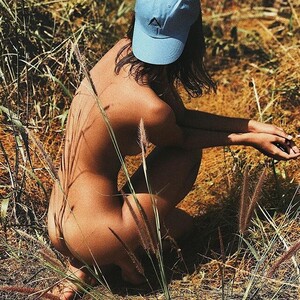
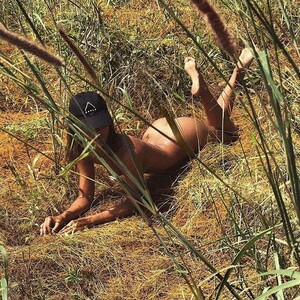
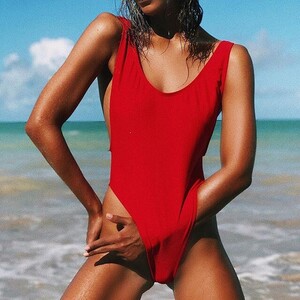


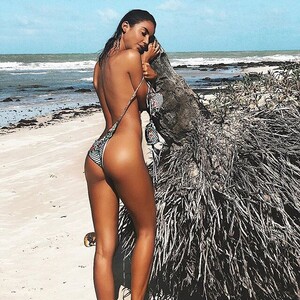


.thumb.jpg.45e1167247e10ba92a29e5197b6f11c2.jpg)
.thumb.jpg.319410d6c1d3b8235dfdbfa4d74ada5e.jpg)

.thumb.jpg.3bffd3acdd96bdca43baa2539c9c0105.jpg)



.thumb.jpg.eca82f573a3dd45e4226b9a7f4dc64ed.jpg)

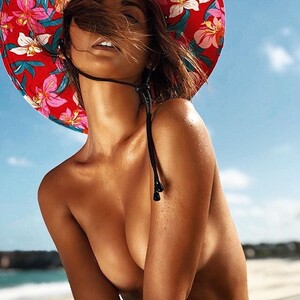
.thumb.jpg.b1b8389b4b04192cfa721e20a16c2da1.jpg)
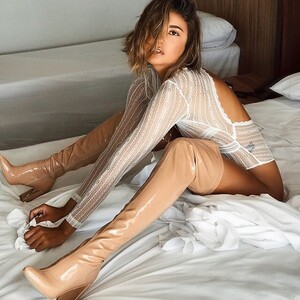
.thumb.jpg.8df41d18c9918721a3dba712018ffa39.jpg)
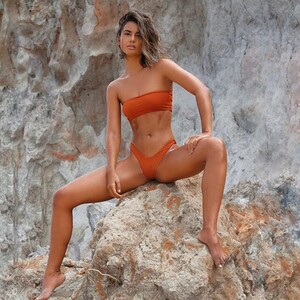





.thumb.jpg.a17f8eb98b17eeabf4d5be479f7178cf.jpg)
.thumb.jpg.432a94ca285c9a0c35737b4756dc37b0.jpg)