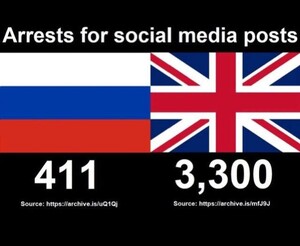Everything posted by Enrico_sw
-
General gaming talk
- Parlez-vous Français?
- General gaming talk
- Maxi Magazine Models
- Emilia Bernet
- Femme Actuelle Models
- The Political Correctness Haters' Club
- The Political Correctness Haters' Club
- General gaming talk
- General gaming talk
^ looks good!- Cristiano Ronaldo
And this is one of the best moment of his career (outside a football field)- Cristiano Ronaldo
- The Political Correctness Haters' Club
The inability of SJWs to listen to other ppl's opinion always reminds me of this......- The Political Correctness Haters' Club
Who's fawning Russia here and debating the merits of autocraties? No one. We didn't debate if it's better to live in Russia or the UK. I'm just saying that the UK is getting worse and the comparison of its censorship obsession with an authoritarian regime like Russia is telling.- Maddy MacRae
- The Political Correctness Haters' Club
Communism always needs dictatorship and violence to prosper. First they generate chaos, then the dictator rises on the ashes and makes the old feudal promise: he gives you order / you give up your freedom.- The Political Correctness Haters' Club
You miss the point. UK was a place with great amounts of freedom until the 10s (like most of the West). Now, it's becoming a soft-totalitarian place, because of the cult from the American Universities. If you don't fight for freedom, the West could become like the USSR in the next decades. Orwell would've hated to see his country become like Oceania.- The Political Correctness Haters' Club
This guy is just the male version of a gold digger. At least, he had to put some effort/talent to scam these women (while the gold diggers are mostly lazy and untalented pretty girls)- Movie, TV & Game Soundtracks
- Parlez-vous Français?
Account
Navigation
Search
Configure browser push notifications
Chrome (Android)
- Tap the lock icon next to the address bar.
- Tap Permissions → Notifications.
- Adjust your preference.
Chrome (Desktop)
- Click the padlock icon in the address bar.
- Select Site settings.
- Find Notifications and adjust your preference.
Safari (iOS 16.4+)
- Ensure the site is installed via Add to Home Screen.
- Open Settings App → Notifications.
- Find your app name and adjust your preference.
Safari (macOS)
- Go to Safari → Preferences.
- Click the Websites tab.
- Select Notifications in the sidebar.
- Find this website and adjust your preference.
Edge (Android)
- Tap the lock icon next to the address bar.
- Tap Permissions.
- Find Notifications and adjust your preference.
Edge (Desktop)
- Click the padlock icon in the address bar.
- Click Permissions for this site.
- Find Notifications and adjust your preference.
Firefox (Android)
- Go to Settings → Site permissions.
- Tap Notifications.
- Find this site in the list and adjust your preference.
Firefox (Desktop)
- Open Firefox Settings.
- Search for Notifications.
- Find this site in the list and adjust your preference.