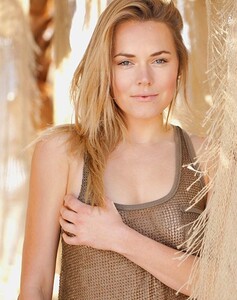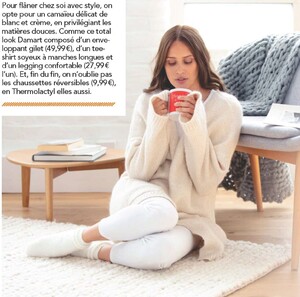Everything posted by Enrico_sw
- Maxi Magazine Models
- Viktoria Lindner
- Femme Actuelle Models
-
Andy Andenok
-
Under vs Over Models Tournament;
Hailey Outland Isabelle Mathers Kate Li Lorena Rae
-
Model of the Month
Alina Kirchiu Stella Maxwell Anastasiya Shcheglova Anthea Page
-
Model of the Month
Hailey Baldwin Kate Upton Simone Villas Boas Alina Kirchiu
-
The "What Are You Thinking About Right Now?" PIP
- Magdalena Lamparska
- Magdalena Lamparska
- Magdalena Lamparska
- Magdalena Lamparska
Magdalena Lamparska (born 6 January 1988, Słupsk, Poland) is a Polish film and theater actress. In 2011, Lamparska graduated from the Aleksander Zelwerowicz State Theatre Academy in Warsaw. Lamparska gained popularity in Poland with her role of Marta in TV series "39 and a Half" (Polish: 39 i pół) in 2008-2009. In 2008 she played the role of Elka in Russian-Polish movie Just Not Now (Russian: Только не сейчас, Polish: Tylko nie teraz), for which she was awarded the prize for the Best Female Character in the 8th Russian Film Festival Amur Fall (2010) in Moscow.- Anna Mucha
- Best Nude Photoshoot Competition.
Sarah Stephens Emilie Payet Anastasiya Scheglova- Under vs Over Models Tournament;
Anna Christina Schwartz. Blanca Padilla Celine Farach Hailey Clauson- Model of the Month
Anthea Page Stephanie Rayner Sofia Resing Lini Kennedy Oliveira- Daria Usova
- The "What Are You Thinking About Right Now?" PIP
@Cult Icon Follow-up on the katana videos (he says "okay" every two sentences... but apart from that, he's interesting)- Daria Usova
- Daria Usova
- Ben Simons
- Ben Simons
- Ben Simons
- Ben Simons
- Renata Calheiros
- Magdalena Lamparska
Account
Navigation
Search
Configure browser push notifications
Chrome (Android)
- Tap the lock icon next to the address bar.
- Tap Permissions → Notifications.
- Adjust your preference.
Chrome (Desktop)
- Click the padlock icon in the address bar.
- Select Site settings.
- Find Notifications and adjust your preference.
Safari (iOS 16.4+)
- Ensure the site is installed via Add to Home Screen.
- Open Settings App → Notifications.
- Find your app name and adjust your preference.
Safari (macOS)
- Go to Safari → Preferences.
- Click the Websites tab.
- Select Notifications in the sidebar.
- Find this website and adjust your preference.
Edge (Android)
- Tap the lock icon next to the address bar.
- Tap Permissions.
- Find Notifications and adjust your preference.
Edge (Desktop)
- Click the padlock icon in the address bar.
- Click Permissions for this site.
- Find Notifications and adjust your preference.
Firefox (Android)
- Go to Settings → Site permissions.
- Tap Notifications.
- Find this site in the list and adjust your preference.
Firefox (Desktop)
- Open Firefox Settings.
- Search for Notifications.
- Find this site in the list and adjust your preference.