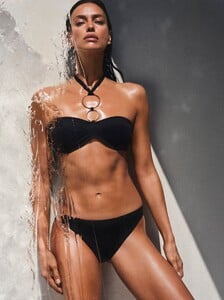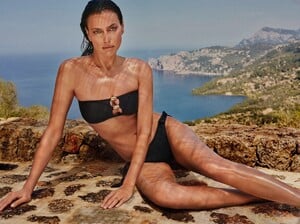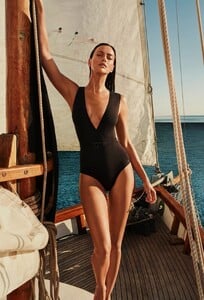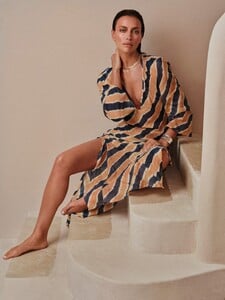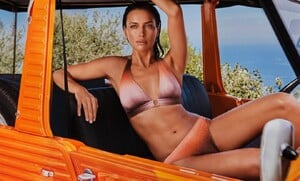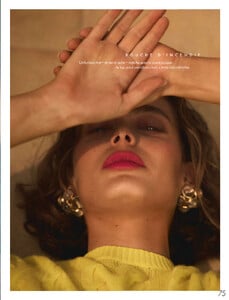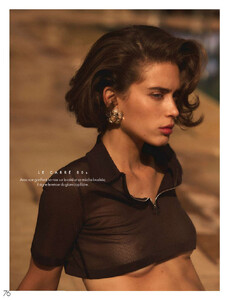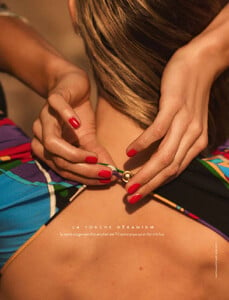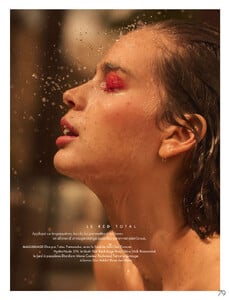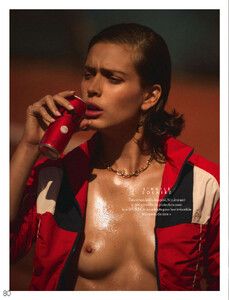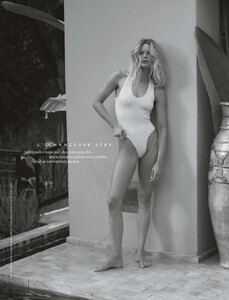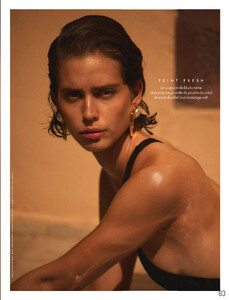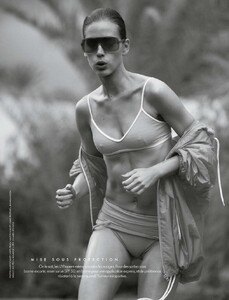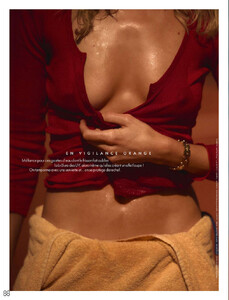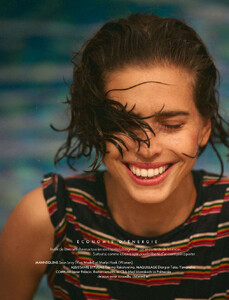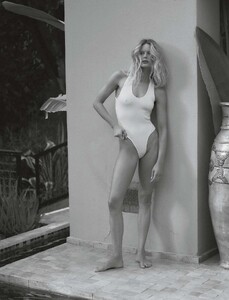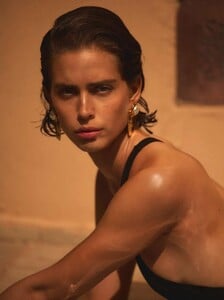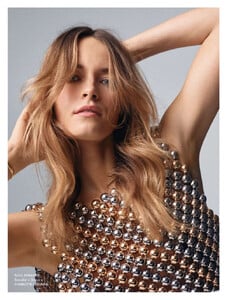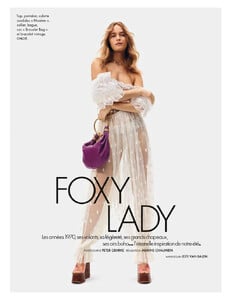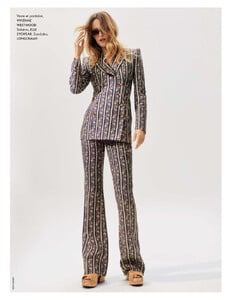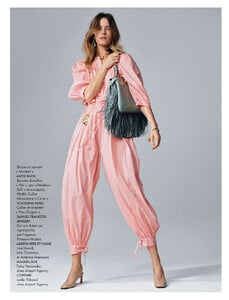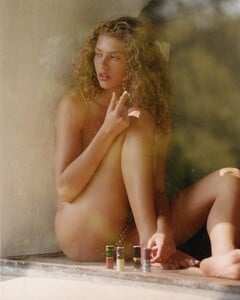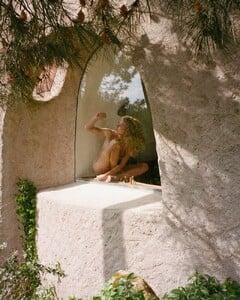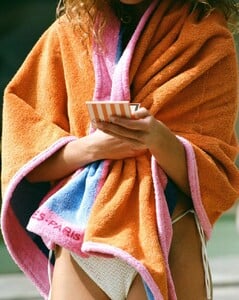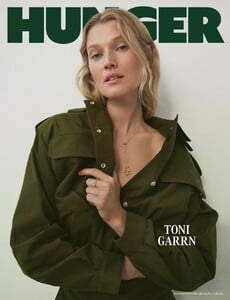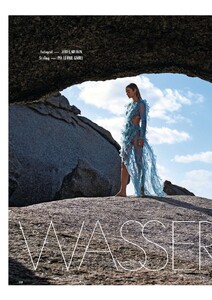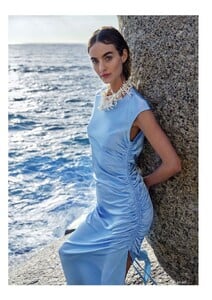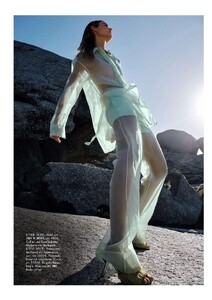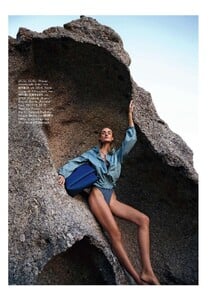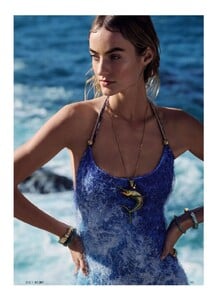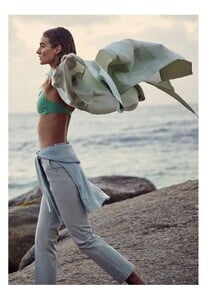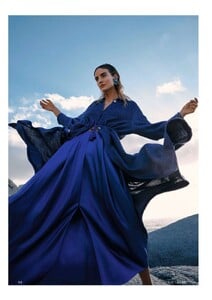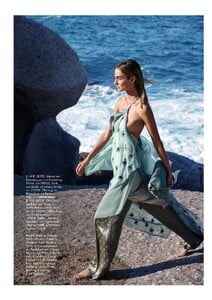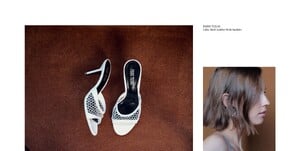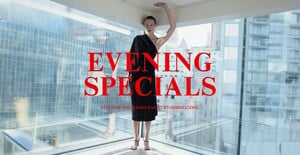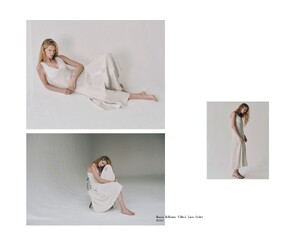Everything posted by gedeon67
- Irina Shayk
-
Sean Levy
Elle Fr #4148 Photo : Marie Schmidt Real : Anne-Marie Brouillet Hair : Javier Placio Make-up : Tatsu Yamanaka Models : Sean Levy + Marljin Hoek
- Marlijn Hoek
-
Esti van Balen
Elle Fr #4148 Photo : Peter Gherke Real : Marine Chaumien Hair : Leslie Thibaud Make-up : Tatsu Yamanaka
-
Caroline Winberg
- Vanessa Moody
- Vittoria Ceretti
- Karolina Spakowski
- Ida Heiner
- Paulina Porizkova
- Iselin Steiro
- Dorit Revelis
HB France 06/2025 Le Nouveau Régime Crétois Dudi Hasson - Photographer Franck Durand - Creative Director Javier De Pardo - Fashion Editor/Stylist Yuji Okuda - Hair Stylist Helene Vasnier - Makeup Artist- Toni Garrn
- Karolina Spakowski
from 4m40sec- Ida Heiner
- Birgit Kos
- Daphne Groeneveld
- Maartje Verhoef
- Felice Noordhoff
Frame FramexSothebys2025FeliceNo.mp4- Yilan Hua
- Ella McCutcheon
- Lulu Tenney
- Karolina Spakowski
- Mali Koopman
- Abby Champion
Account
Navigation
Search
Configure browser push notifications
Chrome (Android)
- Tap the lock icon next to the address bar.
- Tap Permissions → Notifications.
- Adjust your preference.
Chrome (Desktop)
- Click the padlock icon in the address bar.
- Select Site settings.
- Find Notifications and adjust your preference.
Safari (iOS 16.4+)
- Ensure the site is installed via Add to Home Screen.
- Open Settings App → Notifications.
- Find your app name and adjust your preference.
Safari (macOS)
- Go to Safari → Preferences.
- Click the Websites tab.
- Select Notifications in the sidebar.
- Find this website and adjust your preference.
Edge (Android)
- Tap the lock icon next to the address bar.
- Tap Permissions.
- Find Notifications and adjust your preference.
Edge (Desktop)
- Click the padlock icon in the address bar.
- Click Permissions for this site.
- Find Notifications and adjust your preference.
Firefox (Android)
- Go to Settings → Site permissions.
- Tap Notifications.
- Find this site in the list and adjust your preference.
Firefox (Desktop)
- Open Firefox Settings.
- Search for Notifications.
- Find this site in the list and adjust your preference.