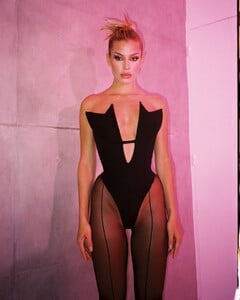Everything posted by Stromboli1
-
Margarida Corceiro
-
BZ'ers talking models at the Bar
277919745_351738026905265_766167324372692319_n.mp4
-
Rayanne Bitancourt
277919745_351738026905265_766167324372692319_n.mp4
-
BZ'ers talking models at the Bar
278219543_952058192033003_4688480225471876868_n.mp4
-
BZ'ers talking models at the Bar
- BZ'ers talking models at the Bar
- Post Your Crush Of The Day.
278219543_952058192033003_4688480225471876868_n.mp4- Post Your Crush Of The Day.
- Margarida Corceiro
- Post Your Crush Of The Day.
Tatiana Girardi- BZ'ers talking models at the Bar
- Bregje Heinen
- BZ'ers talking models at the Bar
- Margarida Corceiro
- Post Your Crush Of The Day.
- BZ'ers talking models at the Bar
- Post Your Crush Of The Day.
- Jessica Goicoechea
- Food
- Post Your Crush Of The Day.
- Post Your Crush Of The Day.
DF44A94B56BE130A67E23466066CF39E_video_dashinit.mp4.baaba44f4c7008d69e43092ca89e07ef.mp4- BZ'ers talking models at the Bar
- Rayanne Bitancourt
- Margarida Corceiro
Account
Navigation
Search
Configure browser push notifications
Chrome (Android)
- Tap the lock icon next to the address bar.
- Tap Permissions → Notifications.
- Adjust your preference.
Chrome (Desktop)
- Click the padlock icon in the address bar.
- Select Site settings.
- Find Notifications and adjust your preference.
Safari (iOS 16.4+)
- Ensure the site is installed via Add to Home Screen.
- Open Settings App → Notifications.
- Find your app name and adjust your preference.
Safari (macOS)
- Go to Safari → Preferences.
- Click the Websites tab.
- Select Notifications in the sidebar.
- Find this website and adjust your preference.
Edge (Android)
- Tap the lock icon next to the address bar.
- Tap Permissions.
- Find Notifications and adjust your preference.
Edge (Desktop)
- Click the padlock icon in the address bar.
- Click Permissions for this site.
- Find Notifications and adjust your preference.
Firefox (Android)
- Go to Settings → Site permissions.
- Tap Notifications.
- Find this site in the list and adjust your preference.
Firefox (Desktop)
- Open Firefox Settings.
- Search for Notifications.
- Find this site in the list and adjust your preference.
- BZ'ers talking models at the Bar