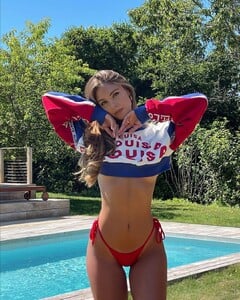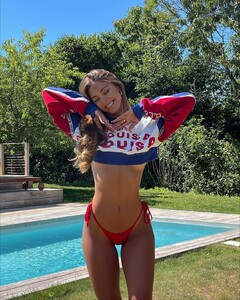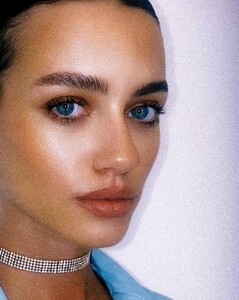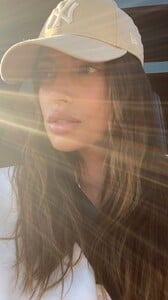Everything posted by Stromboli1
- Carmella Rose
-
The "What Are You Thinking About Right Now?" PIP
- BZ'ers talking models at the Bar
- Elle Trowbridge
- Margarida Corceiro
- Post Your Crush Of The Day.
8242C34949E06742CD801B4280059081_video_dashinit.mp4 C343E3E75DAF588D0814B9535C495A8D_video_dashinit.mp4- BZ'ers talking models at the Bar
8242C34949E06742CD801B4280059081_video_dashinit.mp4 C343E3E75DAF588D0814B9535C495A8D_video_dashinit.mp4- Margarida Corceiro
8242C34949E06742CD801B4280059081_video_dashinit.mp4 C343E3E75DAF588D0814B9535C495A8D_video_dashinit.mp4- The "What Are You Thinking About Right Now?" PIP
- The "What Are You Thinking About Right Now?" PIP
- Post Your Crush Of The Day.
- BZ'ers talking models at the Bar
290570237_1155273158367031_4707558002559737094_n.mp4- The "What Are You Thinking About Right Now?" PIP
Billy Joe Armstrong!- The "What Are You Thinking About Right Now?" PIP
Ghislane Maxwell got put on suicide watch. Ghislane Maxwell didn't kill herself.- Post Your Crush Of The Day.
- BZ'ers talking models at the Bar
- Elle Trowbridge
- BZ'ers talking models at the Bar
- Post Your Crush Of The Day.
- BZ'ers talking models at the Bar
- Bregje Heinen
- The "What Are You Thinking About Right Now?" PIP
Mostly peaceful protests are incoming.- BZ'ers talking models at the Bar
289796892_2325988664224598_8417347182383350124_n.mp4- BZ'ers talking models at the Bar
Account
Navigation
Search
Configure browser push notifications
Chrome (Android)
- Tap the lock icon next to the address bar.
- Tap Permissions → Notifications.
- Adjust your preference.
Chrome (Desktop)
- Click the padlock icon in the address bar.
- Select Site settings.
- Find Notifications and adjust your preference.
Safari (iOS 16.4+)
- Ensure the site is installed via Add to Home Screen.
- Open Settings App → Notifications.
- Find your app name and adjust your preference.
Safari (macOS)
- Go to Safari → Preferences.
- Click the Websites tab.
- Select Notifications in the sidebar.
- Find this website and adjust your preference.
Edge (Android)
- Tap the lock icon next to the address bar.
- Tap Permissions.
- Find Notifications and adjust your preference.
Edge (Desktop)
- Click the padlock icon in the address bar.
- Click Permissions for this site.
- Find Notifications and adjust your preference.
Firefox (Android)
- Go to Settings → Site permissions.
- Tap Notifications.
- Find this site in the list and adjust your preference.
Firefox (Desktop)
- Open Firefox Settings.
- Search for Notifications.
- Find this site in the list and adjust your preference.
- BZ'ers talking models at the Bar