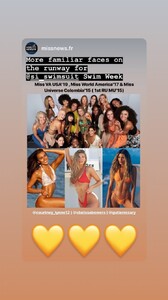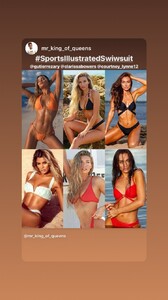Everything posted by Stromboli1
-
Lauren Summer
- Clarissa Bowers
- Post Your Crush Of The Day.
40707112_520529688685711_511215137586798983_n.mp4- Kelly Gale
39528846_454597338432832_4785085210027375158_n.mp4 41219706_337871580461899_2923270808885558820_n.mp4- Alica Schmidt
40707112_520529688685711_511215137586798983_n.mp4- Clarissa Bowers
- Alexandria Morgan
Thanks, but anyone can post these pictures.- What made you smile/laugh today?
- The Angels
- Clarissa Bowers
- Jasmine Tookes
- Post Your Crush Of The Day.
- The "Steak" Lovers Club -- Invite Only
Thanks, but still improving.- BZ'ers talking models at the Bar
No!- BZ'ers talking models at the Bar
They're young and naive.- Post Your Crush Of The Day.
- The "Steak" Lovers Club -- Invite Only
The meat was nice and tender.- BZ'ers talking models at the Bar
I think she's ugly.- BZ'ers talking models at the Bar
- 2020 SI Swimsuit
You guys are way more optimistic about the SISI than I am..... as history has shown us they get worse every year and it'll be a shit show.- Clarissa Bowers
- Clarissa Bowers
- Katarina Konow
40679776_443704659543716_6614926994271251469_n.mp4 34129708_949278338736679_1834674312530374159_n.mp4- The "Steak" Lovers Club -- Invite Only
- Emily Didonato
Account
Navigation
Search
Configure browser push notifications
Chrome (Android)
- Tap the lock icon next to the address bar.
- Tap Permissions → Notifications.
- Adjust your preference.
Chrome (Desktop)
- Click the padlock icon in the address bar.
- Select Site settings.
- Find Notifications and adjust your preference.
Safari (iOS 16.4+)
- Ensure the site is installed via Add to Home Screen.
- Open Settings App → Notifications.
- Find your app name and adjust your preference.
Safari (macOS)
- Go to Safari → Preferences.
- Click the Websites tab.
- Select Notifications in the sidebar.
- Find this website and adjust your preference.
Edge (Android)
- Tap the lock icon next to the address bar.
- Tap Permissions.
- Find Notifications and adjust your preference.
Edge (Desktop)
- Click the padlock icon in the address bar.
- Click Permissions for this site.
- Find Notifications and adjust your preference.
Firefox (Android)
- Go to Settings → Site permissions.
- Tap Notifications.
- Find this site in the list and adjust your preference.
Firefox (Desktop)
- Open Firefox Settings.
- Search for Notifications.
- Find this site in the list and adjust your preference.
- Clarissa Bowers