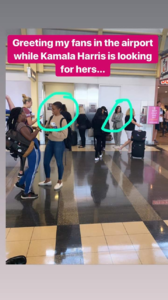Everything posted by Stromboli1
-
Nicola Cavanis
- The Angels
- The Political Correctness Haters' Club
https://www.bbc.com/news/health-49036145- Barbara Rodiles
- Kelly Gale
- Lorena Rae
- Best Sports Illustrated Photoshoot (so far);
Kate Bock Heidi Klum Nina Agdal Hilary Rhoda- The "What Are You Thinking About Right Now?" PIP
They love their labels.- Danielle Robertson
- Kelly Gale
- Pauline Tantot
- Pauline Tantot
- Meri Gulin
- Alica Schmidt
40322869_498662420884913_7908641858708850803_n.mp4- The Angels
- Talia Richman
- Alica Schmidt
- Vanessa Moe
- The "What Are You Thinking About Right Now?" PIP
- The "What Are You Thinking About Right Now?" PIP
- Best Sports Illustrated Photoshoot (so far);
Emily Didonato Lais RIbeiro Brooklyn Decker Hannah Ferguson- The Political Correctness Haters' Club
That dude does this shit for money and he's a pedophile too. Look both up!- The Angels
- The "What Are You Thinking About Right Now?" PIP
https://arstechnica.com/information-technology/2019/07/amazon-follows-spacex-into-satellite-broadband-asks-fcc-to-ok-launch-plan/- Priscilla Huggins Ortiz
Account
Navigation
Search
Configure browser push notifications
Chrome (Android)
- Tap the lock icon next to the address bar.
- Tap Permissions → Notifications.
- Adjust your preference.
Chrome (Desktop)
- Click the padlock icon in the address bar.
- Select Site settings.
- Find Notifications and adjust your preference.
Safari (iOS 16.4+)
- Ensure the site is installed via Add to Home Screen.
- Open Settings App → Notifications.
- Find your app name and adjust your preference.
Safari (macOS)
- Go to Safari → Preferences.
- Click the Websites tab.
- Select Notifications in the sidebar.
- Find this website and adjust your preference.
Edge (Android)
- Tap the lock icon next to the address bar.
- Tap Permissions.
- Find Notifications and adjust your preference.
Edge (Desktop)
- Click the padlock icon in the address bar.
- Click Permissions for this site.
- Find Notifications and adjust your preference.
Firefox (Android)
- Go to Settings → Site permissions.
- Tap Notifications.
- Find this site in the list and adjust your preference.
Firefox (Desktop)
- Open Firefox Settings.
- Search for Notifications.
- Find this site in the list and adjust your preference.