
Everything posted by Stromboli1
-
Faretta Radic
- The Angels
- The Political Correctness Haters' Club
- Cindy Kimberly
- Priscilla Huggins Ortiz
- Food
What the fuck are you eating this crap for if you live in the Tri-State area (assuming)? You have all different types of ethnic restaurants, bakeries, shops, etc at your fingertips that are higher and healthier in food quality than chain food shit. I know it probably costs a little more and has slower service, but you don't feel like dog shit after you eat it though.- The "What Are You Thinking About Right Now?" PIP
Feminism and transfeminism are starting to collide now and will not be able to coexist.- Faretta Radic
- Shannon Lawson
- Lauren Summer
67622565_2361365717244857_3400470974192597572_n.mp4 67823810_416811615596482_4882247492366195447_n.mp4- Pauline Tantot
67860664_185552929131881_2195326727136868151_n.mp4- Natalie Jayne Roser
- Desire Cordero
- The Political Correctness Haters' Club
I'm not learning that shit!- The "What Are You Thinking About Right Now?" PIP
- Pauline Tantot
- BZ'ers talking models at the Bar
- Katarina Konow
- The Angels
- Sarah Stephens
- Tanya Mityushina
- Pauline Tantot
- Lauren Summer
- Lauren Summer
40297085_587889688404381_4780480417524889931_n.mp4 60327011_400415203915562_4864369339396301179_n.mp4- Pauline Tantot
67905238_157936498697862_1232330418858165878_n.mp4Account
Navigation
Search
Configure browser push notifications
Chrome (Android)
- Tap the lock icon next to the address bar.
- Tap Permissions → Notifications.
- Adjust your preference.
Chrome (Desktop)
- Click the padlock icon in the address bar.
- Select Site settings.
- Find Notifications and adjust your preference.
Safari (iOS 16.4+)
- Ensure the site is installed via Add to Home Screen.
- Open Settings App → Notifications.
- Find your app name and adjust your preference.
Safari (macOS)
- Go to Safari → Preferences.
- Click the Websites tab.
- Select Notifications in the sidebar.
- Find this website and adjust your preference.
Edge (Android)
- Tap the lock icon next to the address bar.
- Tap Permissions.
- Find Notifications and adjust your preference.
Edge (Desktop)
- Click the padlock icon in the address bar.
- Click Permissions for this site.
- Find Notifications and adjust your preference.
Firefox (Android)
- Go to Settings → Site permissions.
- Tap Notifications.
- Find this site in the list and adjust your preference.
Firefox (Desktop)
- Open Firefox Settings.
- Search for Notifications.
- Find this site in the list and adjust your preference.









.thumb.jpg.524297f63eb3c92087b612bb8d5985f0.jpg)
















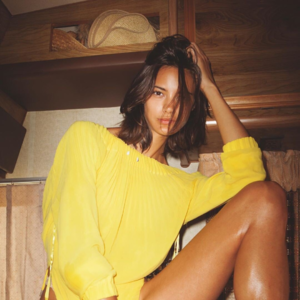




.thumb.jpg.8c315430224ec5e9e8b8b40cfe59bbd5.jpg)