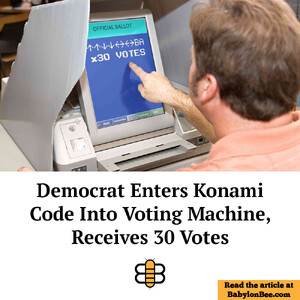Everything posted by Stromboli1
-
BZ'ers talking models at the Bar
- The "What Are You Thinking About Right Now?" PIP
- The "What Are You Thinking About Right Now?" PIP
- BZ'ers talking models at the Bar
Yes Ana Maria Marković- The "What Are You Thinking About Right Now?" PIP
What are you talking about? Zelinsky has an Oscar now, pay da proper respect.- The "What Are You Thinking About Right Now?" PIP
- BZ'ers talking models at the Bar
- General gaming talk
That really looks good!- The "What Are You Thinking About Right Now?" PIP
Doesn't get the traction it deserves cause they're not the chosen ones.- The "What Are You Thinking About Right Now?" PIP
Cult- The "What Are You Thinking About Right Now?" PIP
F that dude! He can kiss my ass!- The "What Are You Thinking About Right Now?" PIP
More WC hypocrisy! https://www.breitbart.com/sports/2022/11/14/u-s-mens-soccer-changes-crest-lgbtq-colors-qatar-world-cup/ Our colors are red, white, and blue not rainbow colors. Are the USSF putting the players at risk too?- General gaming talk
Can't wait to see what improvements they made.- Post Your Crush Of The Day.
- BZ'ers talking models at the Bar
- Rafaella Consentino
- Post Your Crush Of The Day.
- BZ'ers talking models at the Bar
- The "What Are You Thinking About Right Now?" PIP
It's one the biggest hypocritical events in the last 20 years. All these countries, players, leagues, etc talk a big game about social justice besides shitting on the Western World with racism, slavery, etc. Now there's crickets from these tards. So stfu or stand by your principles.- The "What Are You Thinking About Right Now?" PIP
- Post Your Crush Of The Day.
- Post Your Crush Of The Day.
- BZ'ers talking models at the Bar
Account
Navigation
Search
Configure browser push notifications
Chrome (Android)
- Tap the lock icon next to the address bar.
- Tap Permissions → Notifications.
- Adjust your preference.
Chrome (Desktop)
- Click the padlock icon in the address bar.
- Select Site settings.
- Find Notifications and adjust your preference.
Safari (iOS 16.4+)
- Ensure the site is installed via Add to Home Screen.
- Open Settings App → Notifications.
- Find your app name and adjust your preference.
Safari (macOS)
- Go to Safari → Preferences.
- Click the Websites tab.
- Select Notifications in the sidebar.
- Find this website and adjust your preference.
Edge (Android)
- Tap the lock icon next to the address bar.
- Tap Permissions.
- Find Notifications and adjust your preference.
Edge (Desktop)
- Click the padlock icon in the address bar.
- Click Permissions for this site.
- Find Notifications and adjust your preference.
Firefox (Android)
- Go to Settings → Site permissions.
- Tap Notifications.
- Find this site in the list and adjust your preference.
Firefox (Desktop)
- Open Firefox Settings.
- Search for Notifications.
- Find this site in the list and adjust your preference.
- The "What Are You Thinking About Right Now?" PIP