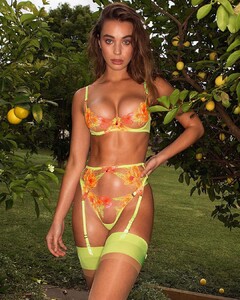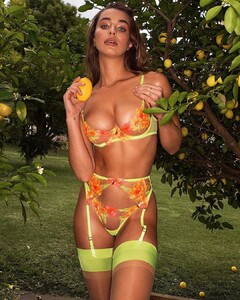Everything posted by Stromboli1
-
What made you smile/laugh today?
- Game of Models - RESULTS
Juli Mery 10 Margaux Brazhnyk 10 Sophie Gordon- BZ'ers talking models at the Bar
- Jessica Clements
- The "What Are You Thinking About Right Now?" PIP
Don't try to say there isn't previous precedence that was established even besides the Constitution.- The "What Are You Thinking About Right Now?" PIP
Words hurt peoples feelings now that they don't agree with, can't handle opposing viewpoints among other things.- The "What Are You Thinking About Right Now?" PIP
Don't understand uploading this kind of content to Social Media at all, makes you look like an idiot and unstable.- Model of the Month
Emily Ratajkowski- What made you smile/laugh today?
- The "What Are You Thinking About Right Now?" PIP
Civil War is definitely back on the table, not that it was never off the table. The lead up to the election will be 100 times worse now.- The "What Are You Thinking About Right Now?" PIP
RBG died................ I can hear the collective leftisttard shrieking right now.- Game of Models - RESULTS
Melody Le vs. Sara Orrego 8 x 2 Colleen Cole 10 Lily Easton vs. Vika Radchenko 5 x 5 (wish I could give a 0 for both).- The "What Are You Thinking About Right Now?" PIP
Whiny babies being whiny babies.- Survival of the Fittest - New Faces Edition
- Model of the Month
Mariama Diallo Bryana Holly Xian Mikol Robin Holzken- Liv Pollock
- Liv Pollock
- The Boys (2019)
- Priscilla Huggins Ortiz
- Priscilla Huggins Ortiz
- The "What Are You Thinking About Right Now?" PIP
Spotify employees threw a hissy fit over certain JRE episodes, should fire all those snowflakes.- The "What Are You Thinking About Right Now?" PIP
During Obama's first term.- Survival of the Fittest - New Faces Edition
- Game of Models - RESULTS
Mariana Salaru vs. Rania Benchegra 7 x 3 Elizabeth Konner 10 Kelsey Merritt 10- The "What Are You Thinking About Right Now?" PIP
Should be charged, but like everything else in government nothing is going to happen. - Game of Models - RESULTS
Account
Navigation
Search
Configure browser push notifications
Chrome (Android)
- Tap the lock icon next to the address bar.
- Tap Permissions → Notifications.
- Adjust your preference.
Chrome (Desktop)
- Click the padlock icon in the address bar.
- Select Site settings.
- Find Notifications and adjust your preference.
Safari (iOS 16.4+)
- Ensure the site is installed via Add to Home Screen.
- Open Settings App → Notifications.
- Find your app name and adjust your preference.
Safari (macOS)
- Go to Safari → Preferences.
- Click the Websites tab.
- Select Notifications in the sidebar.
- Find this website and adjust your preference.
Edge (Android)
- Tap the lock icon next to the address bar.
- Tap Permissions.
- Find Notifications and adjust your preference.
Edge (Desktop)
- Click the padlock icon in the address bar.
- Click Permissions for this site.
- Find Notifications and adjust your preference.
Firefox (Android)
- Go to Settings → Site permissions.
- Tap Notifications.
- Find this site in the list and adjust your preference.
Firefox (Desktop)
- Open Firefox Settings.
- Search for Notifications.
- Find this site in the list and adjust your preference.