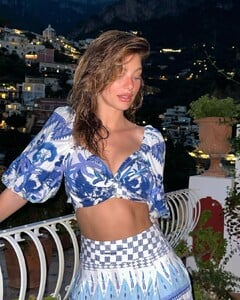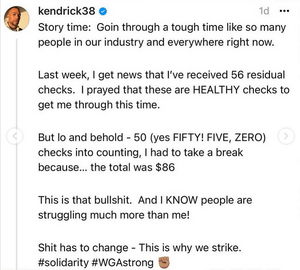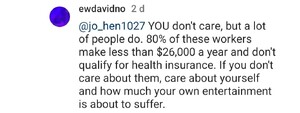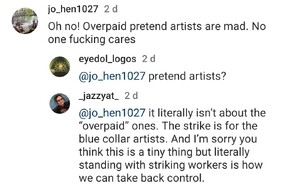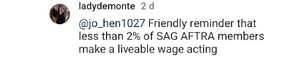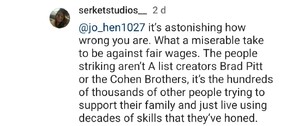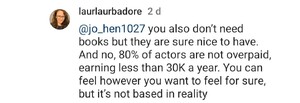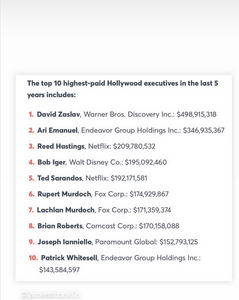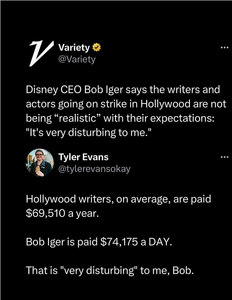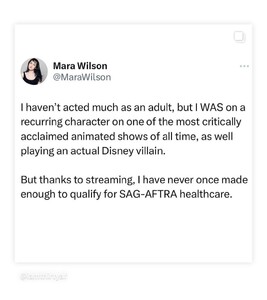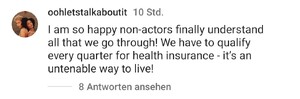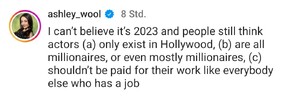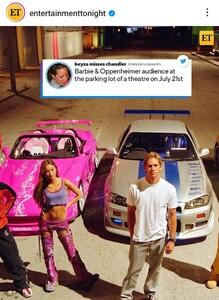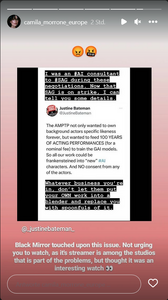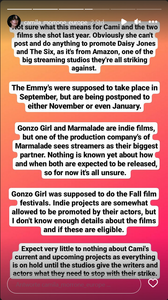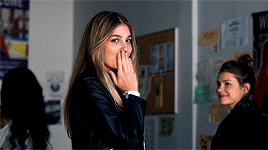Everything posted by Jade Bahr
-
Leonardo DiCaprio - (Please Read First Post Prior to Posting)
Great idea of Leos pal Mark Ruffalo to quit Marvel aka Disney and the whole big studio system. This would be a small step to stop greedy assholes by not working with them anymore because big studio are in big needs of big names. The next question then is how greedy are the A lists? Would they except to get paid less in the future? Because lets face it their overbloated salaries are also part of the current problem. Maybe this is the real reason why Leo is barely working anymore to relieve the exhausted broken system he's part of 😄
- Charlie Hunnam
-
Leonardo DiCaprio - (Please Read First Post Prior to Posting)
It highly is. Also some folk seem to think the best way to support the strikers is to quit movies and streaming services. It's not. And this??? F*ckin unbelivable 🙈
-
Camila Morrone
-
Leonardo DiCaprio - (Please Read First Post Prior to Posting)
@kellybsblover thx for your response. It seems like the movie will another bomb after The Flash and the latest Indy movie. Hollywood seems in serious trouble right now.
-
Lily James
Love her since CINDERELLA 😍 Also her and Madden made the most intense disney couple ever
-
Leonardo DiCaprio - (Please Read First Post Prior to Posting)
It's not only writers who doesn't earn enough. It's almost everyone not only in movie business. So called overpaid "A list" actors like Leo who earn millions are a 1% minority only existing in Hollywood. The whole system of Hollywood is actually a delusion. Most people can't even afford their health care.
-
Leonardo DiCaprio - (Please Read First Post Prior to Posting)
-
Lily James
- Stephanie Rose Bertram
- Leonardo DiCaprio - (Please Read First Post Prior to Posting)
- Last movie you saw...
Cute movie, love Lily James- Leonardo DiCaprio - (Please Read First Post Prior to Posting)
- Leonardo DiCaprio - (Please Read First Post Prior to Posting)
@Sugarwater thx for the recap. Sounds bad indeed 🤪- Margot Robbie
- Halle Bailey
- Leonardo DiCaprio - (Please Read First Post Prior to Posting)
Well strike looks good on Leo. Plus more vacation time for him while others fear for their existence back home. I mean lol- Gigi Hadid
- Leonardo DiCaprio - (Please Read First Post Prior to Posting)
I don't have netflix anymore. Too expensive for lousy movies and shows lately. Also they're part of the current situation in Hollywood how ironic lol- Leonardo DiCaprio - (Please Read First Post Prior to Posting)
This AI talk is scary replacing writers, actors and god knows who else AI is coming for Hollywood scriptwriters – this is how they are going to do it- Camila Morrone
- Camila Morrone
- Gigi Hadid
- Charlie Hunnam
- Leonardo DiCaprio - (Please Read First Post Prior to Posting)
I was wondering if he would made a public statement. Thx for sharing Now I'm wondering if he's joining the crowds in the street 😄 LMAO - Stephanie Rose Bertram
Account
Navigation
Search
Configure browser push notifications
Chrome (Android)
- Tap the lock icon next to the address bar.
- Tap Permissions → Notifications.
- Adjust your preference.
Chrome (Desktop)
- Click the padlock icon in the address bar.
- Select Site settings.
- Find Notifications and adjust your preference.
Safari (iOS 16.4+)
- Ensure the site is installed via Add to Home Screen.
- Open Settings App → Notifications.
- Find your app name and adjust your preference.
Safari (macOS)
- Go to Safari → Preferences.
- Click the Websites tab.
- Select Notifications in the sidebar.
- Find this website and adjust your preference.
Edge (Android)
- Tap the lock icon next to the address bar.
- Tap Permissions.
- Find Notifications and adjust your preference.
Edge (Desktop)
- Click the padlock icon in the address bar.
- Click Permissions for this site.
- Find Notifications and adjust your preference.
Firefox (Android)
- Go to Settings → Site permissions.
- Tap Notifications.
- Find this site in the list and adjust your preference.
Firefox (Desktop)
- Open Firefox Settings.
- Search for Notifications.
- Find this site in the list and adjust your preference.