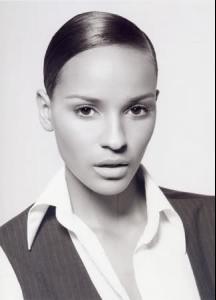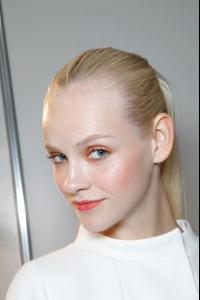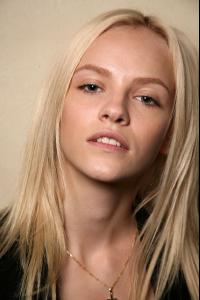Everything posted by Vanessa_gxox
-
Battle Of The Ethnic/Mixed Models
4.8- i love Gracie, she's just stunningly cute..i would give her 5 but im not too familiar with all her modeling work...so...
-
Battle of the Bods
Lovely long legs but waaaay waaay waaay too skinny. 2.2
-
Models Competition
Lips: 7.5 Smile: 3 - something abouty it is weird. Hair: 7 Eyes: 8 Nose: 6 Abs: 8 Clevage: Butt: 5.5- kinda flat. Legs: 8
-
Emanuela de Paula
-
Frida Gustavsson
-
Anna Maria Jagodzinska
I'm keeping my fingers crossed that she's going to be @ the show!
-
What Are You MOST Looking Forward To In This Year's VSFS?
^ I gotta agree. I cannot wait for Adriana's epic facial gestures, she must be running out of ideas by now....
-
Battle Of The Ethnic/Mixed Models
Voting Closed. Each round has 20 points with a maximum of 5 points. Lyndsey scored= 48.6 out of a possible 100 points. Round 26- Gracie Carvalho RULES: 1- You have up to 5 points maximum (: 2- 20 Voters at the Minimum 3- Vote on the model in general, not just the photos & videos included 4- Have fun! && start voting!
-
Ethnic Beauty
7.5 oh and i wanna nominate Victoria Justice && Gracie Carvalho && Shanina Shaik
-
Models Competition
Holy Moly that Chic Frenchkiki posted is S-T-U-N-N-I-N-G! if your still taking nominations... lesser known models: jessica clarke, sasha luss, gabriella holsten. and Inguna Butane...but she's well known.
-
VSFS Runway Finest
Selita x 5 Stam x 5
-
Cheryl Fernandez-Versini
-
Ginta Lapina
Moschino S/S 11 Milan Sportmax S/S Milan Versace S/S Milan Blumarine S/S 2011 D&G S/S 2011 Balmain S/S 2011 Isabel Marant S/S Paris Dries Van Noten S/S Stella McCartney S/S Paris YSL S/S Paris
-
Sandra Kubicka
-
Natalia Vodianova
Behind the Scenes for Harpers:
-
Ethnic Beauty
Shay Mitchell Nicole Scherzinger- i dunno if singers can be included?
-
Edita Vilkeviciute
-
Best of Advertisement Images.
2.7- Much like everyone else, im not a Dunst fan but sh looks great in this shot! And Donbot- Elizabeth town was a horrid movie! 4 votes needed.
-
Battle Of The Ethnic/Mixed Models
^ No...but the problem is you know i make those little collge for each model? well i make them on Paint- but my paint is messed up and i dunno...would you guys mind if i just posted like 4 images of each model and then a video? cause thats the only way the competiion can continue otherwise.....
-
Best of Editorial Images.
3. 3 VOTES NEEDED.
-
The most beautiful face of cinema
Nina Dobrev x 3 Olga Kurylenko x 2 Yukie Nakama x 1 Shay Mitchell x 3 Diane Kruger x 3 ------------------------------------ Mila Kunis x 3 Milla Jovovich x 3 Olivia Wilde x 1.5 Natassia Malthe x 1.5 Lucy Hale x 3
-
VSFS Runway Finest
Ale x 4.5 - loooove those wings! Adriana x 0.5 Ana BB x 4 Karolina x 1
-
Models Competition
Lips: 6 Smile: 9 Hair: 8 Eyes: 5.5 Nose: 7 Abs: 8 Clevage: 7 Butt: 9 Legs: 9
-
Ethnic Beauty
Alyssah Ali Frieda Pinto
-
Battle of the Bods
2.3