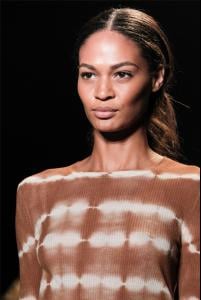Everything posted by Vanessa_gxox
-
Juju Ivanyuk
DKNY S/S 12 New York Diane Von Furstenberg S/S 12 New York Thakoon S/S 12 - New York Carolina Herrera SS 2012 NY Donna Karan S/S 12 - New York (O) Marc by Marc Jacobs S/S 12 - New York
-
Juju Ivanyuk
Really cute && pretty face! BCBG Max Azria S/S 12 New York United Bamboo ss12 - New York Doo.Ri S/S 12 New York VPL by Victoria Bartlett SS 2012 NY
-
The Saturdays
-
The Most Beautiful Eastern Asia Woman
Maki
-
The most elegant woman
1. 8.5 2. 9 3. 8 4. 8.5 5. 8 6. 7.5 Overall- 8.2 she dresses very elegantly.
-
I AM the Biggest fan revival
1.Candice Swanepoel 2.Barbara Palvin 3.Adriana Lima 4.Emily Didonato 5.Nina Agdal 6.Marloes Horst 7.Michea Crawford 8.Josie Maran 9.Ana Beatriz Barros 10.Alessandra Ambrosio
-
Continent's choice
EUROPE- 2.5
-
Anais Pouliot
-
Anais Pouliot
-
Anais Pouliot
-
Alejandra Alonso
-
Jessica Clarke
Lela Rose ss12 - New York Marc by Marc Jacobs S/S 12 New York
-
Joan Smalls
-
Magdalena Frackowiak
-
Anna Selezneva
-
Anna Selezneva
-
Elsa Hosk
-
Marloes Horst
-
Behati Prinsloo
-
Chrishell Stubbs
-
Ming Xi
Bambi Eyes like me <3
-
Melissa Tammerijn
-
Melissa Tammerijn
Her accent/voice is so cute. Youtube.com/fashiontv
-
Kristina Romanova
-
Britt Maren
This video made me realize how gorgeous she actually is....I like her <3