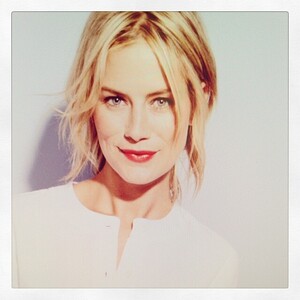Everything posted by Shale586
-
Anna Davoll
-
Anna Davoll
-
Anna Davoll
- Anna Davoll
-
Anna Davoll
-
Anna Davoll
- Anna Davoll
- Anna Davoll
-
Anna Davoll
-
Anna Davoll
-
Anna Davoll
-
Anna Davoll
-
Anna Davoll
-
Anna Davoll
-
Anna Davoll
- Olga de Mar
-
Amanda Vanderziel
201903111754280.mp4
-
Amanda Vanderziel
-
Amanda Vanderziel
-
Amanda Vanderziel
-
Amanda Vanderziel
-
Amanda Vanderziel
- Amanda Vanderziel
Account
Navigation
Search
Configure browser push notifications
Chrome (Android)
- Tap the lock icon next to the address bar.
- Tap Permissions → Notifications.
- Adjust your preference.
Chrome (Desktop)
- Click the padlock icon in the address bar.
- Select Site settings.
- Find Notifications and adjust your preference.
Safari (iOS 16.4+)
- Ensure the site is installed via Add to Home Screen.
- Open Settings App → Notifications.
- Find your app name and adjust your preference.
Safari (macOS)
- Go to Safari → Preferences.
- Click the Websites tab.
- Select Notifications in the sidebar.
- Find this website and adjust your preference.
Edge (Android)
- Tap the lock icon next to the address bar.
- Tap Permissions.
- Find Notifications and adjust your preference.
Edge (Desktop)
- Click the padlock icon in the address bar.
- Click Permissions for this site.
- Find Notifications and adjust your preference.
Firefox (Android)
- Go to Settings → Site permissions.
- Tap Notifications.
- Find this site in the list and adjust your preference.
Firefox (Desktop)
- Open Firefox Settings.
- Search for Notifications.
- Find this site in the list and adjust your preference.

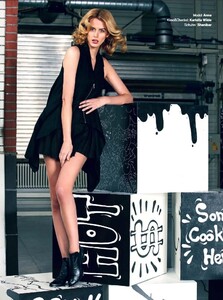


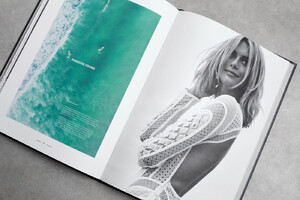


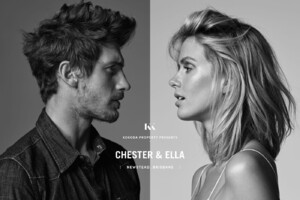






















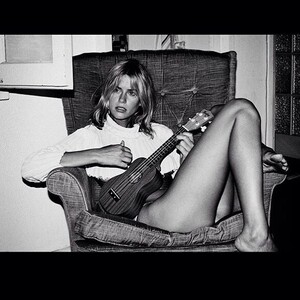























































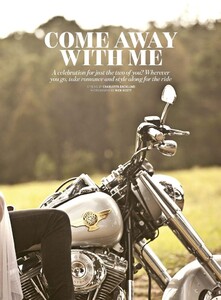





.thumb.jpg.2a8d81066e185c5df1e6090071a5fa3d.jpg)
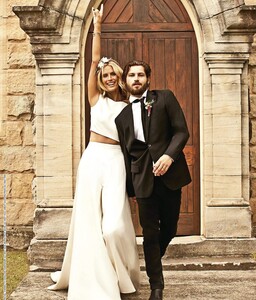
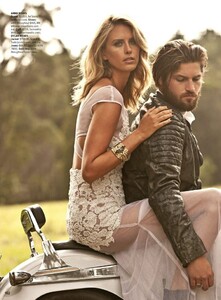
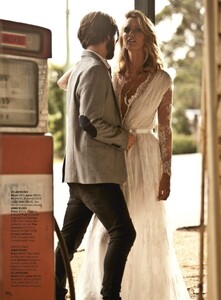


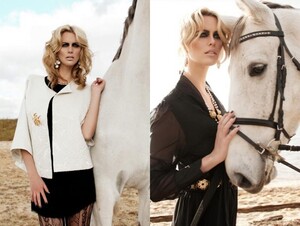







.thumb.jpg.bb1dd26fbca6bcb0998ff0b457d1ec50.jpg)









.thumb.jpg.deb6d2198ad49255b25b65a9dcb472a4.jpg)
.thumb.jpg.bf8f858a8bdb5cbfad090e29a6b4d8e4.jpg)
.thumb.jpg.e92c9a27a17418cf61f9970b1404022a.jpg)
.thumb.jpg.b0a5bc7e9613d01c553470126bd7bdd9.jpg)
.thumb.jpg.9cfe362135e10447a4a06c054e70459e.jpg)
.thumb.jpg.4fc17ccfa007a29a65ae07ecc673d200.jpg)
.thumb.jpg.750d46c2493b9ee4fda78bf372df9c40.jpg)
.thumb.jpg.848f92f976a46f13ba4d806dbbf79ffc.jpg)
.thumb.jpg.bf2d22b4bfa6808af2feb8965d5a336a.jpg)
.thumb.jpg.30db7451d96f0dc2bf3eba01df9e6116.jpg)
.thumb.jpg.e26c514a78524e590b8040bc0553da96.jpg)











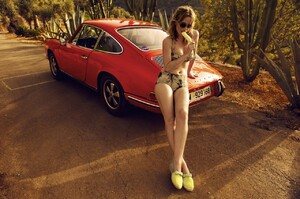
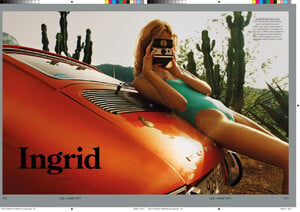
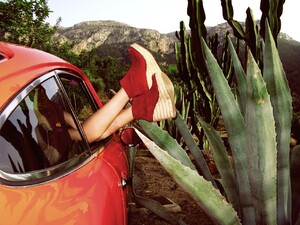
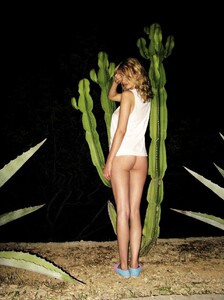



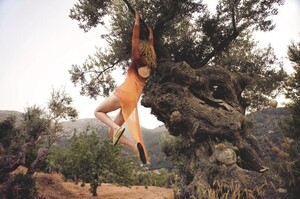
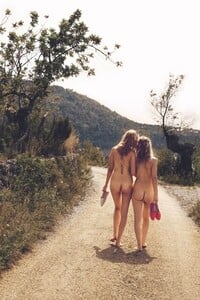






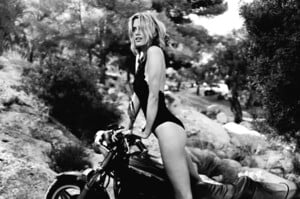








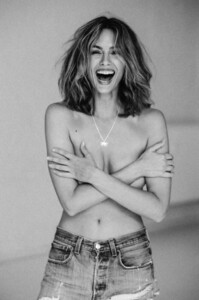
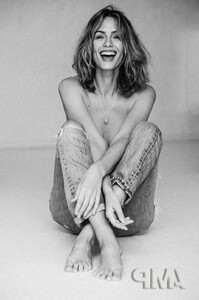
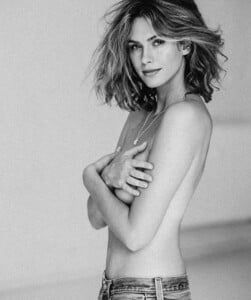

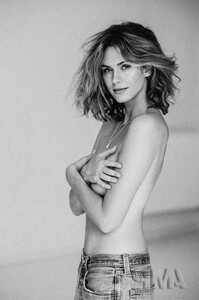
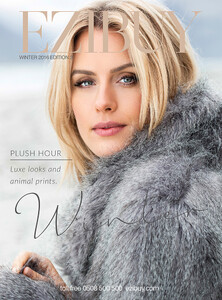

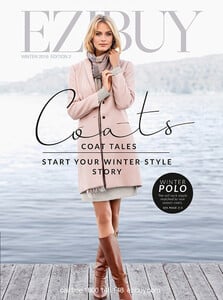
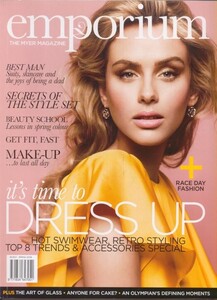









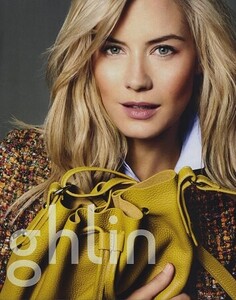
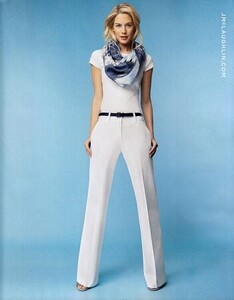
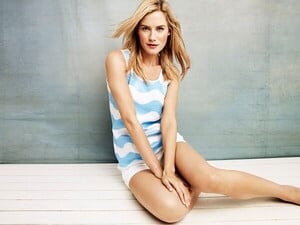

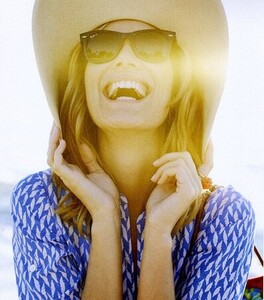
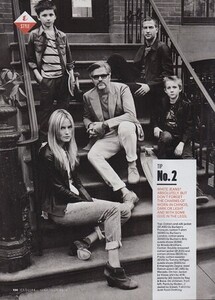
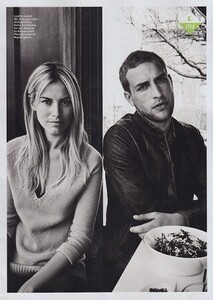


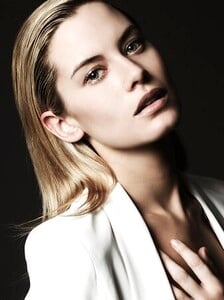

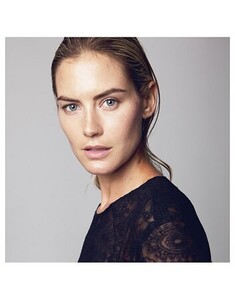

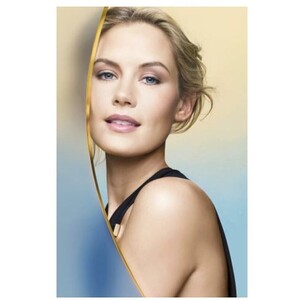







.thumb.jpg.11faa32e310e51976b791830b498b9d8.jpg)