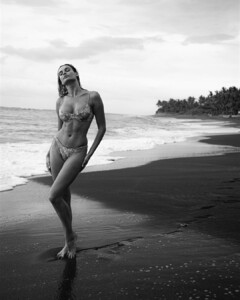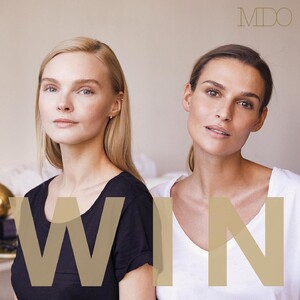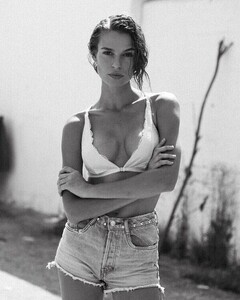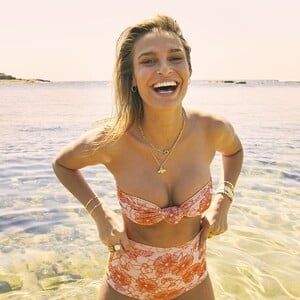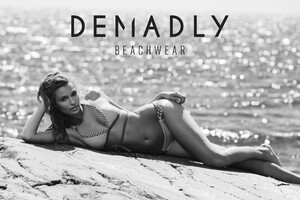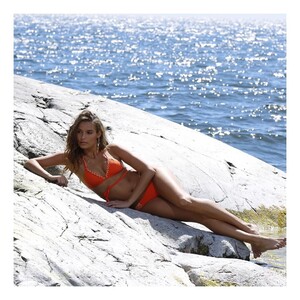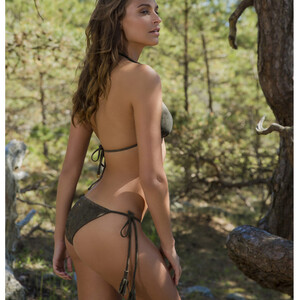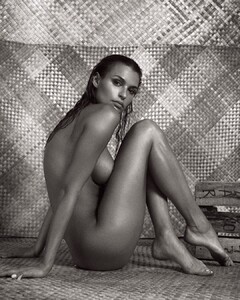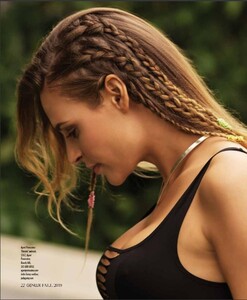Everything posted by Shale586
-
Nathalie Sinkvist
Found the balance of this shoot - the photographer was Andrés Recondo, back when she used "Natasha" instead of Nathalie
-
Nathalie Sinkvist
-
Nathalie Sinkvist
-
Nathalie Sinkvist
-
Nathalie Sinkvist
-
Nathalie Sinkvist
-
Nathalie Sinkvist
-
Nathalie Sinkvist
-
Nathalie Sinkvist
-
Nathalie Sinkvist
-
Nathalie Sinkvist
Lisa Frieling’s Videos for Mossman
- Nathalie Sinkvist
-
Nathalie Sinkvist
- Nathalie Sinkvist
-
Nathalie Sinkvist
-
Nathalie Sinkvist
-
Nathalie Sinkvist
-
Nathalie Sinkvist
-
Nathalie Sinkvist
-
Nathalie Sinkvist
-
Nathalie Sinkvist
-
Nathalie Sinkvist
-
Nathalie Sinkvist
-
Nathalie Sinkvist
-
Nathalie Sinkvist