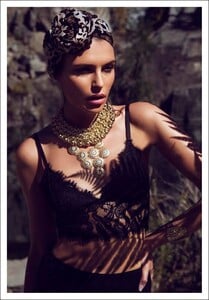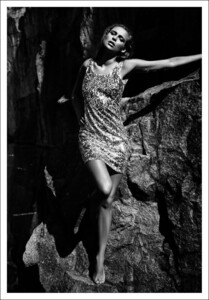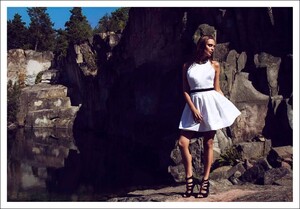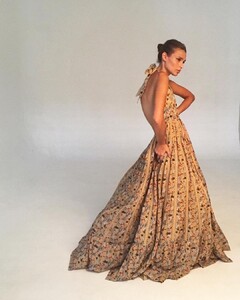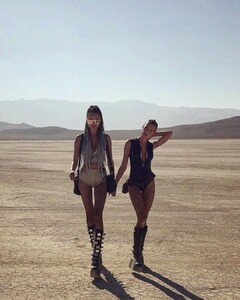Everything posted by Shale586
-
Nathalie Sinkvist
-
Nathalie Sinkvist
-
Nathalie Sinkvist
-
Nathalie Sinkvist
-
Nathalie Sinkvist
-
Nathalie Sinkvist
-
Nathalie Sinkvist
- Nathalie Sinkvist
-
Nathalie Sinkvist
-
Nathalie Sinkvist
-
Nathalie Sinkvist
-
Nathalie Sinkvist
In a Swedish music video: NEWKID - KANSKE VAR VI RÄTT BRA ÄNDÅ
-
Nathalie Sinkvist
Updated list of Modelling Agencies: 1. https://www.premiermodelmanagement.com/women/women/4083-nathalie-sinkvist/12311/ 2. http://www.promod.org/women/nathalie-s/ 3. https://www.womenmanagement.it/womendirect-main/8722-nathalie_sinkvist.web 4. https://balistarz.com/model/nathalie-sinkvist/ 5. https://www.bossmodels.co.za/capetown/women/mainboard-direct/897104/nathalie-sinkvist 6. https://la.nomadmgmt.com/divisions/models/portfolios/nathalie 7. https://scoopmodels.com/model/nathalie-sinkvist Some of her polaroids:
-
Nathalie Sinkvist
-
Nathalie Sinkvist
-
Nathalie Sinkvist
-
Nathalie Sinkvist
-
Nathalie Sinkvist
-
Nathalie Sinkvist
-
Nathalie Sinkvist
-
Nathalie Sinkvist
-
Nathalie Sinkvist
-
Nathalie Sinkvist
-
Nathalie Sinkvist
-
Nathalie Sinkvist