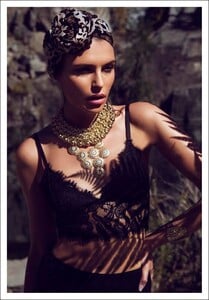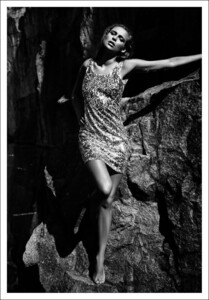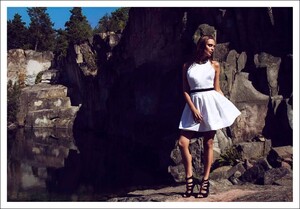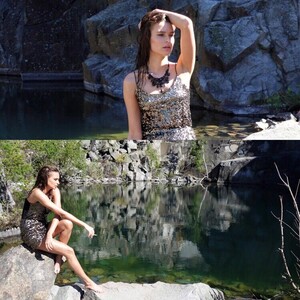Everything posted by Shale586
-
Nathalie Sinkvist
-
Nathalie Sinkvist
-
Nathalie Sinkvist
-
Nathalie Sinkvist
-
Nathalie Sinkvist
-
Nathalie Sinkvist
-
Nathalie Sinkvist
-
Nathalie Sinkvist
-
Nathalie Sinkvist
-
Nathalie Sinkvist
-
Nathalie Sinkvist
-
Nathalie Sinkvist
-
Nathalie Sinkvist
-
Nathalie Sinkvist
-
Nathalie Sinkvist
-
Nathalie Sinkvist
davidhiggsphotography bylaurenm_42863401_1057266384454289_8901799342680460033_n.mp4 bylaurenm_46710504_138991410419516_7829295822643242337_n.mp4 bylaurenm_47674164_2024967720914286_8376809660230272118_n.mp4
-
Nathalie Sinkvist
-
Nathalie Sinkvist
-
Nathalie Sinkvist
-
Nicole Lodl
Finally tracked down the photographer for these: Joseph Montezinos One missing from above set: And two more recent photos from a shoot last Friday:
-
Nathalie Sinkvist
-
Nathalie Sinkvist
-
Nathalie Sinkvist
Ionna was the stylist on this shoot. The photographer was actually Calle Lindgren. Here are his photos...
-
Nathalie Sinkvist
-
Nathalie Sinkvist






























































.thumb.jpg.52d0f89cf477ef877043a04b8505ac4c.jpg)










































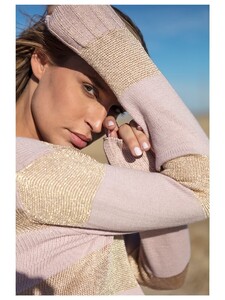



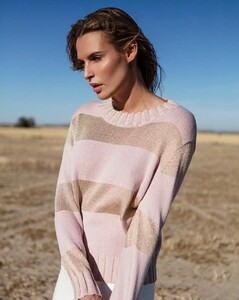




































































































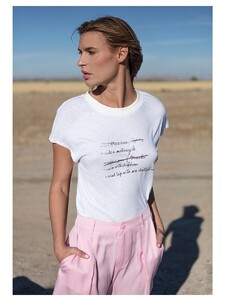





















































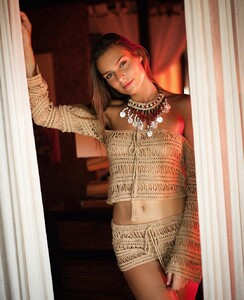


.thumb.jpeg.a90011d038da728016969cf98c0a7db4.jpeg)





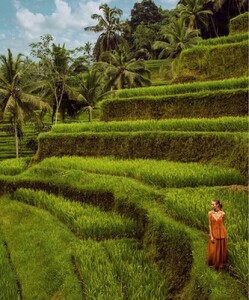

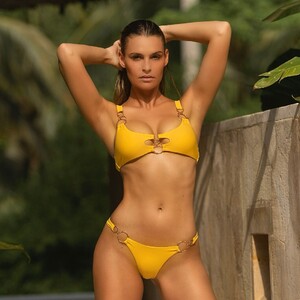


















































.thumb.jpg.31ccf7c3508e1fac860d5d699aac1b0e.jpg)