Everything posted by Shale586
- Kim Tyo
- Kim Tyo
- Kim Tyo
- Kim Tyo
- Kim Tyo
- Kim Tyo
- Kim Tyo
- Kim Tyo
- Kim Tyo
-
Kim Tyo
Tyo, as she likes to be called, had quite the career. I'll start my posts with her early runway stuff - many of the pics are on the smaller side, and the video clips aren't great quality, but all I could find. I follow up with other photographers and fashion work afterwards. First up: Gianfranco Ferré FallWinter, 2000
-
Rebecca Donaldson
-
Rebecca Donaldson
-
Rebecca Donaldson
-
Rebecca Donaldson
-
Rebecca Donaldson
-
Rebecca Donaldson
-
Rebecca Donaldson
-
Rebecca Donaldson
-
Rebecca Donaldson
-
Rebecca Donaldson
-
Rebecca Donaldson
-
Aubrie Williams
APL - The Perfect Merino Wool Collection ATHLETIC PROPULSION LABS
-
Maggie Rawlins
-
Aubrie Williams
-
Aubrie Williams









































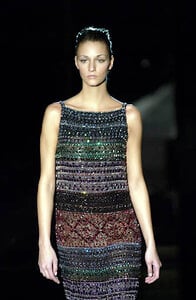











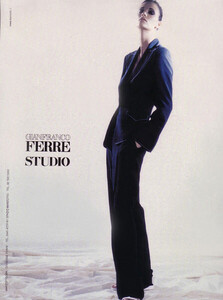
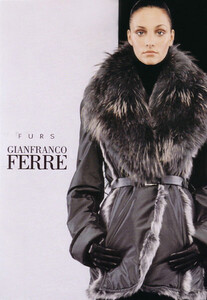
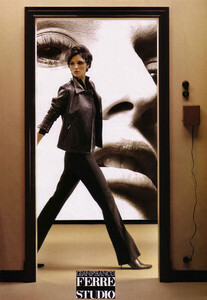
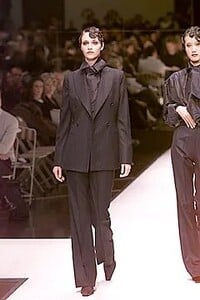

























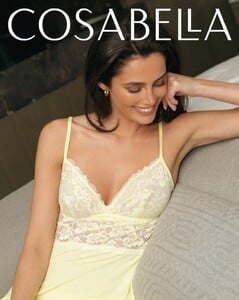


















































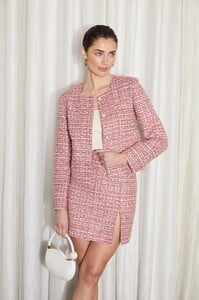






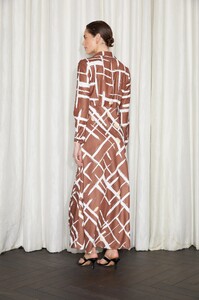









































































































































































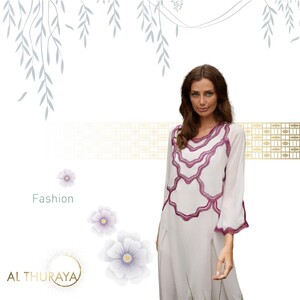
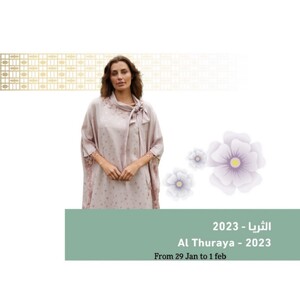


























































.thumb.jpg.60d3d74b1a33aff48ba68e7ec1bb7b93.jpg)














