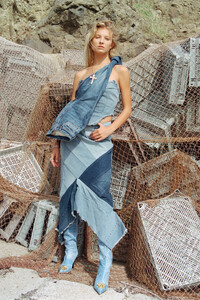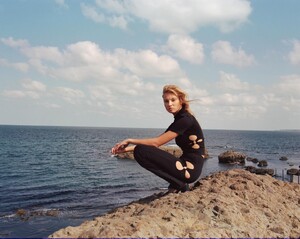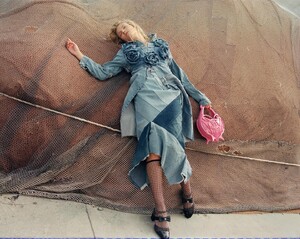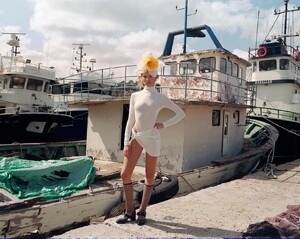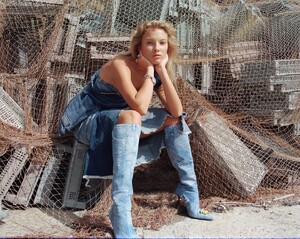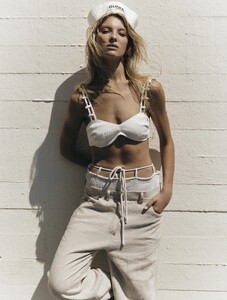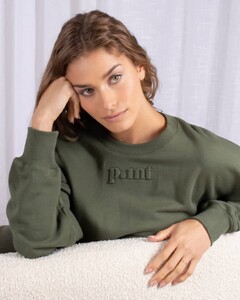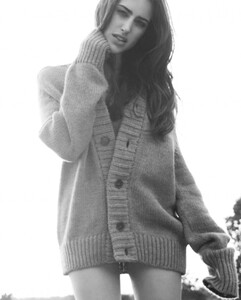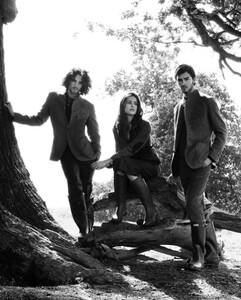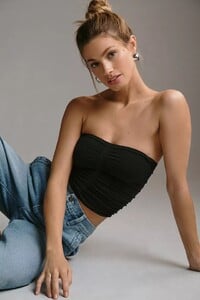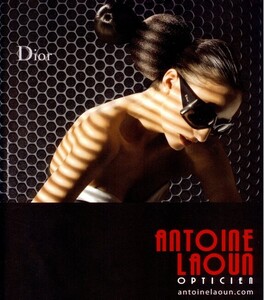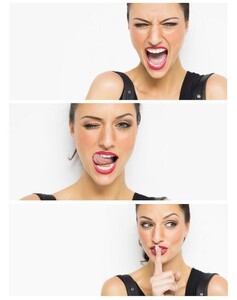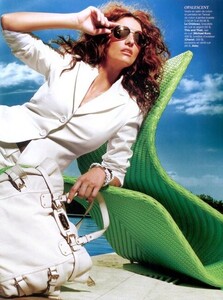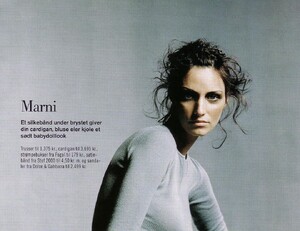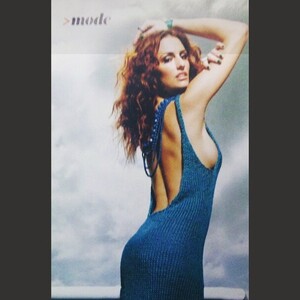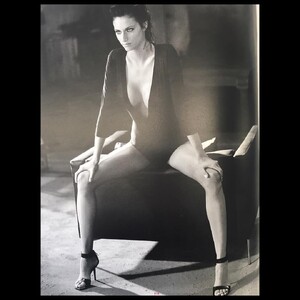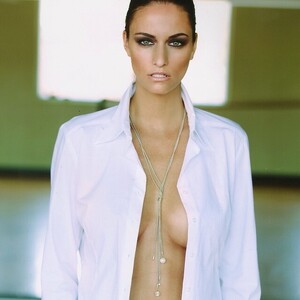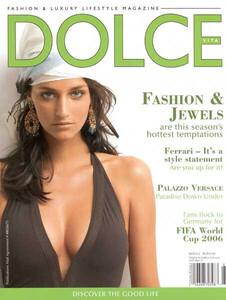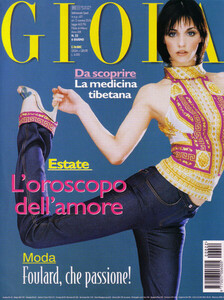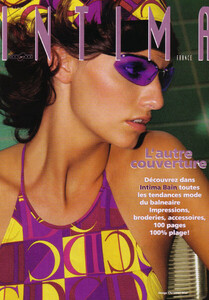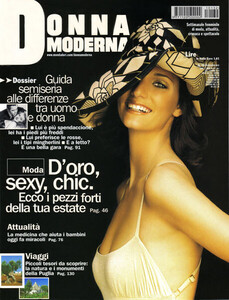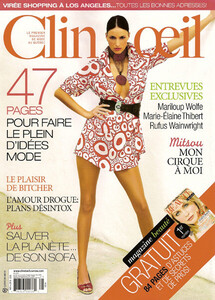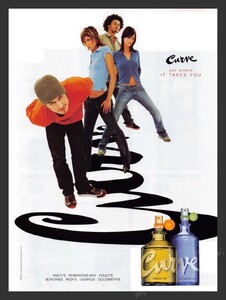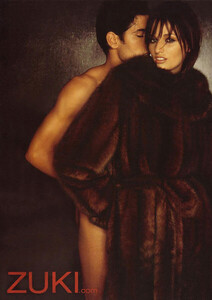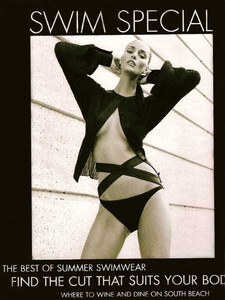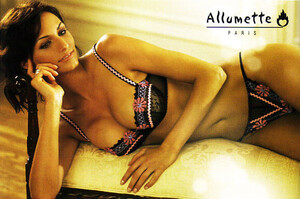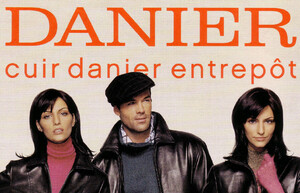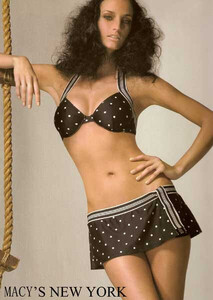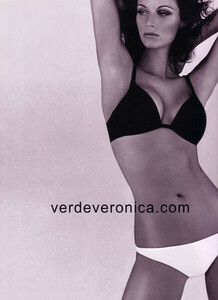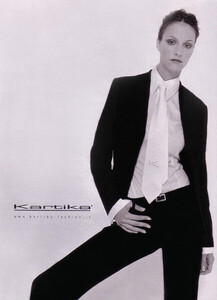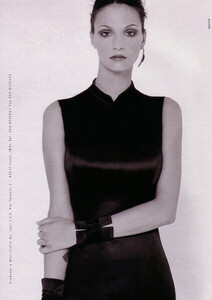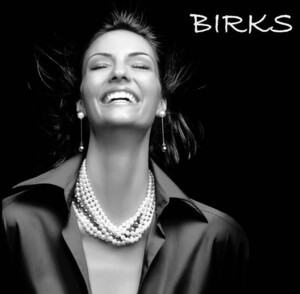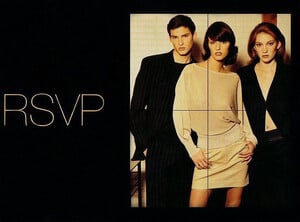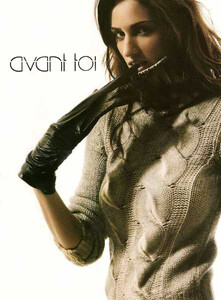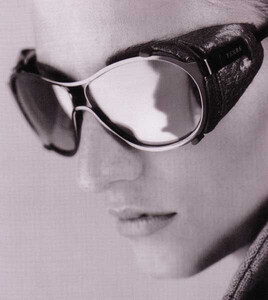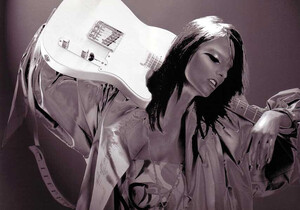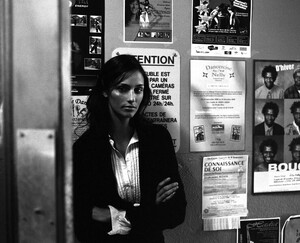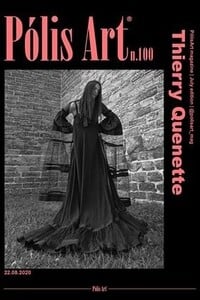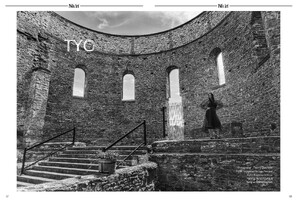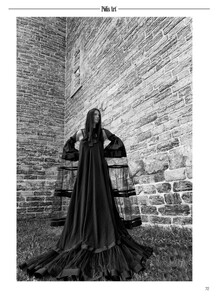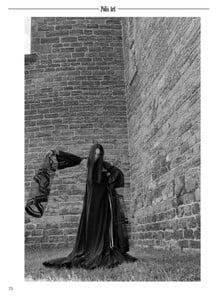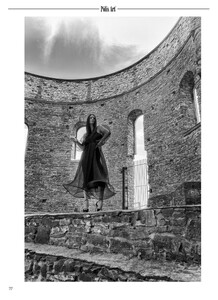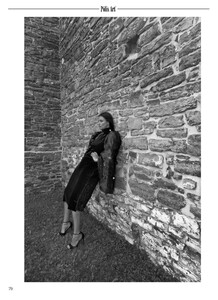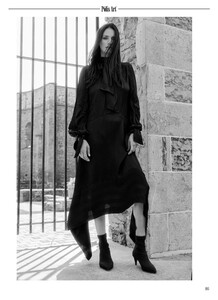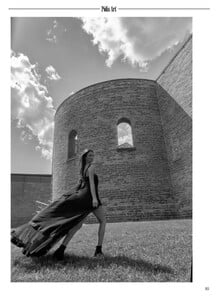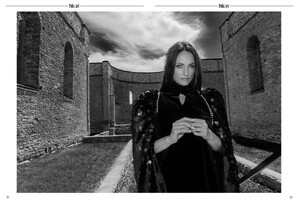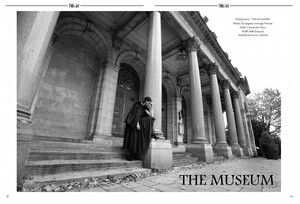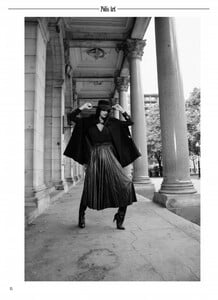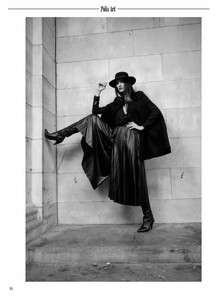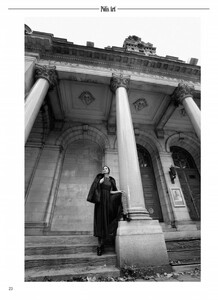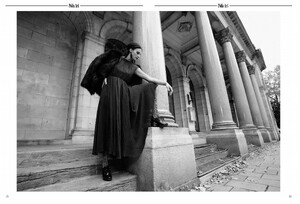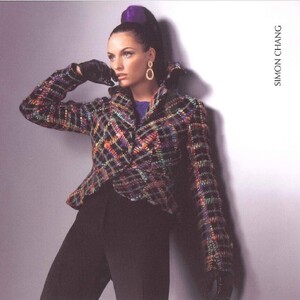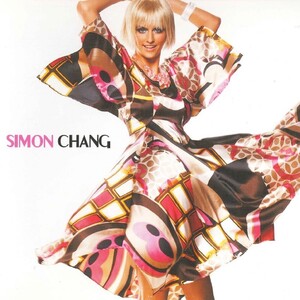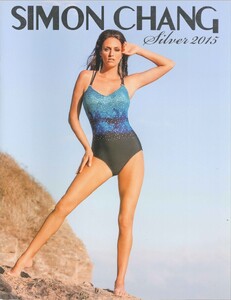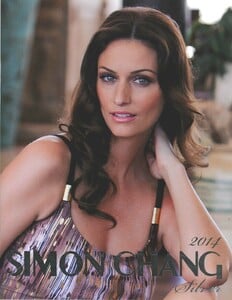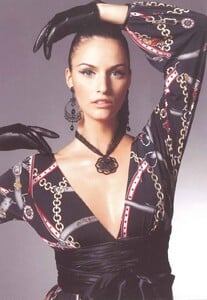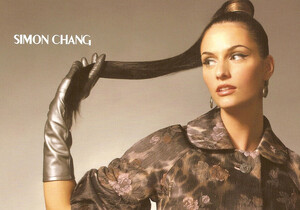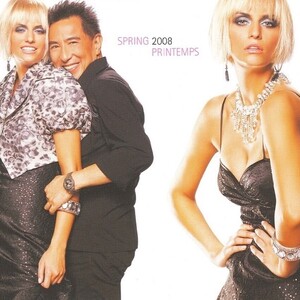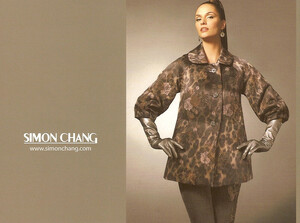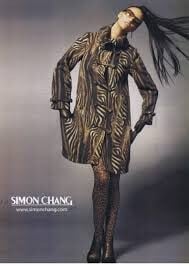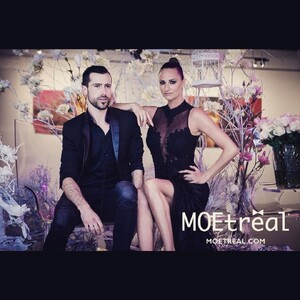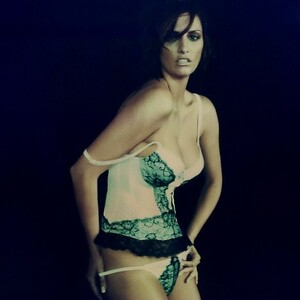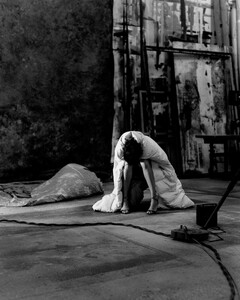Sultana (Anastasia Sultanova)
Model from UA Currently in Istanbul @truemodelsistanbul Ma: @eskimomodels. Model: @trafficmodels @karinmodels_official
Sultana, also known as @sultan__chik01, is a fascinating model. Her striking blue eyes and blond hair make her a standout. Here are some details about her:
Height: 173 cm (approximately 5 feet 8 inches)
Bust: 83 cm
Waist: 60 cm
Hips: 89 cm
Shoe Size: 37
Hair Color: Blond
Eye Color: Blue
A few photos from her Traffic Models and True Models pages (not all, as I have identified many of the photographers, where they will eventually be posted):