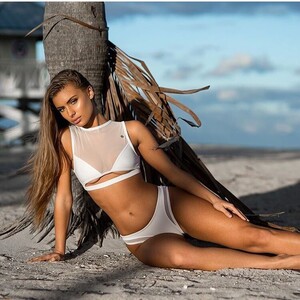Everything posted by Weasel79
-
Lauren Layne
Money. Plus it could lead to a much longer career than simply modeling some one else's clothes.
-
Lauren Layne
I guess she has her own swim brand already. Her stuff looks better than Emily Ratajkowski's.
-
Taylor Hill
About time VS remembered she's one of their Angels.
- Avalon Dawn
- Avalon Dawn
- Stephanie Rayner
- Stephanie Rayner
-
Nina Agdal
Old? Still in her 20's.
-
Avalon Dawn
-
Avalon Dawn
-
Avalon Dawn
61141432_104682824046973_170624447263854678_n.mp4 61562562_832397047140899_7942016959744065569_n.mp4 58340276_422783141606074_701424384853671936_n.mp4 59920290_2219656108349283_3455905272487215104_n.mp4 57526401_2324125537875060_6619583869257515008_n.mp4 61645544_166623554364325_816486907880574062_n.mp4
-
Avalon Dawn
Instagram. Both her account and Capristan Swimwear. 60921652_221786818778879_4270520137079030489_n.mp4
- Stephanie Rayner
-
Josephine Skriver
I like the hair style. It's different.
-
Robin Holzken
I actually liked her shoot this year. The pictures of her back side are way more flattering this year.
-
Taylor Hill
I like her met look. Her hair is fantastic.
-
Barbara Palvin
Well, not all of them I guess.
- Barbara Palvin
-
2019 SI Swimsuit
Paulina looks great!
-
The Official Victoria's Secret Thread
Hopefully Sara isn't going anywhere. She's too good. Taylor is very beautiful too, but they hardly use her. It would be hard to tell if they let her go.
- Avalon Dawn
-
Camila Morrone
She needs to go back to modeling lingerie
-
Avalon Dawn
-
Romee Strijd
Put me on team Romee. She looks great. She can off super cute and incredibly sexy. Love the booty. She's makes a good Angel.
-
Maggie Rawlins
😍! Maggie is great! Thanks for all the adds.