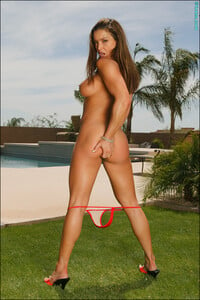Everything posted by Weasel79
- Morgan Avery
-
Maggie Rawlins
Pretty awesome of her. Hope she stays healthy.
-
Taylor Hill
Low rise jeans look much better too. Bring back the early 2000's.
-
Taylor Hill
Seems like VS is all in with the high waisted look. From under wear to swim. I don't think it's a good look.
-
Daniela Lopez Osorio
My guess. They don't like "how thin" she has become.
-
Avalon Dawn
94475812_2325759367716645_170899237447979406_n.mp4
-
Avalon Dawn
- Cori Nadine
- 2020 SI Swimsuit
Jo would be great for the cover, but I wouldn't mind Robin, Olivia, or Vita.- Avalon Dawn
- Avalon Dawn
- Morgan Avery
- Barbara Palvin
Was it the many. Wow! Time flies. Even worse than that she never got the cover.- Barbara Palvin
Totally agree. She was the best model in that issue the last three years.- Barbara Palvin
Doesn't look like it. She did 3 years. Would have liked to see more, but that's probably considered a good amount of appearances.- Juliana Herz
She has great abs.- Maddie Teeuws
- Maddie Teeuws
- Maggie Rawlins
Some of them looked new to me- Stephanie Rayner
- Avalon Dawn
- Gigi Paris
She put that helmet in a bad spot- Margaret Qualley
Cause they are thin? She's built like a runner I'd say. Unrelated, she was pretty good as a voice actor in the game Death Stranding.- Devon Windsor
Didn't know she had such a nice booty!- Josephine Skriver
That's a very unique bed. - Cori Nadine