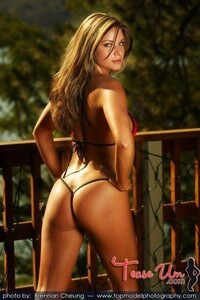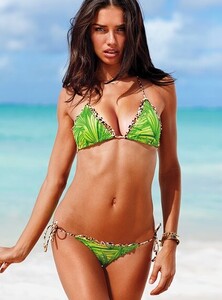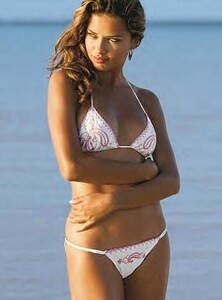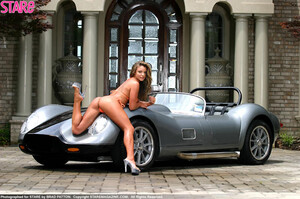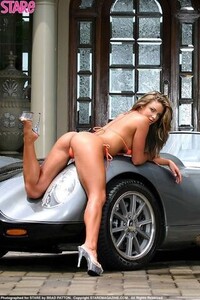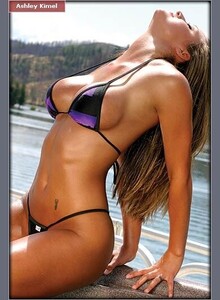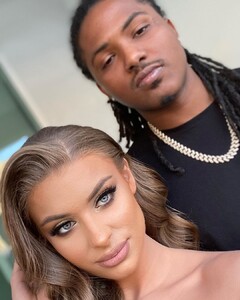Everything posted by Weasel79
-
Barbara Palvin
- Barbara Palvin
Definitely a dream- Stephanie Rayner
- Ashley Kimel Freeman
- Ashley Kimel Freeman
- Ashley Kimel Freeman
- Olivia Brower
Hope she'll be back in Sports Illustrated- Kelli Seymour
Surprised to see so little on here for her. She's very pretty. Great eyes and hair and a fantastic booty.- Your Favorite SI Models/Women
- Ashley Kimel Freeman
- Ashley Kimel Freeman
- Ashley Kimel Freeman
- Ashley Kimel Freeman
- Ashley Kimel Freeman
- Ashley Kimel Freeman
- Ashley Kimel Freeman
Born in NC now staying in TX Interested in swimwear, lingerie, fitness, and promo work Hair color: Brown Hair length: Long Eye color: Hazel Ethnicity: Caucasian Skin color: Tanned General: I love anything to do with cooking. Love having people over and getting all gourmet with the dishes! LOL I enjoy working out, just trying to stay fit. I love listening to live music too!!! Música: I like a variety. Love old school country, some 80's hair bands, and some alternative rock. Also love blues music! Películas: Of course.. the notebook!!! Any romantic comedies! LOVE Horror movies, but they don't make too many good ones anymore! Televisión: Nip Tuck, even though it's a little out there anymore... The L Word, Dexter, Food Network Libros: Haven't read anything riveting lately. Unfortunately. Héroes: My parents and anyone who chases after their heart! Alias: Ashley Winston- Roosmarijn de Kok
Does Devon only know drop dead gorgeous women?- Celine Farach
Her body is in even more amazing in video than still pics.- Avalon Dawn
- Avalon Dawn
76605131_150067989680296_2783153946477472810_n.mp4- Avalon Dawn
- 2020 SI Swimsuit
Kate's 8th appearance. I don't mind. She's good for SI.- Morgan Avery
- Avalon Dawn
75365558_238431687131131_2966270658641519413_n.mp4- Avalon Dawn
- Barbara Palvin
Account
Navigation
Search
Configure browser push notifications
Chrome (Android)
- Tap the lock icon next to the address bar.
- Tap Permissions → Notifications.
- Adjust your preference.
Chrome (Desktop)
- Click the padlock icon in the address bar.
- Select Site settings.
- Find Notifications and adjust your preference.
Safari (iOS 16.4+)
- Ensure the site is installed via Add to Home Screen.
- Open Settings App → Notifications.
- Find your app name and adjust your preference.
Safari (macOS)
- Go to Safari → Preferences.
- Click the Websites tab.
- Select Notifications in the sidebar.
- Find this website and adjust your preference.
Edge (Android)
- Tap the lock icon next to the address bar.
- Tap Permissions.
- Find Notifications and adjust your preference.
Edge (Desktop)
- Click the padlock icon in the address bar.
- Click Permissions for this site.
- Find Notifications and adjust your preference.
Firefox (Android)
- Go to Settings → Site permissions.
- Tap Notifications.
- Find this site in the list and adjust your preference.
Firefox (Desktop)
- Open Firefox Settings.
- Search for Notifications.
- Find this site in the list and adjust your preference.