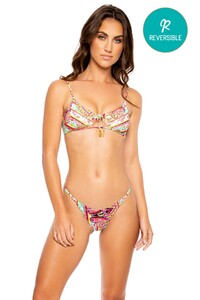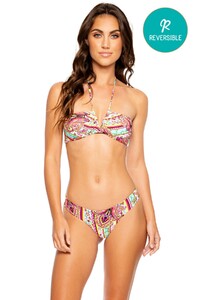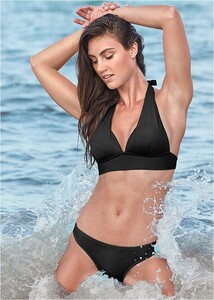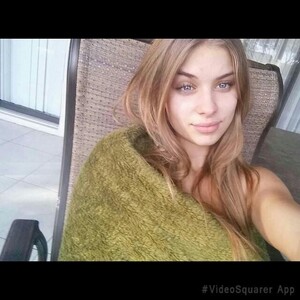Everything posted by Weasel79
- Avalon Dawn
- Avalon Dawn
-
Avalon Dawn
-
2021 SI Swimsuit
Picture quality looks much better than last year.
-
Lorena Rae
It also depends on the person administering the test. I've had a few and some hurt worse than others.
-
Lorena Rae
It is as uncomfortable as she makes it appear.
- Stephanie Rayner
-
Kathy Ireland
Wow, that is a great shot! Very pretty.
-
Avalon Dawn
-
2021 SI Swimsuit
I'll be looking forward to seeing her work.
-
Avalon Dawn
Bikini Crush 156258808_491995221792552_101164358771888172_n.mp4
-
Avalon Dawn
- Stephanie Rayner
- Avalon Dawn
-
Avalon Dawn
Chynnadoll Swim 152754613_2810580355846973_3006486318536263441_n.mp4
-
Leticia Vigna
- Stephanie Rayner
- Leticia Vigna
-
Avalon Dawn
- Stephanie Rayner
- Stephanie Rayner
- 2021 SI Swimsuit
You might be done with SI, but SI isn't done with you!- 2021 SI Swimsuit
Another former cover model- Stephanie Rayner
- Avalon Dawn