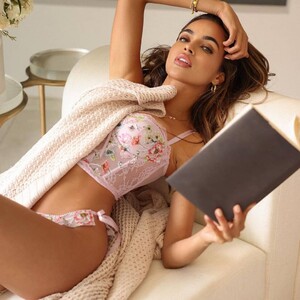Everything posted by Weasel79
-
Celine Farach
-
Leidy Amelia Labrador
- Stephanie Rayner
- Morgan Avery
- Morgan Avery
- Taylor Sharpe
- Josephine Skriver
Which is surprising because SI has been very booty focused on recent years.- Avalon Dawn
- Stephanie Rayner
- Avalon Dawn
Chynadolls swim 183539087_555601698739517_7869248931038056561_n.mp4- Avalon Dawn
Miss Circle 185160643_279547243844982_2068293740505451341_n.mp4 183558917_361254322102710_8615647084097509705_n.mp4- Carmella Rose
- Avalon Dawn
- Leidy Amelia Labrador
- Avalon Dawn
- Avalon Dawn
- Stephanie Rayner
- Stephanie Rayner
- Avalon Dawn
- Leidy Amelia Labrador
- Emily Sears
- Sara Orrego
- Avalon Dawn
- Leticia Vigna
- Morgan Avery