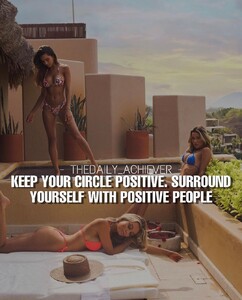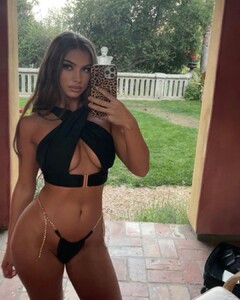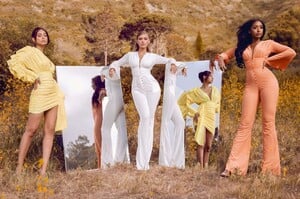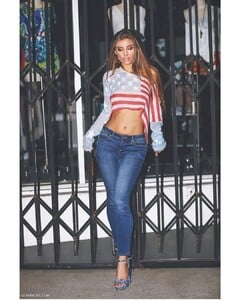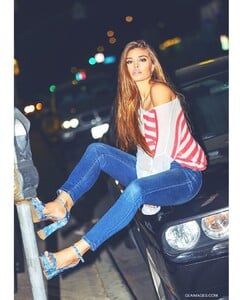Everything posted by Weasel79
- Avalon Dawn
-
Avalon Dawn
-
Avalon Dawn
-
Avalon Dawn
-
Leidy Amelia Labrador
Mamitas 193893842_487597959244492_2021569286975662106_n.mp4
-
Leidy Amelia Labrador
Beach Bunny 193246176_523464128809999_6512215090835579513_n.mp4
-
Leidy Amelia Labrador
-
Morgan Avery
She does have an Only Fans and it is under her name and not a fake name as suggested earlier on this thread.
- Morgan Avery
- Stephanie Rayner
- Avalon Dawn
- Stephanie Rayner
- Avalon Dawn
- Carmella Rose
-
Maddie Teeuws
Does it work if you're uploading on a mobile device? Because I could never get it to work that way.
- Avalon Dawn
-
Avalon Dawn
Instagram 193744449_400892974326992_3476896816490306708_n.mp4
-
Avalon Dawn
-
Avalon Dawn
- Avalon Dawn
- Stephanie Rayner
-
Leidy Amelia Labrador
She has an Only Fans account should anyone be interested in checking it out.
-
Sara Orrego
- Cindy Prado