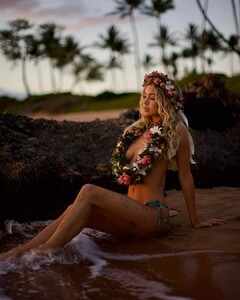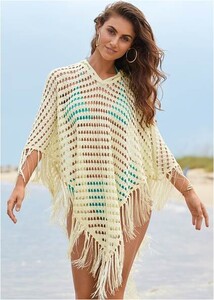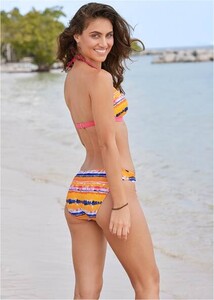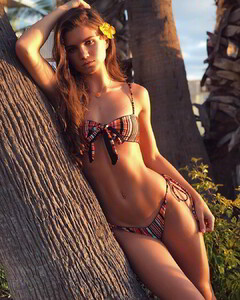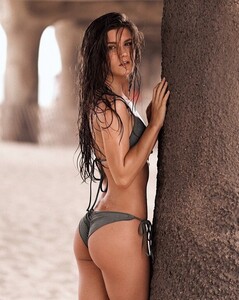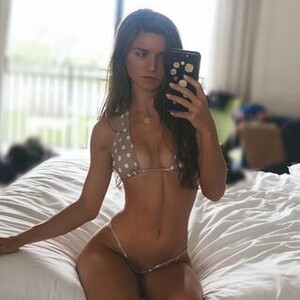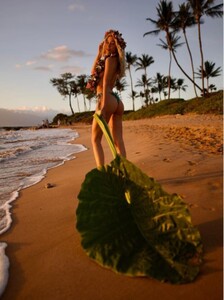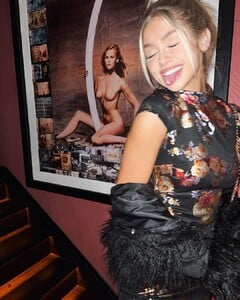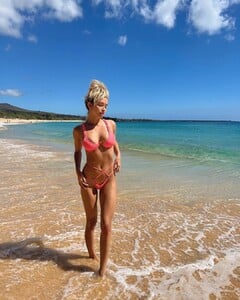Everything posted by Weasel79
- Nikki Sia
-
Nikki Sia
-
Leidy Amelia Labrador
Instagram 277900950_2919621098329783_8944857013626767130_n.mp4 leidy.amelia story 03.04.2022-1.mp4 leidy.amelia story 03.04.2022.mp4
- Stephanie Rayner
- Stephanie Rayner
-
Morgan Avery
- Leidy Amelia Labrador
10000000_551078669658344_7471421935831571677_n.mp4 277736516_1093728004540453_1946478845198434281_n.mp4 277517718_269796592021704_869692098143964241_n.mp4- Leidy Amelia Labrador
- Stephanie Rayner
- Nikki Sia
- Morgan Avery
- Stephanie Rayner
- Paris Nichole
- Stephanie Rayner
- Avalon Dawn
- Stephanie Rayner
- Lisi Witt
- Avalon Dawn
- Nikki Sia
- Stephanie Rayner
- Nikki Sia
- Leidy Amelia Labrador
Account
Navigation
Search
Configure browser push notifications
Chrome (Android)
- Tap the lock icon next to the address bar.
- Tap Permissions → Notifications.
- Adjust your preference.
Chrome (Desktop)
- Click the padlock icon in the address bar.
- Select Site settings.
- Find Notifications and adjust your preference.
Safari (iOS 16.4+)
- Ensure the site is installed via Add to Home Screen.
- Open Settings App → Notifications.
- Find your app name and adjust your preference.
Safari (macOS)
- Go to Safari → Preferences.
- Click the Websites tab.
- Select Notifications in the sidebar.
- Find this website and adjust your preference.
Edge (Android)
- Tap the lock icon next to the address bar.
- Tap Permissions.
- Find Notifications and adjust your preference.
Edge (Desktop)
- Click the padlock icon in the address bar.
- Click Permissions for this site.
- Find Notifications and adjust your preference.
Firefox (Android)
- Go to Settings → Site permissions.
- Tap Notifications.
- Find this site in the list and adjust your preference.
Firefox (Desktop)
- Open Firefox Settings.
- Search for Notifications.
- Find this site in the list and adjust your preference.