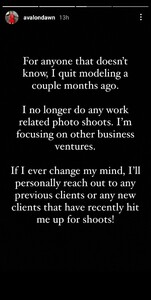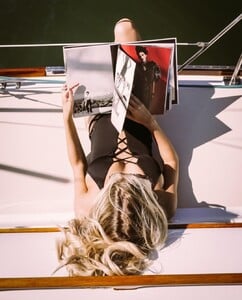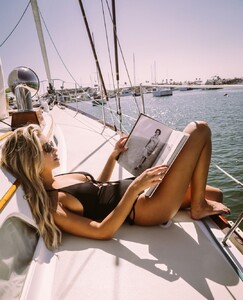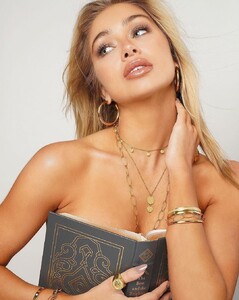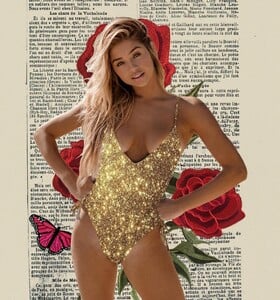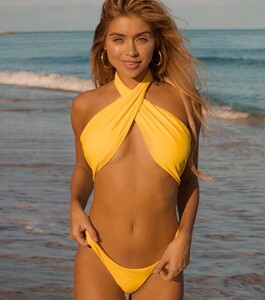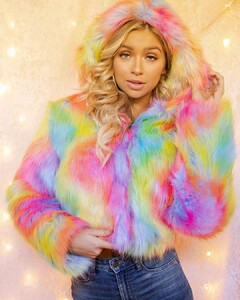Everything posted by Weasel79
- Stephanie Rayner
-
Avalon Dawn
- Avalon Dawn
No problem. She is very beautiful. I thought she was an excellent model.- Avalon Dawn
- Cori Nadine
- Avalon Dawn
- Morgan Avery
- Morgan Avery
- Morgan Avery
- Morgan Avery
- Morgan Avery
- Morgan Avery
TikaBella download.mp4- Morgan Avery
- Avalon Dawn
- Morgan Avery
- Morgan Avery
- Morgan Avery
67171116_455222518660214_6681358000042341524_n.mp4- Morgan Avery
- Morgan Avery
- Morgan Avery
118236930_780765182719712_5149104804223911851_n.mp4 62089561_455353011867051_2612614991906471513_n.mp4 61847717_2159731597415638_4525364887305480789_n.mp4- Avalon Dawn
- Avalon Dawn
Account
Navigation
Search
Configure browser push notifications
Chrome (Android)
- Tap the lock icon next to the address bar.
- Tap Permissions → Notifications.
- Adjust your preference.
Chrome (Desktop)
- Click the padlock icon in the address bar.
- Select Site settings.
- Find Notifications and adjust your preference.
Safari (iOS 16.4+)
- Ensure the site is installed via Add to Home Screen.
- Open Settings App → Notifications.
- Find your app name and adjust your preference.
Safari (macOS)
- Go to Safari → Preferences.
- Click the Websites tab.
- Select Notifications in the sidebar.
- Find this website and adjust your preference.
Edge (Android)
- Tap the lock icon next to the address bar.
- Tap Permissions.
- Find Notifications and adjust your preference.
Edge (Desktop)
- Click the padlock icon in the address bar.
- Click Permissions for this site.
- Find Notifications and adjust your preference.
Firefox (Android)
- Go to Settings → Site permissions.
- Tap Notifications.
- Find this site in the list and adjust your preference.
Firefox (Desktop)
- Open Firefox Settings.
- Search for Notifications.
- Find this site in the list and adjust your preference.