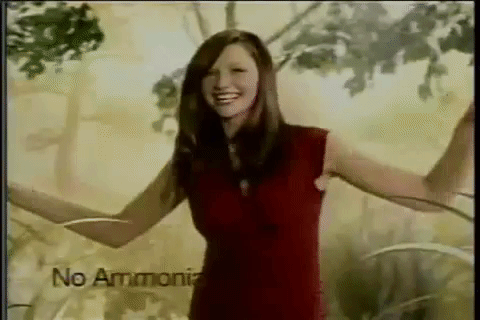Everything posted by hairmodelfan
- A lot of unknown shampoo female models- Clairol, Pantene, Schwarzkopf
-
A lot of unknown shampoo female models- Clairol, Pantene, Schwarzkopf
Well specifically the brand is Clairol Natural Instincts, as I mentioned in the OP. The country is the US, heck I think the city was LA, California, as the director was Brad Tucker and Alan Bibby. If not LA, then New York, but I'll have to double check on this. Here is what I found on his site for the ad: And I believe the year was 2007. Also the art director was Andrea Warmington and the manicurist was Jin Soon Choi, if that helps. I only mentioned the Macy's ad since it had the same model and that might help narrow things down. I can't remember when the Macy's "Wear Red" ad with #1 first aired, so I'm not sure if I can find anything for that one.
- A lot of unknown shampoo female models- Clairol, Pantene, Schwarzkopf
- Top Hair Models
-
A lot of unknown shampoo female models- Clairol, Pantene, Schwarzkopf
On further investigation, I think you are right, @modelknowledge, 10 could be Michelle Gontier. Thanks! But if anyone else has a second opinion, go for it! I'm a little surprised that I didn't find a lot searching her. Also, she might need a thread here. I made one for her here. Well, I'm glad we at least have something for #10. I wish/am hoping we have the same luck at least for #1.
- A lot of unknown shampoo female models- Clairol, Pantene, Schwarzkopf
- A lot of unknown shampoo female models- Clairol, Pantene, Schwarzkopf
- A lot of unknown shampoo female models- Clairol, Pantene, Schwarzkopf
- A lot of unknown shampoo female models- Clairol, Pantene, Schwarzkopf
-
Underwater Models
Awesome! I think there is more from that shoot!
-
Model Verification Thread NO ID Requests
I don't think so based on what I've seen so far.
-
Model Verification Thread NO ID Requests
- Lauren Bedford
-
Renata Maciel Dos Santos
Another from instagram:
-
Renata Maciel Dos Santos
Not sure if reposting:
-
Gabriela Rabelo
Oh, an underwater shoot!
-
Gabriela Rabelo
Instagram:
-
Macy's ID Thread
Bump. Actually, instagrams like this one might possibly provide at least some kind of aid. Since people like Liam Dunn seem to work on the hair for some of the Macy's models.
- 209 replies
-
- female model
- female models
- id
- id model
-
Tagged with:
- Valentina Dimitrova
- Valentina Dimitrova
-
Amy Hixson
More from Instagram, not sure if reposting this too:
- Valentina Dimitrova
-
Bruna Pellenz
- Amy Hixson
- Amy Hixson
Not sure if reposting this but here: - Amy Hixson